
Do you want to start a blog that makes bank?
Of course you do.
Who wouldn’t?
It’s the dream business. It really is. No clients. No customers. No boss. No schedule. No income ceiling. Work anywhere you want. The list goes on.
If that sounds good to you, you’re in the right place.
I publish multiple blogs and niche sites that earn 4 figures and one that does well over $40K per month. Check out my income reports (note that I don’t include Fat Stacks income in those cause IMO it’s bizarre when income reports are based off the site that publishes income reports).
Here’s 30 days’ ad revenue from one of my sites (and it’s not fatstacksblog.com):

Watch out!!!
I’m not the only the person with a “how to start a blog” article. But I’m one of a very small few who own sites with big income numbers that is not earned from the very same blog that teaches you how to blog.
What do I mean by that?
Many publishers who have these “how to blog” articles only publish the one site. They start a blog on how to start a blog (not that they know anything about it at that point), make money showing you how to start a blog, then tell you how much money they make from telling you how to blog.
That revenue screenshot above has nothing to do with revenue from fatstacksblog.com (this site). That is revenue from another site I own. I own 3 other sites that earn 4 figures per month and one site that earns $40K+ per month.
Why is this important?
It’s important because it tells you that I know what I’m doing in many different niches and types of blogs. I’m in the trenches running different profitable niche sites and blogs. I know what I’m talking about and I can tell you what has worked and what hasn’t worked. Blogs that teach “how to blog” are very different than other niche sites. In fact, they are so different that following advice from your “how to blog” crowd who know nothing else will mislead you. I know, because I’ve literally lost hundreds of thousands of dollars following their advice over the years trying to apply what they suggest to totally different types of niche sites and blogs.
I’m not here showing you how to make money blogging about how to make money.
I explain how to launch fun niche sites and blogs about hobbies, interests, products, lifestyle topics and more. Many of these are best monetized with display ads (I earn most of my income from the humble display ad). Display ad monetization = freedom to blog and publish on almost anything you want. That’s right, you don’t have to publish a “how to start a blog” article to make money. Do that when you’re going to the bank with wheelbarrows of cash. Then you have the chops to show people how to start a blog.
What I don’t show you here
I don’t step you through how to set up Bluehost. Bluehost does a better job.
Instead, I step you through concepts and concrete details on what you need to do to actually grow your blog. I’m talking about niche selection, blog monetization, content production and so much more.
But, if you want to skip all the conceptual stuff and jump straight to website set-up video tutorials, click here.
If you want conceptual guidance on the big picture on how to start and grow a blog that makes money, keep reading.
What’s up with the castle photo above?
I’m a fan of castles and palaces. Not that I live in one, but as a history and architecture buff I find them interesting.
On a metaphorical note, I equate building an awesome niche site, whether a blog, narrow niche site or authority site to building a rock-solid castle. Yeah, weak metaphor, but if anything, the photo is cool and inspiring.
If you’ve read other posts on my site, you may have noticed I feature images of scenery, cities, nature… basically stuff that doesn’t relate to making money at all.
I do this because generally, make money and business images are boring and don’t bring anything to the party. Hence, I figure why not feature something nice to look at.
Let’s get down to business.
Who is this guide for?
My intention for this course is to help people at any stage of the blogging process.
There’s sufficient detail for someone starting out, but I also include plenty of advanced information for people already with an established niche site.
Expectations
It is unlikely your blog will be a success overnight. It happens, but it’s unlikely. You will have to be patient and consistent. It’s also a ton of work. If you find that you aren’t excited about working on it, perhaps consider a different business model.
How long does it take to grow a successful blog that makes decent money?
Generally, it takes 2 to 5 years of consistent effort, even if you implement some of my blogging hacks.
I’ve been at this for a number of years. I had some false starts, but I just kept hammering away and along the way had some “aha” moments that helped me grow my blogging business. In fact, while I currently publish 8 niche sites that all together earn a very decent income, I don’t expect all of them to be a huge success. I focus on my 3 highest earning sites leaving not much time for the 5 smaller sites so they’ll have to grow at a slower pace.
How to Set Up a Blog or Niche Website
The bad news is that setting up a blog requires some tinkering and effort if it’s your first time.
If starting out, keep expenses low as possible. Use Bluehost for hosting because it’s cheap, easy to use, performs well for smaller sites and has very good set up tutorials. I started and used Bluehost for years. If you’re cranking out 300K to 500K visitors, switch to Kinsta. Do not mess around with other premium hosts; do not waste your money, go from Bluehost to Kinsta when you have a high-traffic blog.
The good news is you only need to do all the technical Bluehost stuff once. If you launch additional sites, it’s a lot easier the second, third, fourth, etc. time.
Choosing a niche (i.e. website topic)
The first step is coming up with website topic ideas.
- What do you enjoy?
- What are good at?
- What do you know a lot about?
- Does your job or career form the foundation for a good niche?
OR
- You can choose a niche by what you think will make a lot of money. Many people succeed this way and if you’re highly motivated, it can work.
Read my analysis of dozens of niches here.
Watch my niche selection video:
Other niche selection considerations include
Broad vs. narrow: I prefer broader niches that can cover plenty of topics. An example is “Outdoor Life” – this is very broad. A narrow niche would be “Back Country Camping”. Both types of sites can work. If you plan to monetize with ads and affiliate offers on the site, going broad works great. If, however, you plan to focus on building an email list and marketing to that email list, typically narrower niches are better (results in a more responsive email list).
Potential traffic: I think it’s a good idea to do some preliminary keyword research with the free SEO Book keyword research tool or if you have some funds, Ahrefs. This will give you an idea if there’s decent traffic potential for your niche, especially if monetizing with display ads. In order to make decent money with display ads, you will ultimately need a lot of traffic.
What is a lot of traffic? If the main keyword in your niche gets 50,000 monthly searches, that’s a good indicator for plenty of potential traffic in the niche. The thing is most niches, especially broader niches, have a lot of long tail keywords so the total amount of traffic can quickly climb to a couple of million monthly visits for niches with a seed keyword that has 50,000 or more monthly searches.
The second step is to get familiar with the main blogging models. I’ll help with that below by setting out the main ways you can generate revenue from a website.
What if there’s a lot of competition in the niche?
I prefer niches with lots of competition and lots of keyword options. Big niches means big potential traffic with decent commercial opportunities. Yes, I consider display ads to be good commercial opportunities.
If you learn and do good keyword research and publish good content and perhaps do some good promotion (not always necessary), you can break into competitive niches. In fact, I only operate in big, highly competitive niches.
What if there aren’t affiliate marketing opportunities?
Way too many people choose niches because they’re the usual “desperation” niches which offers plenty of affiliate marketing opportunities. I do not care for those niches (think weight loss) because they’re boring. At least for me they’re boring. Most of my niches don’t have all that great of affiliate potential at all. That’s where ad revenue comes in. Ad revenue solves the problem. I prefer to enjoy the topics I blog on than writing some other keyworded weight loss article.
Should you go the “Amazon Affiliate Website” route?
An Amazon affiliate website is a site geared around one product or a product line. An example is a site on sleeping bags, tennis racquets, vacuums or power saws or waffle irons.
I don’t like this approach. Instead, I prefer entering larger niches within which I can publish a series of articles on a product or product line. An example would be a blog about tennis, which would include tennis news, how-to articles (and videos) and tennis equipment content.
How to make money with your site (the monetization model)
1. Ad revenue
Do not underestimate the earning potential of display ads.
Some bloggers, especially those whose only website is a blog on how to blog will say monetizing with ads is not a good option. I agree for those types of sites. You don’t see ads on this site.
However, in many other niches, ads are the only and the best option. Affiliate offers don’t perform well in many niches. Nor does selling stuff. Of course, you could choose a niche based on affiliate or ecommerce potential, but that’s not my style. I prefer choosing niches based on my interests and experience.
I’m currently using this ad network and AdSense for display ads on my sites. The two together work really well.
Add placement tips
Here’s a shortlist of the best ad placements based on my experience:
- Directly below the title
- If you use a featured image at the top, directly below the featured image.
- Above your second or third image
- Sidebar above the fold. I push the top ad in the sidebar down a tad with a list of 5 recent posts at the very top.
- Sticky unit at the bottom of the sidebar. Do NOT make an AdSense unit sticky. That’s against their TOS. I use this ad network to set up the sticky unit.
- Below content. I like the AdSense in-article unit here followed by an AdSense Matched unit.
- AdSense matched unit in the middle of the content (in addition to below content).
- In-screen sticky unit: this ad network offers this; it pays very, very well. An in-screen sticky unit is a 728×90 unit that sticks to the screen in the middle of your website, even as visitors scroll down.
- Mobile: you definitely want to turn on an anchor ad which displays at the bottom of mobile screens. AdSense offers this.
- Video ad: I strongly recommend one video ad on your site. These earn much more per 1,000 visitors. You can use this ad network or if you have 500,000 monthly visitors, check out this video ad provider.
After years of testing ad configurations with this service, I’ve pinned down what works best for my sites. Once you have some traffic, you might want to do some extensive testing.
Should you pepper ads throughout your content?
Try this and then test revenue without it. I found doing this doesn’t add all that much revenue so I don’t do it other than an AdSense in-article unit, Matched unit or link unit. These types of ads, in my view, aren’t as ugly.
2. Affiliate revenue
This may be a new term for you. Affiliate marketing is when merchants provide you a tracking code to use for links on your website or in an email newsletter or on a social media channel. When a visitor clicks a link and buys something, you get a commission.
Amazon, for example, has an affiliate program. Once your site is up and running, you can apply to Amazon to become an associate (same as an affiliate). You’ll then be able to create affiliate links to pretty much any Amazon product. If someone clicks a link and buys something on Amazon, you earn a percentage.
These days, there are thousands of merchants who have affiliate programs.
For example, if you start a sewing site, you can link to your favorite sewing machines on Amazon.
If you start a camping site, you can do the same for camping gear.
Amazon isn’t the only option. There are other huge “affiliate networks” that offer affiliate opportunities with hundreds of leading merchants such as Walmart, Target, various software products… pretty much any type of product you can imagine.
I compare AdSense (display ads) to affiliate marketing here. Both have pros and cons… but at the end of the day, your niche will dictate how to best monetize.
How should you present your affiliate links to get more clicks?
There are many ways to implement affiliate links in your content. I published a list of 12 types of affiliate links here.
3. Sell Stuff
If you make the effort to establish wholesaling deals with manufacturers or create your own product, you can sell them directly from your blog and social media channels.
You can sell info products, digital products (e.g. image licenses), software licenses, services and/or physical products.
More: 47 Ways to Monetize a Website
How to set up your WordPress blog (the technical details)
You have many platforms on which to build your blog.
My preferred option is WordPress.org. It’s free, but you need to pay for website hosting (which costs $5 per month or so). WordPress.org is the most popular website platform in the world (by far).
FYI, WordPress.com offers hosted websites but I would avoid that option. While totally free, you technically do not own the website; WordPress does. Instead, register your own domain name and get your own low-cost hosting. While there’s a bit of a learning curve, you’ll be happy you did because you retain control. Moreover, you can sell your website down the road. They sell for 10 to 50 times monthly income. So if your site earns $200 per month, you would sell that for a lower multiple – let’s say 15 times $200 = $3,000.
Here’s a quick and easy way to go about it (this is exactly how I got started).
Step 1: Come up with and find a good domain name
A domain name is the website address. fatstacksblog.com is a domain name. You can see if a domain name is available at Godaddy.com.
My video of me finding a domain name for a new niche site:
- Your domain name is your site’s brand – so get something unique and brandable.
- I would personally avoid any dashes in the domain.
- The shorter the better.
- Come up with something that resonates and makes sense for the topic, but don’t get a domain that’s just a keyword. For example, if your site is about camping, a domain (hence site name) could be “Campingking.com”. If you’re starting with a narrow niche, you might choose a domain that’s a bit broader so that in the event you wish to expand the niche topically in the future, you’re not hedged in with the keyword you choose.
Step 2: Set Up Hosting
Watch my video showing you how I set up hosting and launched a new WordPress website.
Step 3: Add an SSL Certificate and Final Hosting Tweaks
The following video shows you how to ensure you have an SSL certificate on your site and final hosting tweaks.
Step 4: How I Set Up the WordPress Backend
This next video steps you through the steps I take in setting up WordPress in the backend. It’s nothing complicated but it’s important stuff.
Step 5: My List of Key Plugins and Set-Up Tips
The next step in the process is to install and set up key plugins. I do my best to keep this list short using only important plugins.
Step 6: How I Set Up My Favorite WordPress Theme
The last step in the set up process is setting up a theme. The following video steps you through exactly how I set up my favorite niche site WordPress theme.
Getting a Great Logo
Once you have a domain name, you need a logo.
I often just use the default text as a logo during the early days but once traffic starts coming, I slap up a proper logo.
My requirements for a logo are:
- White background
- I prefer simple rather than elaborate.
- I’m conservative with color choice – usually blues and greens but for my beauty site, I went with hot pink (unusual for me).
- I prefer them rectangle instead of square (Fat Stacks is an exception).
I’ve tried many logo creators but I keep going back to my favorite logo designer at Fiverr.
FYI, the better logo creators cost money. They seem like they’re free because they let you design a logo but when you try to download your creation, you’re presented a “Buy” button. And get this, often the price for a DIY logo design costs more than my favorite Fiverr gig. Hence, I save time and get a better design at Fiverr.
Content
Now that I’ve covered much of the blog start-up technical details, it’s time to build and grow your site.
This is an extensive section in this online guide for good reason. Content is important in this business. Everything you do involves content, whether it’s publishing articles on your site or promoting your site. All of it requires good content.
Don’t worry if you’re still trying to wrap your head around all the technical stuff. Every website owner and blogger has been there before. If it takes a few weeks to get the ball rolling, no sweat.
In the meantime, I want to give you some guidance on what to write so you can start thinking about that. It’s your content that will grow your site.
Before you settle on a website topic (aka niche), I strongly recommend you check out established websites on topics you’re considering.
Visit those sites and take note of how they’re set up, the topics they cover, images, navigation, videos, how it makes money, the email newsletter process – analyze everything.
I’m not suggesting you copy other sites.
I’m suggesting that you get ideas for your site that you can make your own.
How do you find great sites?
Just go to Google.com and type in various topics.
TIP: A great way to find sites is to search for “best X websites” or “best X blogs”. Replace X with the topic.
- Example: “Best personal finance websites”
- Example: “Best DIY websites”
What you’ll get in Google are articles that list out what they think are the best websites for that topic.
Visit those articles and then check out the various websites that are listed.
After visiting 10 to 20 established, successful websites for any topic, you’ll get some understanding on how to go about building your site.
TIP: I research “the competition” extensively before launching any new website. I want to see what’s working and more importantly, what’s lacking and how I can contribute to the topic via my sites.
To get you started, below I’m setting out a laundry list of different types of content and articles that are popular and published by many sites. FYI, some of the ideas below are more relevant to certain website niches.
Coming up with article topics (keyword research)
In my view, keyword research is a very important part of the process. I undervalued it for years. It’s particularly important when starting out.
While I do extensive keyword research, some very successful bloggers don’t.
The basic concept is you should publish content that people want. And by want, I mean search for in the search engines. The terms/phrases people type into Google are called keywords.
Fortunately, there is software that tells you the monthly search volume for pretty much any keyword. While the software isn’t perfect, it serves as a good guide.
Keyword research tools:
There are tons of them, but here’s a short list of what I like:
- Ahrefs: This is my go-to tool.
- SEMRush: I’ve used this and it’s good.
- Ubersuggest: One of the best KW research options.
- Keywordshitter.com: Another great free KW research tool.
I’ve used dozens of such tools, but these days Ahrefs and Keywordshitter.com does it all for me.
There are 2 main approaches to keyword research and website promotion. Both work, but both result in different blogging models.
1. Low competition, high content volume
Right now, my preferred approach is to find keywords with little competition so that I can rank for those terms without much or any promotion (i.e. link building, outreach, etc.).
The downside to this approach is you need to publish a lot of content to get a lot of traffic. This requires a significant investment of time and/or money into content.
What’s considered low competition?
I generally rely on the keyword difficulty score generated by Ahrefs. Anything under 10 is pretty good. Under 3 is terrific.
2. High search volume, focus on content promotion
While of focus mostly on lower competition keywords, now that my niche sites have some decent authority and lots of natural inbound links, I do target higher search volume keywords. Generally, the more potential traffic a keyword or keyword phrase can haul into your site, the more competition there is to rank in search engines for those terms.
Usually, in order to rank for higher competition keywords, you need links. You can get links by doing nothing. This is my main approach. I just wait for other sites to link to me.
Or, you can build links via guest posts, buying them (not recommended) or contact website owners and mentioning your awesome content and inquiring whether they’ll link to you.
I’m not a link builder so I don’t have much more to say on the subject. You can Google “how to build links” or something equivalent and find tomes of articles and guides on the subject. A good one to get started is the Ahrefs link building guide.
Read more about the benefits and distinctions of these two keyword targeting approaches here.
Can you do both methods?
Yes, in the long run as your blog grows, you will likely target both high and low competition keywords. I do for all sites, although the lion’s share of the content I publish targets lower competition stuff.
How much monthly searches should you require?
I’ve published a lot of content that targets very low search volume. I’m talking as low as 10 to 20 monthly searches. The reason I do that is I know from experience that if I publish a detailed article on the topic, I’ll naturally include many other keywords. The result is that I end up targeting many keywords, most of which have very low search volume, but altogether the search volume is pretty good.
However, most bloggers don’t take my approach. If you want to focus on higher search volume keywords, many bloggers wouldn’t consider anything under 200 to 500 searches per month. What’s interesting about this is because most bloggers ignore the really low search volume keywords, the competition is practically non-existent.
If you prefer a more scientific approach, read my Breakeven Approach to Keyword Research here.
Okay, so how do you actually go about executing keyword research?
That’s where my course comes in. I set out several unique approaches that I’ve come up over the years and use for finding 100’s of fantastic keywords. In fact, I doubt I’ll ever run out of keywords and topics using my methods.
How to build links on auto-pilot
While I don’t go out and build links, that doesn’t mean my sites don’t have links to them from other sites. My established niche sites have hundreds, or in two cases, thousands of inbound links. I built none of them.
Those links were acquired naturally because other blogs and websites considered various articles as a good enough reference to link to. These are the best links because these are what Google wants to see (no risk of a search engine ranking penalty) and I didn’t have to invest time or money in acquiring them.
Over time, these thousands of links have built up my sites’ authority which makes it easier to rank new content.
How do you attract links naturally?
The key is good content, but it’s more than that. I’ve found that incorporating media into content such as great images for visual sites and/or charts, graphs, tables and illustrations for text-based sites works well.
Other bloggers use images, charts, tables, graphs and illustrations on their site and source you.
My course has a module that steps you through how you can create custom table charts for almost any topic in almost any niche in minutes.
40 Different Types of Articles
IMPORTANT
It is imperative that you publish good content if you want traffic from the search engines. My aim is to always thoroughly cover a topic and present the topic in a user-friendly way. Am I the best at this? No, but I do pretty well, which does the job.
I wrote a dedicated article setting out 40 different types of website articles here.
Don’t Forget the Bells and Whistles for your Content
One thing I do regularly with new content and old content is add what I call “content enhancers””. I use one or some of a variety of options.
You can read my full list of 21 content enhancers here. These are really good ways to make your content even better.
While that article is fairly popular, it’s probably the one resource I refer to the most on this site.
Whatever types of articles you publish and the topics you go after, focus on quality and consider how you to gain a competitive advantage in your niche and 29 ways to make your content better.
How to Get FREE Content for Your Niche Website
UPDATE MAY 19, 2020: I use guest content sparingly these days. I use it when I want expertise on a topic. In other words, anyone pitching a guest post needs to have expertise on the topic.
When it comes to content, you can write it yourself, hire writers or writing services or use my method for getting plenty of free content.
In a nutshell, my method, which many sites use, is accepting guest posts.
I have 4 caveats about accepting guest posts:
First, the key here is to be fanatical about quality. I reject most guest post submissions. I only accept guest posts that I would publish as if ordering them from a content provider.
Second, I do not accept money for guest posts. That’s essentially selling links. I will accept money for a sponsored post where the links to the submitter’s site are nofollow. However, if the links are dofollow, I do NOT accept money and I have very strict quality requirements.
Third, I require that the guest post target a good keyword. Sometimes I provide a keyworded topic; other times I tell them to figure it out and to pitch me some topics/keywords.
Fourth, if you require high-quality guest posts on your site, it is a time-consuming process. You must vet everything and there’s quite a bit of back and forth with the submitter. It’s a tedious process, but I have many guest posts that pull in a lot of traffic… and it cost me nothing.
Fifth, the lion’s share of my content is not guest post content.
My favorite sources for content
There are loads of content writing services available. I’ve tried many of them.
My current top 4 content sources are:
- Writer Access: These days I order the lion’s share of my content from WA. The calibre of writers there is excellent. Best “content mill” out there.
- TextBroker.com: I don’t order much from TB, but here and there the 4-star ($.027 per word) content will do the job.
Read about all the content sources I’ve used over the years here.
Many successful bloggers I know prefer hiring freelancers via writing job boards who have some expertise in the area. This is definitely a good option if you take the time to find the right person(s).
I’ve found some services do better in some niches than others. It may be a bit of trial and error for you to find the best content source for your website.
If you have the budget, hiring an in-house writer who writes full time for your niche is a great idea as well. I hope to give this a shot soon.
How to Instruct Writers
I’ve learned the hard way that the content you get from writers is in-part only as good as your instructions to them.
If you provide little or no guidance, you may likely not get what you intended.
Check out my 8-step process for ordering content here.
Following that checklist doesn’t guarantee happiness with the results. Sometimes you’ll need to request a revision. That’s okay. Don’t be afraid to do so. I don’t abuse revision policies, especially if I failed in my instructions, but if my instructions were good but the writer didn’t read them or failed to follow them or wrote badly, I request a revision.
My simple instruction template
When my article is straightforward, I use the following instruction template which is instructions for an article listing out all alternatives to something.
Thank you for picking up this order.
Please research, list and describe all viable alternatives to X.
The description should adequately explain what it does and how it’s the same, better, and worse than X.
The introduction should explain what is X. The body of the article sets out viable alternative options to X.
Please do NOT write a conclusion.
The headings (the options that are the alternatives) should be h2 format and enumerated.
Please include a link to each option you find.
Do not include pricing information.
Thanks again,
Jon
If your article is more complex, video instructions and/or an outline may be required. I’ve crafted full page outlines for writers for long, complex articles. This ensures they cover everything I want to be covered.
If your writers also format your content in your websites (as one of my content agenices does), I strongly recommend you send them video instructions showing them an existing article exactly how you want it formatted.
Content Formatting
You can go crazy with formatting or keep it simple.
By going crazy, I mean using a page builder such as Thrive Architect to make your content look amazing. I do this for some SOME landing pages such as email sign up pages, but for most content, I just keep it simple and use the default WordPress visual editor. I explain why I don’t like custom page builders here.
Important content formatting tips:
1. Use Heading tags
I recommend using a lot of headings and assign proper tags to them.
Here’s how I structure heading tags which in html look like <h2></h2> and so on.
- Article title: Heading 1 (most WordPress themes do this by default).
- First main heading: Heading 2
- Sub-heading: Heading 3
- Sub-heading (b): Heading 3
- Sub-sub-heading (i): Heading 4
- Sub-sub-heading (ii): Heading 4
- Second main heading: Heading 2
And so on.
2. Use Lots of white space
Avoid long paragraphs. Instead, split your paragraphs up into small chunks.
Also, if you have an article with lots of sections, consider inserting dividers to further break it up.
If you use a page builder, you can add all kinds of snazzy visual effects such as content boxes, tables, etc. I reserve this for my most important content, but if you’re particular about the design of every page on your site, by all means use a page builder for every page.
3. Images
Every article I publish has at least one image so there’s a featured image. Most articles I publish on my niche sites have multiple images. My gallery showcases for a couple niches have many images.
Your article topic dictates whether you should have a lot of images. If you publish a Bargello Quilt round featuring 40 examples from expert quilters, you’ll have 40+ images.
However, if you publish an op-ed or a guide like this, you don’t need many images.
I also urge you to optimize images properly and manage them correctly for your site. I wrote an extensive article explaining exactly what I do for image management and optimization here.
Where can you get images?
Briefly, you can:
- Take them yourself
- Buy them via premium stock photo sites. I use Shutterstock and istockphoto (read my Shutterstock vs. istockphoto comparison article to learn the nuanced differences between the two top paid stock photo sites).
- Get free images from free stock photo sites (here’s my list of 27 free image options).
FAQ
Should you write your own content?
Yes, especially when starting out if you don’t have a budget to pay for content. An exception to this would be if you are not a good writer.
I find it’s very helpful to write at least one article for any particular type of content so that I can use that as an example for writers I hire.
I still write content. I write most content for fatstacksblog.com. I write an article here and there for my niche sites.
Do you have to be a good writer to succeed as a niche site publisher?
No, you don’t. You can hire good writers and pay for good content. That’s no problem and is done all the time.
For more on this, read this article on the benefits of writing your own content vs. outsourcing it.
Very good read: How to write killer articles fast (step-by-step)
How much should you pay for content?
Good content will cost you. It does me.
Expect to budget to 0 per 1,000 words for decent content.
How long should your content be?
It should be long enough to cover the topic extensively. That may be 800 words or 5,000 words.
If you can’t get 500 words or so on a topic you might consider combining that topic with another article. You don’t have to if super long tail or that content is combined with other media such as a photo gallery.
I publish an analysis of content length and organic search traffic for one of my niche sites here.
How often should you publish content?
In the beginning, you want to get a good number of articles on your site. 20 to 30 is a good first phase goal.
After that though, it really depends on the scope of your niche and how you want to go about getting traffic.
Here are two approaches:
1. Focus on fewer keywords and rank them fast: One approach is to go into a narrow niche and focus on a few quality keywords. This requires a lot less content, but chances are those are more competitive keywords so you’ll have to invest time and/or money in backlinks. 20 to 30 pages could make up the entire website.
2. Go broad and publishing lots of content: If you prefer building a large site covering plenty of content going after lots of long tail keywords, you will publish content more frequently on an ongoing basis. You’ll likely post frequently to social media channels as well and in time your aim is to attract natural links to your long tail articles and slowly rank for many long tail keywords which will grow your traffic.
Can you do both?
Of course. If you have the budget, you can simultaneously try to rank for more competitive keywords and publish lots of content targeting long tail keywords.
I hope this gives you some ideas to consider as you research your new endeavor.
IMPORTANT: Whatever you do, focus on publishing really great content. Make it the best you can. Always think about what readers would want and provide that to them.
On the flip side, don’t strive for perfection. You can always go back and improve your articles. I do that all the time.
Next…
At this point you’ve fully set up your blog by choosing a niche, setting up a blog and publishing articles. Going forward, focus on publishing awesome content for search traffic. If you’re in a visual niche, set up Pinterest and Instagram accounts.
Otherwise, focus on content. If you chose to target higher search volume keywords, start promotion.
Once you get some decent traffic, test different monetization options as well as various display ad placements and networks. You definitely want to maximize your revenue per 1,000 visitors.
I share my display ad configurations and a whole lot more than what I covered in this post in my course.

Jon Dykstra is a six figure niche site creator with 10+ years of experience. His willingness to openly share his wins and losses in the email newsletter he publishes has made him a go-to source of guidance and motivation for many. His popular “Niche site profits” course has helped thousands follow his footsteps in creating simple niche sites that earn big.







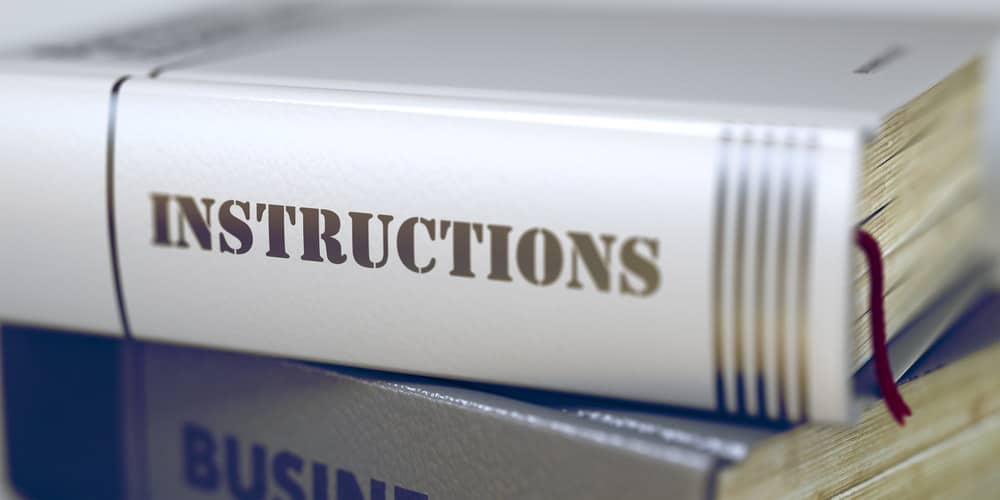






Very Nice uber long post…very Useful. But i wanted to ask since you’ve used both Ahref and Semrush, which is better for keyword research and why? Ahref doesn’t have a free trial so i can’t test it yet.
Both Ahrefs and SEMRush are good. I’ve used both, but Ahrefs more. I like Ahrefs Keyword difficulty scoring better but all else is good.
Great article! Lots to consider and very well laid out. Thank you.
Thank you Sandy. I appreciate that.
This is amazing value, a real “skyscraper” anchor post. Very useful, thank you
Thanks Valerie. Glad you found it useful and thanks for letting me know.
this is amazing, i’ve shared it with my content production team as a blueprint to grow, monetize and scale up my travel niche blog. Been reading all your emails for the last few years and the income reports/case studies. Thanks Jon.
Thanks Edmund. Glad you found it helpful enough to share with your team. I have more of these coming. I’m going to create several massive guides on all aspects of blogging. The really good stuff is in my course.
Dude! I was thinking about writing a similar post but this is gonna be hard to beat! Super comprehensive and actionable. Maybe I’ll just put up a blank page with a link back to this article. You should turn the part on different post types into a PDF.
Thanks CM. Glad you like it. I was thinking of creating some form of checklist pdf. I’ll give it thought, but I’m knee deep on some more of these guides for other aspects of blogging such as Pinterest (I like Pinterest a lot), affiliate marketing, AdSense and a few more.
The link sounds good haha. The greatest praise in blogging is a link.
Hi Jon, just a quick question about domains .. imagine the fitness niche, it’s better to have a shorter domain like fit[some other word].com or the full word fitness[some other word].com? Thanks for this post!
Are the posts/articles you make on this website written by you or do you also outsource that??
Some I write, some are outsourced and some are guest posts.
Great Post Realy Very Helpful for my new blog. I dont buy any theme but after read this blog i will do all work as your guide. i am new in blog marketing so its very helpful for me. thankss
Hi, I would love to take your course! When is it going to be available again?
Brilliant and exactly what I was looking for! I love the step by step in this as it mentions everything I am having difficulty with all in the one place. Thank you!
I am running my own WordPress website. This post is really helping me to manage my blog.
great post, your writing skills motivate me to start a blog! Thank you!
Thanks for sharing. It is very wonderful blog.It is very helpful for me.
Thanks Again.
Hi Jon, fantastic article and I’ve enjoyed your videos over on Dougs channel. I have a tech blog and I’d like to attract links naturally using stats, how would you go about this in the tech niche please? Thank you.
Really very nice article about start blog and make money. Today we face many problems when we start an online business like blogging or eCommerce websites. this article is really very helpful for beginners.
I’ve had about 3 false starts in the last 11 months trying to get motivated to get my blog off the ground and running. I get overwhelmed sometimes about the sheer volume of new information I’m processing and all the little technical details I must execute. Each time I sputter, I’ve gotten motivated to restart because I’ve read one of your emails or blog posts… and this one is no exception. I’ve been getting a lot of rejections from affiliate programs because my site is so new. After reading this and your review on Skimlinks I’m motivated to keep going and I will be signing up for Skimlinks today and your Pinterest course once I’ve gotten my first phase of articles (around 35-40) published. Thank you so much for your awesome actionable content and constant motivation!
Hello Jon,
This year is very unlucky with hosting. Previously I used Host9 – after payment guys still 3 days could not confirm my account and not send data to my hosting plan. I moved from them to BlueHost VPS plan.
Problem with file caching. The support is not very helpful either. Tell me please, do you use cloudfare, CDN for your sites?
the main page of my site is loaded for about 9 seconds. This is terrible. The problem is not the design of the site or the load on the plugins, namely the cache.
I don’t know if it was mentioned but do you buy/setup a new hosting account for each new blog you start?
Hey Rose, good question. No, I don’t. I have a multi-site hosting account with Kinsta. I put most sites there. I have one site (Cyclebaron) on a Bluehost account just to demonstrate that Bluehost is perfectly good for starting out.
Hello Jon, please tell me, are you doing at least some backlinks to your new sites or are you just using pinterest? maybe at least a link profile or web 2.0?
I don’t build links. I use Pinterest for some sites but that’s it.
Jon, do you collect semantics for new sites or just reveal a niche for different articles? How many LSI keywords do you use for an article?
Thank you