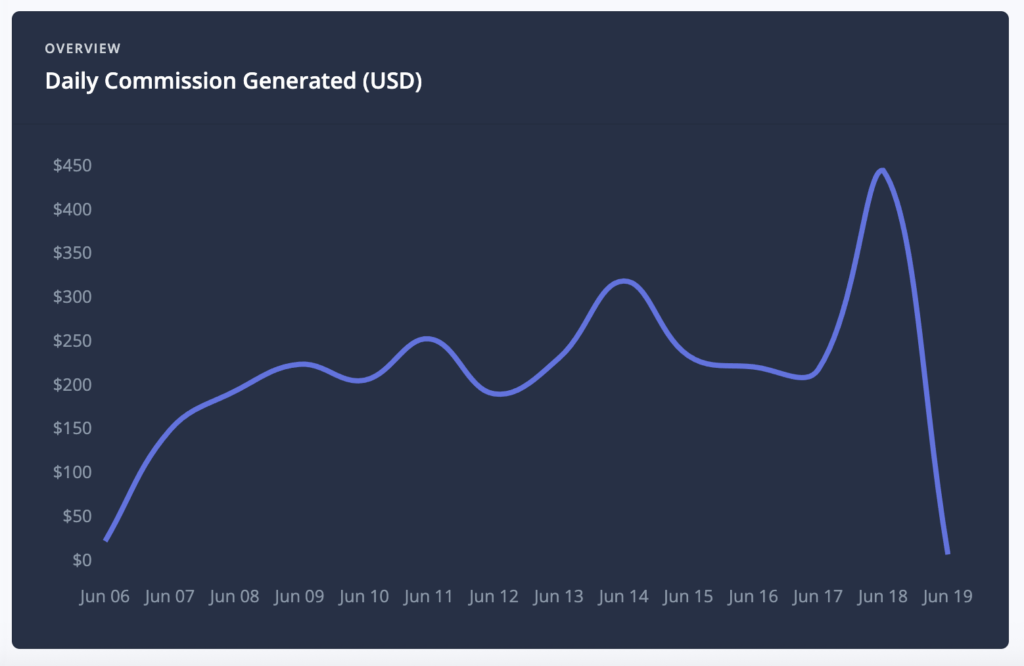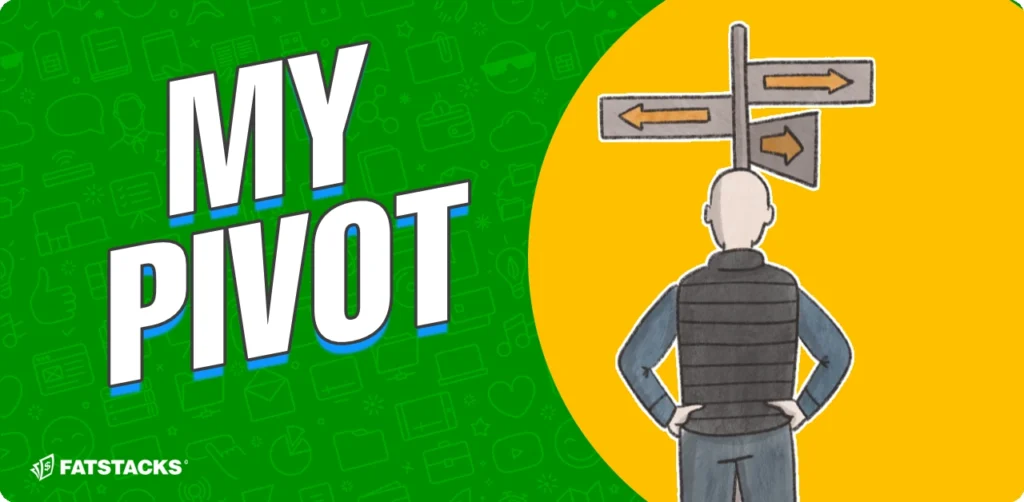I’ve had a paid stock photo subscription since 2014.
While there are free stock photo sites, I find that they’re way too limited compared to the premium stock sites.
But you should know that two of my niche sites are image intensive which means I need access to lots of images daily. If I only needed some random featured image for content, I’m sure I’d use some free stock service.
All in all, I’ve found premium stock photo sites a very good investment for my niche site business. Even after cutting a lot of costs, getting rid of my stock photo subscription was not a cost I was willing to cut.
The 2 most popular stock photo sites are Shutterstock and iStockphoto.com.
I have a 750 images/mo. subscription to both.
I use both services daily. I know them both extremely well.
Here’s my detailed and nuanced comparison of these two stock photo industry leaders.
PLEASE NOTE: Both services have an amazing inventory with millions and millions of stock photos available. Nevertheless, each has its pros and cons.
Shutterstock
I’ve had a Shutterstock account longer than iStock. The reason for this is iStock used to be really expensive. About 2 years ago iStock revamped their pricing so that it was competitive with Shutterstock.
Here are the Shutterstock advantages and disadvantages as I see them.
Advantages
1. Fabulous celebrity photo selection
If you need celebrity photos, Shutterstock is the best. In fact, iStock has very few celeb images while Shutterstock has thousands of them.
2. No caption text
When you download and upload an iStock photo, it comes with some default caption. I don’t like this because it’s an extra step having to delete the caption. Shutterstock does NOT do this.
4. Built-in image editor
Shutterstock includes a built-in image editor with quite a lot of functionality (although it’s slow). I use it for the following:
- Custom Sizes
- Cropping
- Add Text
While the Shutterstock image editor can be handy, I prefer using Canva.
5. Better keyword search results
It seems Shutterstock photographers provide much better descriptions which probably contributes to better image search results.
By better image results, I mean that the quality and relevance of photos that show up is better (IMO).
6. Photo description on hover
I love this Shutterstock feature because it saves time. When you place your cursor over an image in the Shutterstock search results, it shows the image description so you know what it is. This is particularly useful if you’re looking for something specific such as a particular mountain range or building.
Disadvantages
1. Slow interface
Shutterstock is slower to generate results and to download images than iStock. In fact, Shutterstock is really slow making it a bit of a drag to use.
If you like fast and don’t need celebrity photos, iStock will suit you much better.
iStock
Now that iStock has reasonable subscription plans, it’s a viable contender for us humble bloggers. You don’t have to commit to spending thousands per month to access iStock’s considerable inventory.
Here are iStock’s advantages and disadvantages:
Advantages
1. Unused images roll over into the new month
This is huge. If you get a 750 image per month subscripiton and you don’t use them all, up to 250 unused images will roll over for available use into the next month. I love this feature and wish Shutterstock would offer it.
2. Plenty of images exclusive to istock
iStock has what it calls its “Signature” line of images which are exclusive to iStock. You cannot find them elsewhere… at least you’re not supposed to be able to find them elsewhere.
With these images, iStock enters into an exclusive arrangement with the image supplier where the supplier agrees to only submit the image to iStock.
The non-exclusive images are typically found on many stock photo sites. Image suppliers want to sell as many downloads as possible so they submit to multiple stock photo sites… unless they agree to offer it exclusively to iStock (which probably nets them more money per download.
3. Faster user interface
iStock is a real joy to use. The screens load fast, images download fast and when you click to back to image results after downloading an image, it takes you to where that image was on the page instead of to the top of the page.
iStock Disadvantages
1. Captions
I find most iStock photos come with a caption loaded into it. This is a realy nuisance because I need to delete it and then write a custom caption. While it’s not a big deal for one image, it’s a hassle when you upload 20 images into a post.
2. Search results
iStock’s search results are generally not as good as Shutterstocks. It’s not that Shutterstock has fewer images in its inventory or worse images… I just find the technology generating the results isn’t as good as Shutterstock.
3. No photo description on hover
I wish iStock would display the photo description when I hover over it with a cursor so I can quickly tell whether it’s what I’m looking for. Instead, I must click into the image to read the description.
4. Weak photo descriptions
Speaking of photo descriptions, iStock descriptions are not nearly as detailed as Shutterstock’s descriptions. I like more detail in the description… not always, but often it helps.
Is Shutterstock’s image editor enough to opt for Shutterstock?
I use Canva so I don’t use Shutterstock’s image editor all that much. For vectors, I love that Shutterstock offers a jpeg download version. The thing is, the default size is huge (5,000 px wide), so I use the built-in editor to reduce the size (dimensions) before downloading.
How should you choose?
It’s unlikely you’ll subscribe to both services. After all, both offer decent pricing for 750 images per month.
The best way to choose is to spend a couple of hours searching for images you’ll need in your niche. Search for all kinds of photos, graphics and illustrations using a huge variety of keywords and see which service offers the best images for you.
It’s a big decision, so take time to choose the right one.
TIP: When doing this research, don’t let your findings go to waste. If you see images that you may use, note down the image number so when you subscribe, you can quickly find those images to use.
Which one is best?
For me, Shutterstock is best. If I had to choose one service, I’d go with Shutterstock despite iStock’s nice feature that up to 250 unused images roll over into the next month. I do use celebrity photos across my niche sites for celebrity angles within the niche and for that reason Shutterstock edges iStock out by a tad.

Jon Dykstra is a six figure niche site creator with 10+ years of experience. His willingness to openly share his wins and losses in the email newsletter he publishes has made him a go-to source of guidance and motivation for many. His popular “Niche site profits” course has helped thousands follow his footsteps in creating simple niche sites that earn big.