
UPDATED AUGUST 25, 2015
Don’t you hate it when you find software that’s perfect in every respect except it has one glaring problem?
I do. It happens now and then. Usually I deal with it; however, sometimes the problem is insurmountable.
What am I talking about?
I’m talking about OptinMonster.
On the flip side, sometimes I try software with little expectation that it’s worth using but decide to give it a go because of all the hype. And then, lo and behold, it’s amazing.
In this case I’m talking about LeadPages.
OptinMonster and LeadPages are 2 of today’s email sign up software darlings.
While they aren’t exactly similar, they both offer exit intent opt in forms… and that’s what I want to compare.
*****************
Since this post was first published, I’ve switched my exit intent opt in from Leadpages to OptinMonster.
*****************
What is exit intent technology?
It’s an email sign up form that pops up as a visitor is indicating leaving a site. The indication is given with cursor movement toward the browser bar or back button.
I’ve never been a big fan of pop up forms and avoided them because they’re annoying. Exit intent diminishes the annoying factor because visitors are leaving anyway. They aren’t in the middle of consuming content. Sure, it’s a bit jarring and interrupts surfing, but as a publisher I’m okay with it (I’m also okay with it as a consumer).
As an aside, I often make site layout and functioning decisions based on my experience as a consumer. If something really annoys me, I usually don’t deploy it on my sites.
Moreover, exit intent opt in forms can be set so they trigger every set number of days. Since 28% of my traffic is repeat, I don’t want to hammer loyal visitors with an exit opt in form every time they visit. I usually set the number of days interval at 14 days.
OptinMonster vs. LeadPages Exit Intent Technology Comparison
Which one is better?
After using both extensively, I stick with LeadPages OptinMonster. Unfortunately it’s not because LeadPages’ exit intent technology is superior; it’s because OptinMonster has 2 issues I can’t overcome. The reasons I now opt for OptinMonster are:
- I like the templates; and
- It’s more sensitive in that the pop up is very fast… plus you can adjust the sensitivity setting.
My 2 problems with OptinMonster are:
1. Forced double opt-in with AWeber
Because OptinMonster uses an API connection with AWeber, all subscribers must confirm their subscription (a.k.a. the double opt in). I don’t like double opt in. I don’t do it. I won’t use software that requires it.
Now, OptinMonster offers an html field in which to place the Raw AWeber HTML form code; however, this doesn’t fix the problem. Even doing this, a double opt in is required.
I even went so far as to apply to AWeber to remove 3rd party platform double opt in requirement. AWeber approved my application, yet I still couldn’t get the single opt in to work.
OptinMonster now works very well with single optin with AWeber. Problem solved.
2. OptinMonster doesn’t work on sites with SSL certificate
My biggest niche site has an SSL certificate (making the site HTTPS). Unfortunately, OptinMonster isn’t secure. This is definitely a deal-breaker for me.
– UPDATED INFORMATION ABOUT OPTIN MONSTER –
Optin Monster now complies with websites that have an SSL certificate.
These 2 problems beg the questions…
1. How come LeadPages works with single optin?
I don’t know, it just does. I wouldn’t continue with it if it didn’t.
2. Does LeadPages work on sites with SSL certificates?
Yes it does. There are many plugins and software tools that don’t comply with SSL certificates. LeadPages is one that does.
As an aside, I wrote an extensive article on why I have an SSL certificate on my niche site here (it’s for SEO purposes).
But, the analysis doesn’t stop here…
OptinMonster is superior over LeadPages in 4 important ways (which is why it irks me I can’t use it)
1. OptinMonster’s exit intent technology is far more sensitive
In fact, you can adjust how sensitive it is.
By sensitivity, I’m referring to how quickly the optin box will display on the screen as a cursor nears the browser bar and/or back button. OptinMonster’s level of sensitivity and speed at which the box displays is amazing… much faster than LeadPages.
2. OptinMonster offers more and better templates
Although I’ve not tested conversion rates with OptinMonster, I like the design of their templates more than LeadPages.
3. OptinMonster offers many other optin form solutions
I like the fact OptinMonster offers sidebar and in-content sign-up forms.
4. OptinMonster is cheaper
OptinMonster is a one-time payment ($199 for exit intent) while LeadPages is $67 PER MONTH. I don’t like monthly subscriptions, but because I like LeadPages so much, I bit the bullet.
UPDATE: For the 4 reasons above and given the fact the 2 issues I USED to have with it are no longer problems, I SWITCHED from Leadpages to OptinMonster.
What does LeadPages offer that OptinMonster doesn’t?
1. Landing pages
You can publish all kinds of landing pages such as squeeze, sales, thank you and more.
2. LeadBox technology
Leadbox technology is where the optin form pops up when a visitor clicks an image or hyperlink. This technology is pretty slick; I use it extensively.
UPDATE: Yes, Leadpages is a great all-in-one, but since quitting Leadpages, my combo email sign up software is OptinMonster and Instapage (here’s an example of Instapage for Fat Stacks Entrepreneur). I use OptinMonster for exit intent forms and sidebar forms. I use Instapage for squeeze pages (as well as sales pages and local business landing pages).
Which exit intent software do I recommend?
By default, I recommend LeadPages.
I now recommend OptinMonster for exit intent. I base this recommendation on the fact it’s what I use.
However, if you don’t mind double optin (or figure out how to make single opt in work) and you do NOT have an SSL certificate on your site, I recommend OptinMonster.
If you can’t abide double opt in (like me) go with LeadPages. A collateral benefit is you’ll get a great landing page and Leadbox software as well.
=> Try LeadPages (I’m certain you’ll be pleasantly surprised with all their features as I was). This update is not to bash Leadpages. It’s a solid software company. I just prefer OptinMonster. By all means if you like the idea of a one-stop-shop, check out Leadpages.
Whatever you do, get exit intent opt in forms on your site today!
Here’s a screenshot of email subscriber growth for the first 10 months of a new niche site. The lion’s share of subscribers are from exit intent popup forms.

Based on millions of visitors to my sites, nothing converts like exit intent opt in forms. When I added one to my niche sites, I went from 30 to 40 subscribers per day to 100 to 150 per day over night.
Regardless of what niche you’re in, I can’t recommend implementing exit intent opt in forms strongly enough.
Both OptinMonster and LeadPages are good assuming you can overcome their weaknesses (especially OptinMonster’s).
FYI, if OptinMonster did work for me, I’d use both OptinMonster (for exit intent) and continue with LeadPages because I like the landing pages and LeadBox technology and Instapage (which is my current email sign up configuration across numerous niche sites (including this site).
Learn More…
Get my advanced course to learn how I launched a tremendously high-traffic niche blog (and very profitable) in under a year.

Jon Dykstra is a six figure niche site creator with 10+ years of experience. His willingness to openly share his wins and losses in the email newsletter he publishes has made him a go-to source of guidance and motivation for many. His popular “Niche site profits” course has helped thousands follow his footsteps in creating simple niche sites that earn big.

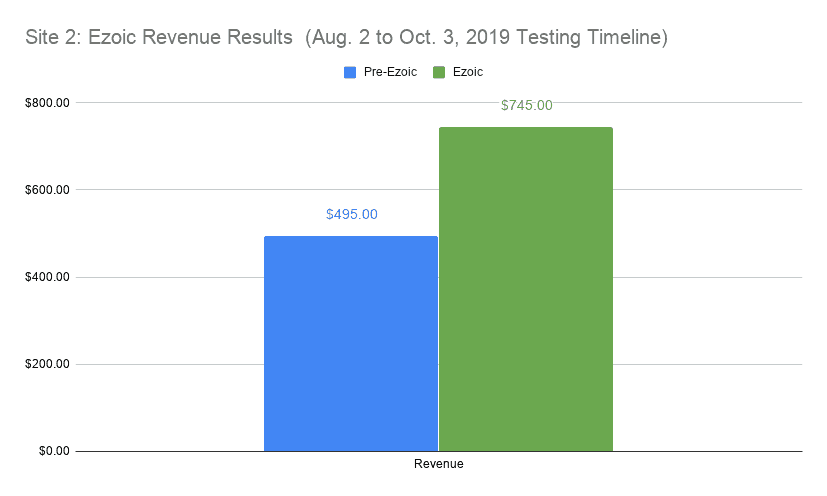




Great write up. Note, however, that Optinmonster is $199/y.
Pingback: Instapage Review Explains Why I LOVE this Landing Page Softwar — FAT Stacks Entrepreneur
LeadPages’ exit popup only works on Firefox when a user tries to close a tab. For all other browsers, the user sees the exit intent popup only when they X out the browser window, not X out the tab.
Oh and their mobile timers suck.