
I have a love/hate relationship with the tips set out in this article.
I love it because when it works well, it’s awesome.
I hate it because even though it’s leveraging past work into something much, much better overall, I find the post-publish promotion anti-climactic. Sometimes it doesn’t work which can be a let-down.
Even though I know I can pay off the cost of a $100 to $150 article with about 30 to 60 minutes of additional work making it all gravy for months on end, I can get lazy, much to my detriment. I say this as an average; not every promotional effort pays off this well. Sometimes it doesn’t work, other times it generates far more revenue than the initial cost of content. When it’s free content, which I now get a ton of, it can be a nice chunk of profit out of the gate.
But, when I do what I’m going to show you here, while not always a home run, in the aggregate it’s very good bang for my buck (or time).
DISCLAIMER: Not all aspects of this article apply to all types of content. You have to consider each of your pieces of content separately and sometimes get creative with how you activate this post-publish promotional process. That said, I’ve been able to apply most of what I set out below to a lot of different types of content.
Here’s the scenario. You just published an awesome 2,100 article that’s a killer list of something with in-depth info for each item in the list, photos, etc. This is just an example. Most decent content can be promoted with some or all of the following.
Here’s what you do.
Step 1: Post to Facebook
Yeah, I know, weak start to the list. You know posting to Facebook is something you should do. You probably do this. I kick it off with a link post. I certainly don’t expect miracles anymore. If you post to other social channels, post away. For instance, I like posting on Tumblr and to a lesser extent, Instagram/Twitter/Goolge+ as well.
Step 2: Turn the post into a Facebook video
Facebook makes it stupid simple to create videos from images. Take your content and condense it into 5 to 12 image slides. The slide content will differ depending on your niche and your article. Some niches, just images will do. In other niches, you’ll need to add some captions or headings or text to the image slides.
Post your Facebook video. You may wish to post the video a day or two after the initial link post since the content is similar.
Should you put a link in the video text area? Sometimes yes and sometimes no. See what happens. If engagement is about the same either way, always put in the link to your site (i.e. the full article).
Step 3: Convert Facebook Video into MP4 and Upload to YouTube
This is really cool and a big time-saver. In Facebook you can download the video as an MP4. You now have a YouTube-ready video. Go ahead and upload it to YouTube.
You might want to hang on though. If YouTube is one of your hottest channels, you might want to make it a better video than what you can create through Facebook. It all boils down to ROI. If you get tens of thousands of views on your YouTube videos, put more effort into them. If YouTube isn’t all that significant no matter what you do, use the FB video.
Step 4: Pin it all
Again, only take time for this step if you find Pinterest beneficial (i.e. you get traffic from Pinterest). If you do, your image slides used to make your video can make a great infographic or collage. I use Canva for simple collages. I use DesignPickle when I need more customization.
In fact with DesignPickle, I’ve had them more or less convert entire posts into graphics. No, I don’t include all the text in the graphic. It’s a condensed version. Some of these perform great on Pinterest; some don’t. Remember, it’s all about testing being consistent so that eventually get some big hits.
FYI, you can also pin your YouTube video to Pinterest, which won’t hurt either.
Step 6: Add the Videos/Graphics to your Post
Embed your YouTube video in the original blog post along with your extended graphic. When I add my extended graphic into a post, I refer to it as a great pin option for visitors encouraging them to pin my work.
Step 7: Create Quiz and/or Poll
I’m finding that with almost every piece of content, it’s pretty easy to add a poll and/or quiz to related to the content. This provides another interesting element to your site at worst; at best it’s an mechanism to attract subscribers and/or get clicks on your affiliate links.
FYI, quizzes can be very powerful if done right. Not all content lends itself to amazing quizzes, but plenty of it can. If not, make a simple poll. Surely from your content you can ask your readers whether they prefer A or B. Something as simple as that will work.
I like using Opinionstage; I’ve used that quiz/poll platform for years. I’ve tried many others and Opinionstage is the easiest to use and is feature rich.
Take a screenshot of your poll or quiz and post it to Facebook and Pinterest.
TIP: Use the Table of Contents Plus plugin and create a linkable heading to the quiz. This way you have a URL you can link to that takes people directly to the quiz.
Step 9: Email Newsletter
Now you have a whole whack of content to fill out an awesome email newsletter. You can link to your post, your video, your graphic and/or your quiz.
FYI, these days I’m using RSS feeds to automatically create my email newsletters in AWeber. It’s working brilliantly and saves me loads of time creating newsletters. Every day or two days, I have a new newsletter ready to go out automatically.
Step 10: Outreach link building
I do this for 2 niche sites because on their own they don’t attract links. I wish they would, but sadly they don’t. And so I do outreach (actually I outsource it, but same difference).
How do I go about this?
I’m not the world’s best link builder (mostly because I find it super boring), but I’ve learned a decent amount form these guys. Those 2 guys have turned outreach link building into a science being able to scale it so their cost per “white hat” link is something like $20 per link, which is really cheap.
Step 11: Get creative in your own right
Every niche and every site is unique. The above 10 promotional steps are what I do. I’m sure I’ll think of some more angles to expand promotion over time. You can too. Get familiar with social channels and gamification tools like quizzes and polls as well as ways to improve your opt in rates so that you can think up more creative ways to use these tools and improve your numbers.
Wow, I get tired just thinking of all that; I know firsthand because I’ve done it all quite a bit with content.
The point is not that you’ll get a home run every time you do this. The worst case scenario is you’ll get some drips and drabs of traffic in the short run. A moderately successful outcome is one or two of your social channels will be moderately successful and send some meaningful traffic. the best case scenario is one or a few of those social posts / videos will go viral and you’ll enjoy piles of traffic.
Even if one out of ten work out well, when you add it all up in the aggregate in the long run, this type of leveraged promotion can add up to serious traffic. YouTube and Pinterest can deliver traffic for many months from successful content.
Yeah, I know it can be hard to get motivated to do all this because for some content it actually requires quite a bit of additional work. However, it’s less work to create promotional materials of existing content than it is to create new content.
It’s not just about the traffic
Even a few social signals can help give your content a long term traffic boost. Of course, this too isn’t guaranteed, but again in the aggregate, the social signals add up as does the traffic and it all just may help with long term passive search traffic.
Unfortunately there are no guarantees in this business. If it’s a guarantee you want, I fear your only option is to get a job. But if you like taking a chance with your time and spending time thinking of creative ways to promote solid content, this can be a bit of fun and help your bottom line.
It’s in your control (kinda)
What I do like about social channels is that they’re in your control so you can post to them whenever you want. While how much traffic you get isn’t in your control, the fact you can post anytime within seconds is in your control so there’s no reason not to do it.
That’s up to you. There are tools that do it automatically. However, I stick to the bigger channels and call it a day. I put time into creating quality social posts to increase the chance of success. That said, I don’t aim for perfection. Striving for perfection will drive you nuts. At some point, the time you put in will not be worth.
For example, while I publish a lot of YouTube videos, I find there’s a limit to how much time I should invest into the videos because the potential pay off simply isn’t all that great. If it were, I’d definitely invest in killer videos. Nevertheless, my videos to get views and drive some traffic, so turning Facebook videos into MP4 files for uploading to YouTube is worth those few minutes.
In the Beginning Try Everything… But Hone Your Focus
In the beginning, you won’t know what will pay off the most. For me, after a lot of extensive promotion on all channels, Facebook and Pinterest are best. However, perhaps for you it’s YouTube and Instagram. Try everything, track results and ultimately put your best effort into the promotional channels that work the best.
Do I do all this post-publish promotion for Fat Stacks?
Nope, and I probably won’t for the foreseeable future.
Why?
Because Fat Stacks isn’t my main biz. My niche sites are my main biz. I just publish here mostly for fun and keep promotion to a bare minimum. I’m sure I could take this website much, much further if I dedicated 8 hours per day to it, but at most I have a few spare hours per week for it so I must pick and choose.
But for my bread and butter niche sites, I do put in the promotional time and effort for most posts. It all takes time on top of the extensive editing I do, but it’s been well worth the effort over the years.

Jon Dykstra is a six figure niche site creator with 10+ years of experience. His willingness to openly share his wins and losses in the email newsletter he publishes has made him a go-to source of guidance and motivation for many. His popular “Niche site profits” course has helped thousands follow his footsteps in creating simple niche sites that earn big.


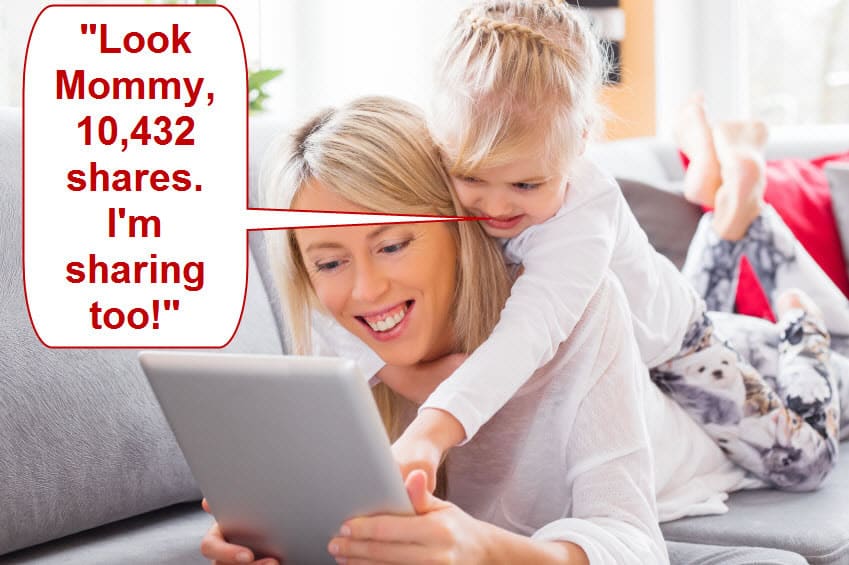



I hadn’t thought of the quiz idea before, that’s a good one!
I could never justify the time it takes to do it all but there are a ton of ways to promote content.
– Share on social sharing sites
– Submit your graphic to image sharing sites
– Take the slides and creating a slideshow to share on sites like Slideshare
– Post your new video on video sharing sites
– Hit up all the social bookmarking sites like Stumbleupon, Flipboard, Reddit (in the right way), etc
– Answer questions on Quora and Yahoo Answers
– Post in niche related forums in a non spammy way
– Reach out to everyone in your niche or who has shared a similar article to ask them to take a look and hopefully share.
– Email anyone you mentioned in your post to let them know and hopefully build a relationship with them (so they share your content, link to your site, let you guest post, etc)
– Send an email blast to your list letting them know about the new post
– And, in my case, I create 4-7 tweets about the article and add it to a post recycler software that shuffles up the tweets and schedules them
I’m sure I’m missing a few but that’s enough for a full time employee depending on how often you post. Which means it isn’t feasible for most small niche sites.