Mints App Polling Software Review Summary
-
Ability to Drive Traffic/Generate Engagement
-
Ease-of-Use
-
Feature Diversity
-
Support
Summary
While I’ve had a good experience with support, please read other comments here about their less-than-stellar support experience. My support requests were submitted shortly after I purchased during launch week so it’s possible they had full support at that time and have since decreased support.
User Review
( votes)Instead of Mints App, try Opinion Stage (read my Opinion Stage review here). I’ve used this polling software for some time (on and off… whenever I want to run polls) and it’s very good. It can’t be embedded in the Facebook Newsfeed (which makes me wonder whether that’s even permitted by Facebook), but the polls, surveys, quizzes and lists look great. I believe there’s a free version.
Here’s an example of a poll created with Mints App.
The poll above is an example of a binary poll you can create with Mints App.
Mints App is my latest toy for getting more traffic. This is a case study setting out traffic results from one of my niche sites using Mints App. As you’ll see, results are mixed for me so far, but definitely worth use.
Mints App got my attention because in recent months I’ve dabbled with polls on one of my niche sites. My original goal with polls (using poll software different than Mints App) was to increase time on site and engagement. It wasn’t to drive traffic (although it did because polls were shared).
After 3 weeks, I think polls contributed to over 65 hours of additional time on site for one niche site. That’s not bad. However, I didn’t notice any significant increase in traffic despite having my polls taken thousands of times. Because the first polling software I was using was going to cost me monthly fees, I canceled my premium account and removed the polls.
Then, lo and behold, Mints App was launched. Mints App focuses on being a traffic driver instead of an on-site engagement tool (it’s that too… but it’s primarily designed and to be used as a traffic driver).
After buying Mints App, I had my first poll posted to Facebook in minutes. It’s pretty easy to use. I toyed around with it and came up with with a variety of ways to use it.
What does Mins App do?
Mints App is polling software that creates a variety of polls that can be placed on your site and/or posted to social media. It’s a traffic and engagement tool.
You can create 3 types of polls. They are:
Sorry, the following are images and not actual polls. I explain why below the first image. It’s obviously a problem with this app.
Binary Poll: A binary poll is offering 2 choices and asking for someone to state their preference. Here’s a picture of an example:

Why am I using an image instead of an actual poll? The reason is one of the problems with this software. Initially I had polls here as examples, but they were all forced to the top of the page. In other words, the embed in the middle of the post didn’t work. This is clearly a problem.
Multi Poll: A multi poll is similar to a binary poll, except there are more options. Here’s an example:
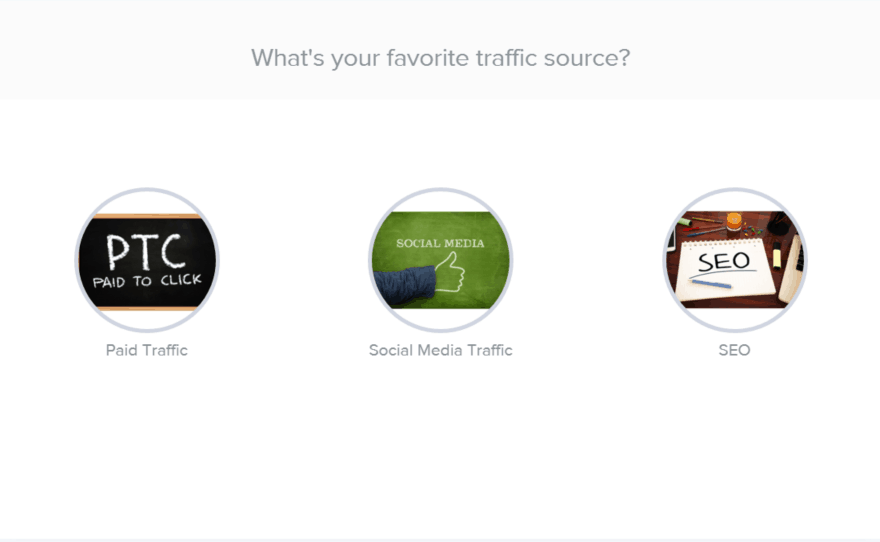
Rating Poll: A rating poll is one where a person either likes or doesn’t like the option. Here’s an example:

Mints App Sharing Options
Embed on your website: You can embed the polls on your site (a great engagement tool). You can see several examples above.
Share on social media: This is a unique feature with these image rich polls. You can post polls directly to a Facebook page Newsfeed (as well as Twitter and Google+).
Here’s an image of a Facebook post (which you can visit here):
Other poll software I’ve used either only permits bolting to a Facebook tab or the polls aren’t image rich.
Mints App solves this by creating pretty decent looking polls that can be posted to a Facebook page Newsfeed.
Post poll actions
This is where Mints App is brilliant (in addition to the ability to post polls to a Facebook page newsfeed):
For each poll, you can choose from a number of post poll features. They are:
Request a share: Once the poll is taken, Facebook sharing and Twitter tweeting buttons show up for people to share/tweet.
Collect email address: You can choose to require people to subscribe to your email newsletter in order to get results.
Display a banner: You can post a banner that shows up after the poll to promote a product as an affiliate or sell a product.
Redirect to a URL of your choice: This the option I like the most. Here’s the kicker. Regardless of which response a poll taker provides, when they click an answer, they’re automatically redirected wherever you want. Obviously you want to redirect them to a relevant piece of content or else they’ll just bounce.
If you set up the poll right, you’ll easily be able to promote content very effectively.
My Mints App Case Study
I think Mints App is going to be a great traffic driver for the foreseeable future.
Please keep in mind that every Facebook page is different. Some have highly engaged fans. Others not so much. My niche’s Facebook page for which I did this case study fall somewhere in between. I don’t get massive viral engagement, but I generally do get a decent number of likes (200+) and shares (20 to 200) for my posts.
Poll #1:
Poll #1 was a binary poll.
I posted it on October 27.
For post poll action, I requested a share.
Result: A dud.
After 8 hours, the poll received 27 votes, 49 likes and 1 share. Not good.
Poll Case Study #2
For my second effort, I chose better images.
I also changed the post poll action from requesting a share to redirecting to 2 different posts on my website. The URL to which poll takers are directed to depends on the which image they voted for.
One other change I made with this was I boosted it and also created a page post ad for it.
Result: Excellent.
After 8 hours: 54 votes. That means 54 visits to my website because of the redirect function.
Moreover, I also added a text link in the post to generate more traffic.
=> Boosted Post: Spend $1.54 resulted in 62 engagements ($.02 per engagement) and 35 Link Clicks (approx. $.03 per click)
=> Page Post Ad: Spent $8.04, received 162 engagements ($.05 per engagement) and 76 Link Clicks (approx. $.08 per click)
=> Total Spent: $9.58
=> Visitors to website: 54 + 35 + 76 = 165 clicks. That’s $.06 per click.
Interestingly, the boosted post promotion resulted in a much better per click rate. I doubled the budget because $.03 per click is fantastic.
Case Study Conclusion: Mints App didn’t knock it out of the park for me from organic Facebook reach, but it’s doing very well as a boosted post. Go figure.
As an aside, it’s sure nice Facebook now reports on Link Clicks for any ad. This makes it possible to determine the cost per click to one’s website.
Case Study Update: November 2, 2015:
I’ve had several polls running since October 27 (this update is November 2). The results are overall very good from a cost of USA traffic to my website perspective. Here’s a few Facebook adset screenshots for the past 5 days:



Other data:
- Total votes on my 4 polls to date: 5,088
- Total number of comments on my 4 published polls on Facebook: 213
- Total shares of my 4 Facebook published polls: 249 (I’ve optimized the polls to redirect instead of share)
These are some pretty good numbers for 4 polls.
How did I promote my Facebook Newsfeed polls posts?
I simply created new ads and chose “Boost your posts”. I then selected my usual targets that I do for that particular niche.
It’s important to note that I include a call-to-action in the text field with a link to a post on my website. This is in addition to the redirect URLs created with the poll.
FYI, the key column is the CPC (Link), which is the cost per visitor to my website.
As far as I’m concerned, $.02 to $.04 per click for USA traffic is decent.
This week I’ll be testing more polls and scaling up
Mints App Criticisms
1. MintsApp.IO branding on posts: I hate it when products include branding. I asked support about this and it can’t be removed. They didn’t elaborate, but I suspect it’s a Facebook requirement. It’s definitely a negative.
That said, Mints App now offers the option to remove the Mints App header branding that shows up on mobile. See FAQ below to see how this is done.
2. Poll takers must click the arrow in order to launch the poll. I’d much rather people could just take the poll. I suspect engagement (and traffic generation) would be much higher.
3. Poor reporting: There isn’t any decent reporting with respect to traffic generated, conversion rates, etc.
4. Lacks design control: This is a problem with every polling software I’ve tried. However, it would be great if there was more of a drag and drop poll creator interface to customize the poll’s appearance.
5. Not as viral as I’d like, but it sure creates an outstanding and effective page post ad.
6. Embed on website doesn’t work well. I was able to embed one poll at the top of this post, but when I embedded polls in the middle of the post, they were all forced to the top of the post. This is obviously a problem that needs to be fixed. I’m not too concerned about this because I use this primarily for Facebook posts for engagement and traffic.
What’s so good about Mints App?
I like this polling software for the following reasons:
- Post to Facebook Newsfeed pages: This is a huge benefit because as you can see from the case study numbers above, you can get some fairly low cost traffic with polls – either free organic from engagement and/or by boosting the post (I like boosting the post). I’ve searched high and low for polls that does this and haven’t found it until MintsApp. If you know of any poll software other than Mints that posts polls to Facebook page Newsfeeds, please mention it in the comments.
- Image-based: Many polls don’t display images very well, if at all. Mints App does an exceptional job of making images the focus of the polls. While this isn’t great for every niche, it’s great for my niche. Overall I think images help engagement regardless of the niche.
- Redirect traffic: While you may prefer getting email sign ups, I love the redirect traffic option because I’m all about driving as much traffic to my niche sites as possible. The redirect option, which sends people to any URL you chose immediately upon taking the poll, is a very effective way to drive traffic.
- You can edit polls after they’re published… even on Facebook: This has proven very handy for me. I decided to switch a few polls from redirecting traffic to encourage sharing to see if this will improve performance. It’s great to be able to test existing polls for different objectives.
- Support is outstanding: I’ve submitted several support requests and every time I received an answer within 1 hour. That’s nearly unprecedented and a feature I greatly appreciate.
Other Clever Uses of the Mints App Poll Software
1. Photo Gallery Engagement
I did this with other poll software and it worked pretty well. Not so well that I’ll do it again, but you might want to give it a shot.
Basically you use the “Rating” poll as your images in gallery posts or any post that’s image-focused. What this does is display all your images, but engages visitors by getting them to cast their vote as to whether they like or don’t like the image.
2. Data Collection
Polls are a great way to gather data for content. For example, if you’re in the auto niche, you can poll people about their preferred vehicle (Ferrari vs. Lamborghini) and then use that data in your content.
I’ve created a few decent pieces of content from poll data.
3. Increase Page Views
Use the redirect poll on your site to generate more page views per visitor.
FAQ
Since publishing this post I’ve had a few questions from readers as well as my own for Mints App support. Here they are:
How can I get rid of the Mints App branding header?
I’m relieved Mints App had the good sense to get rid of this. Yikes it was annoying. You have to manually get rid of this.
Inside of your Mints App account, click the account name in top right. It should produce a drop down menu. Click, “My Account”. Then uncheck the following:
Show Mints Header Banner
FYI, I also unchecked “Show my profile name in the poll public page”.
One reader commented “it doesn’t work in mobile”?
I immediately pulled out my phone to check. He was right. I had issues with mobile display of polls on Facebook.
I emailed support and they fixed it very quickly. I’m all set on mobile, so if you’re having problems on mobile, contact support.
FYI, support so far is outstanding. They just finished the launch so I assume they’re inundated with support requests, yet all of my support requests have been dealt with in under 1 hour.
Overall Conclusion
As long as I’m getting $.03 to $.06 per visit, Mints App will remain in my arsenal. This definitely makes up for this app’s shortcomings.
As poll software goes, Mints App is good. It’s feature reach from an engagement and functional perspective but lacks in the data collection and reporting perspective.
One HUGE benefit: No recurring cost. You just pay once. Many polling software products charge a recurring monthly fee. Mints App doesn’t (at the time this Mints App review and case study was published).
=> Click here to buy Mints App
UPDATE: I no longer use Mints App for a variety of reasons. I now use Opinion Stage for polls.

Jon Dykstra is a six figure niche site creator with 10+ years of experience. His willingness to openly share his wins and losses in the email newsletter he publishes has made him a go-to source of guidance and motivation for many. His popular “Niche site profits” course has helped thousands follow his footsteps in creating simple niche sites that earn big.
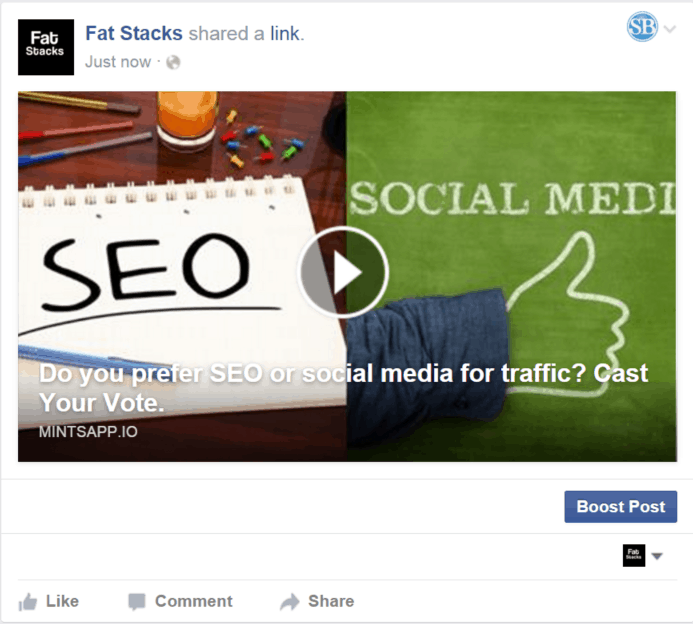

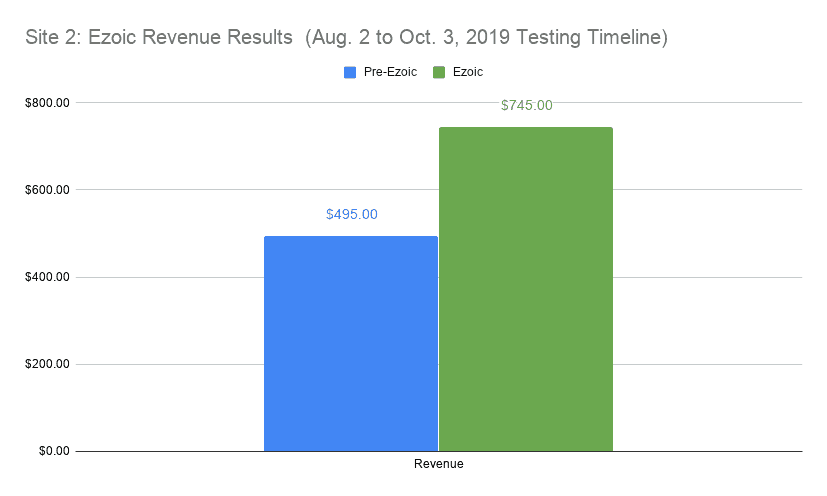




I bought Mint Apps yesterday and I’m totally in the dark as how to use it. NO manuals and NO video training (as yet). I sure hope there’ll be some published soon. Thanks for this article, your method of writing reviews, level-headed and objective.
Hey Paul, there is a help page from inside the backend. It doesn’t offer a load of tutorials, but I found the polls pretty simple to use. I just played around with them. I’m still testing different types of polls. It’s really a process of seeing what works and what doesn’t work. So far, as you can see in my case study update, the results are decent.
Hi Jon,
Where is the Access to 7+ million high definition royalty free images inside the mintsapp?
I can’t find them!
Any suggestion?
Thanks
Balazs
I don’t know Balazs. I never bothered using their images since I have subscriptions with iStock and Shutterstock.
mobile integration on facebook seems to be bugged. Could you please confirm Mints App is working on mobile? thank you
Hey Bilal,
I’ll check it out. What issue specifically? Are you not able to post polls to Facebook from Mints App? Or are the polls while on mobile Facebook not working (but they successfully post)? Thanks for clarifying.
Thanks for the great review. Do you need any of the otos for creating ads or any other function you mention in your article.
I believe I purchased the first oto, but that’s it. In other words, I got the platinum package.
Hi, thanks for this excellent post. I noticed however, when I got to your FB page with the example, that as soon as I clicked the arrow, everything went blank! Just white space and nothing else. So maybe this is some kind of error?
Hi Harry,
Thanks so much for the heads up. I went and tested it and it worked, both when logged into Facebook and not logged in. That’s odd it didn’t work for you. I tested both polls on my Fat Stacks FB page and they worked.
I did have one issue with Mints Polls on another site and I emailed support and they took care of it fast.
Hi
Mints app is to some extent ok. There are definitely issues with Windows phones. The support is almost non-existent. So, if you hit a problem you are on your own. They did promise a lot in their sales copy at the launch time but they certainly have not delivered yet! Very unfortunate, as it seems to be a good product but the support team and the product owner are not committed to customer care. You can decide for yourself
Good night friend.
I bought the article before reading this post. Bought today and already tested and does not work on Facebook, it appears that the article is unreliable and is automatically block on the system.
I have already asked my refund to paypal.
Be careful not to buy it does not.
Cheers Friends.
Thanks Miguel for the update. I noticed an FB post of mine was deleted with the Mints App. I’m not 100% sure it was FB, but it’s possible. You’re not the first commenter to express issues with the app. I’ll be revising my review based on feedback and of course learning today a post with the Mints app poll was deleted on my page too. I’m not saying Mints App violates FB TOS because I’ve not been told it does, but I’ll be holding off using it for now.
Hey,
Have you found any software like Mints that lets you post directly to the newsfeed?
What problems, aside from the ones you mentioned in this post, did you come across?
Hi Daniel,
Unfortunately no and I suspect because FB doesn’t like it… but I can’t say for sure. I’m using Opinion Stage for polls and quizzes now and it’s very good but it can’t be posted as a FB post.