
This article is part 3 of a 3 article series:
Part 1: How Much Content Do I Publish Each Day? Here’s a Typical Workday
Part 2: My Chaotic Project Management System
While I disdain spending too much time on organization, I’m a zealot about efficiency. My drive for efficiency is a big reason I’m not organized.
I find spending too much time on organizing and planning every little detail to be very inefficient. It’s a time-suck,
I seek to eliminate unnecessary tasks as much as possible.
I’m gonna share some good tips that work for me to get a lot done every day. This includes how I streamline VA work as well so they can get as much done as possible.
My workflow
Batch my work
I batch work by site. Each site is like a work file (an analogy from my lawyering days). I tackle workflow site by site.
- Review and publish content: Each day I choose 3 prepared articles, review them and publish them all at once.
- Keyword research: I usually do keyword research in batches coming up with dozens of topics in one session. I slam them into a Google sheet so they’re ready to use whenever I need to order articles or assign topics to guest post inquiries.
- Social media: Once all posts on a given site are published for the day, I do the social media rounds (usually).
- Ordering content: I almost always order in bulk. Most writing services offer bulk discounts which saves me money. I ask that the services deliver articles in batches of 3 to 5 as they’re finished so I have a steady flow of content coming in weekly.
- Email newsletters: I line up 2 to 5 email newsletters at a time.
Universal content formatting
I structure almost every type of content the same. This makes it easy to place ads site wide (avoid weird placements). What I mean by this is I use a featured image followed by an approximate amount of text followed by another image.
I use heading tags extensively (h2, h3, etc.).
This way writers and VA’s know exactly how to set up the content.
For me, it’s very easy and fast to configure ad placement site wide. Of course there are exceptions for some types of content, but 99% is structured the same.
Recurring content concepts
This is a massive time saver. I have a variety of different types of articles that I order, but they are similar in concept. An example would be a product review. Reviews are one type of article that is written in a particular way. Once writers are trained, they will produce the type of content the same each time.
Focus on what I’m good at and what I enjoy doing
The only constant each day is I publish new content. Which content I publish is unknown until I start work. I don’t follow strict editorial schedules. I wing it daily. Basically I dive into what I feel like doing that day. This dramatically improves my enjoyment of my work because I’m not hedged into a bunch of rules.
Deal with most emails the first time I open them
If I can resolve an email in a few minutes, I do so the first time I open them. Once in a while I need to think about the best response or the response requires quite a bit of work. These latter types I may put aside for a day or two. Other than that, I handle 95% of emails immediately.
Mantra: I Can always make it better later
I’m not a perfectionist, which I’m happy about. I don’t mind publishing medium quality content sometimes to see how it’ll perform. If it shows promise, I go back and make it awesome.
I’d rather just get stuff done accepting it’s not perfect. If I thought everything had to be perfect, I’d never get anything done. A great part about this type of work is it can almost always be improved down the road. It’s not like being a surgeon or a lawyer where mistakes can be catastrophic.
What’s the worst that can happen? I lose a few bucks. A visitor has a bad experience (this happens). There’s a typo. Something was missing. None of it matters that much. It doesn’t affect people’s lives.
Writing content
The single greatest step I take to write plenty of content fast is to outline extensively directly in the WordPress editor. Once I have all my headings and topics listed, it’s a matter of filling in the blanks. I do this on this site and for my niche sites. Although for my niche sites I train writing agencies on how to research and format articles so I don’t have to be involved.
VA workflow
Assign recurring tasks to each VA
Each VA I employ is responsible for a small set of tasks. This way they get efficient at it and can focus on it. When person A is done, person B takes the baton and carries on.
For example, I have one person who uploads content and then formats it and inserts photos. That’s all she does – content management and photo management.
I have another VA who only creates custom graphics (diagrams and charts).
These are just two examples.
Mark content “DONE” when ready for publishing
This is really rudimentary, but it works. When a VA is done formatting an article, they put “DONE” in the title. This way I can quickly find articles ready to publish. This simple system let’s me manage what needs to be published inside of WordPress instead of having to access another backend portal or spreadsheet.
Video instructions
A 3 minute training video is far more effective than trying to type out instructions. I find video instructions reduce mistakes and speed up training considerably. I use training videos for writing services as well.
Retain only very good VA’s
I think it’s unfair that two people earn the same, yet one person is far better. I do not keep poor performers on staff. If someone can’t perform the same work as other people, I let them go.
Daily reports
I require VA’s send me a daily report with a bullet list of all tasks completed. This way I get a snapshot of where everything is at and what needs to be done.
Guest post content worfklow
Accepting and publishing guest posts is more work than you’d imagine. I’ve been honing this process for nearly one year. My aim is to publish the best guest post content with minimal effort on my part. Here are a few things I do to achieve this.
Detailed “write-for-us” page
The starting point is having a detailed Write for Us page to which you can refer guest posters. This helps ensure guest post content for your site is reasonably good (although a lot of guest posters never read it).
Auto-responder form that spits out further instructions immediately
This is a new development and has been very good. I use an AWeber form for guest post inquiries. This way they are entered into the database and receive a response immediately with further guest post submission instructions.
Ask guest posters to do as much as possible
I need guest post content less than guest posters want to get published. Therefore, I can be demanding. I require they spoon feed me great content.
I ask that they come up with a topic that targets a decent keyword with low competition and to send me that article completed. I don’t want them to pitch topics first. That requires my time. All I want is a delivered article. If I like it, I’ll publish it. If I don’t, I reject it.
In the autoresponder email they get after filling in the form, I give the keyword research tools to use and a host of other instructions in order to get their guest post published.
I don’t want them to email me a million times asking about topics. I just want them to deliver the content.
Ordering Articles from Writing Agencies
Order in bulk
I like saving money. Ordering content in bulk usually comes with a discount. Moreover, large orders mean I keep my content pipeline flowing weekly. My bulk orders stem from extensive keyword research sessions where I put together long lists of keywords.
Video instructions
Just as I do with VA’s, I often instruct writing services on how to create and structure content with short video instructions. I go over similar articles on my site to what I order and step them through exactly how I want the articles done.
Always have an example article published
If I discover a new article concept, I publish the first on myself. I tinker with it until I get it just right. This way I have a live example to show writing services.
Example Workflow
Step 1: Keyword/topic research. Add to Google Sheet.
Step 2: Order content in bulk from writing service. Hold a few topics back for guest posters.
Step 3: Receive content in batches of 3 to 5 articles throughout the week in Docx format.
Step 4: My VA (who also receives content from writing services), sends new content to the content formatter VA who gets content ready for publishing. She takes care of text and image formatting. Marks article “DONE” when done.
In some cases I also have my graphic designer prepare custom graphics for content. If that’s the case, I wait until that’s done before publishing the content.
Step 5: I review articles marked as “DONE” and publish them.
For some types of content, another VA reviews and publishes them. I review the longer, more important content. My other supervisor VA deals with shorter content.
All in all, it’s a pretty simple process that flows well.
Tools and software I use to improve efficiency
AWeber
While I use AWeber for email newsletters, I also use it to automate inquiries from guest posters. When a guest poster fills in the form on my Write for Us pages, AWeber immediately sends further instructions on how to submit their guest post.
Skimlinks
I publish a lot content that includes affiliate links to a variety of merchants. Inserting affiliate links from merchants is time-consuming. Skimlinks speeds up the process dramatically. I don’t have to take time inputting affiliate links and I save money by not having to pay VA’s to do it. I just publish content with links to a large variety of merchants and Skimlinks inserts the affiliate links.
For very important affiliate links, I use the links provided in the merchant account (or affiliate network), but for the lion’s share these days, I leave it to Skimlinks.
Thirsty Affiliates
For affiliate links I use repeatedly, Thirsty Affiliates is ideal. I can add affiliate links in the WordPress editor in seconds.
Mammoth Docx Converter Plugin
This free plugin is absolutely golden. I require all ordered content from article services and guest posters to be delivered as a docx. With Mammoth Docx Converter plugin my VA’s and I can upload a docx and insert it into the Wordpress editor in seconds stripping out all unnecessary code from the Docx. We use this tool daily.
Jing (for screenshots and short video instructions)
Jing makes creating short instruction videos (up to 5 minutes) and screenshots a breeze. I don’t have to download or export the video. It’s ready instantly with a URL to send to the recipient to watch the video or look at screenshots.
The videos and screenshots are retained in my Screencast account so I always have them.
Optimizilia
Optimizilia is a really good free online image optimizer. It does it in bulk and handles jpg and png files.
Bulk Resize Images
When I need to resize a batch of images, Use Bulk Resize Images (free) to do the job.
Canva
Canva isn’t free, but it’s worth every nickel for creating pins for Pinterest and other collage style images. I use this extensively.
This article is part 3 of a 3 article series:
Part 1: How Much Content Do I Publish Each Day? Here’s a Typical Workday
Part 2: My Chaotic Project Management System

Jon Dykstra is a six figure niche site creator with 10+ years of experience. His willingness to openly share his wins and losses in the email newsletter he publishes has made him a go-to source of guidance and motivation for many. His popular “Niche site profits” course has helped thousands follow his footsteps in creating simple niche sites that earn big.

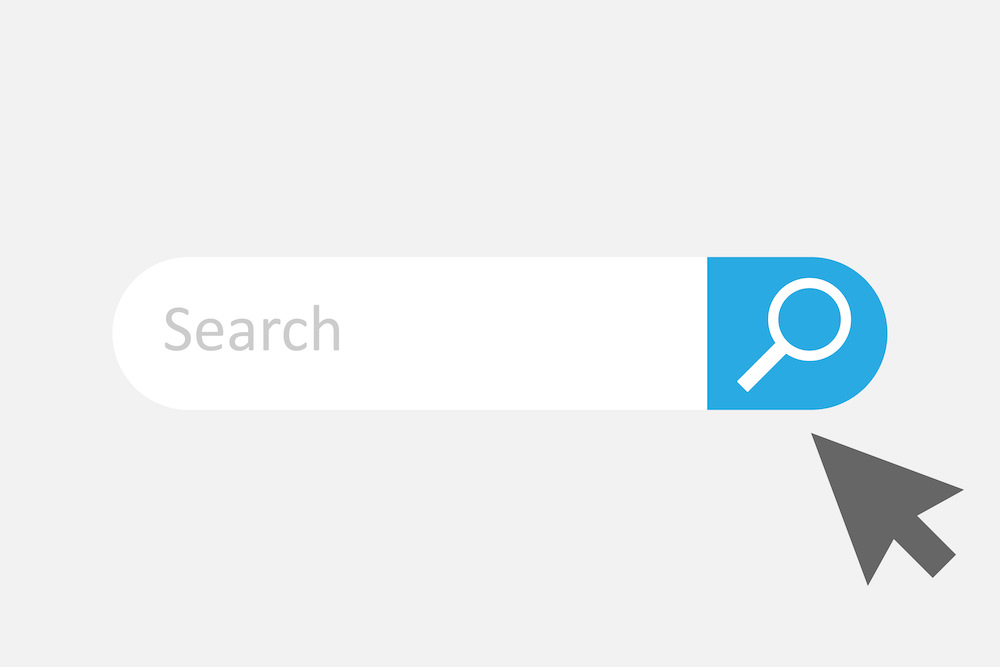
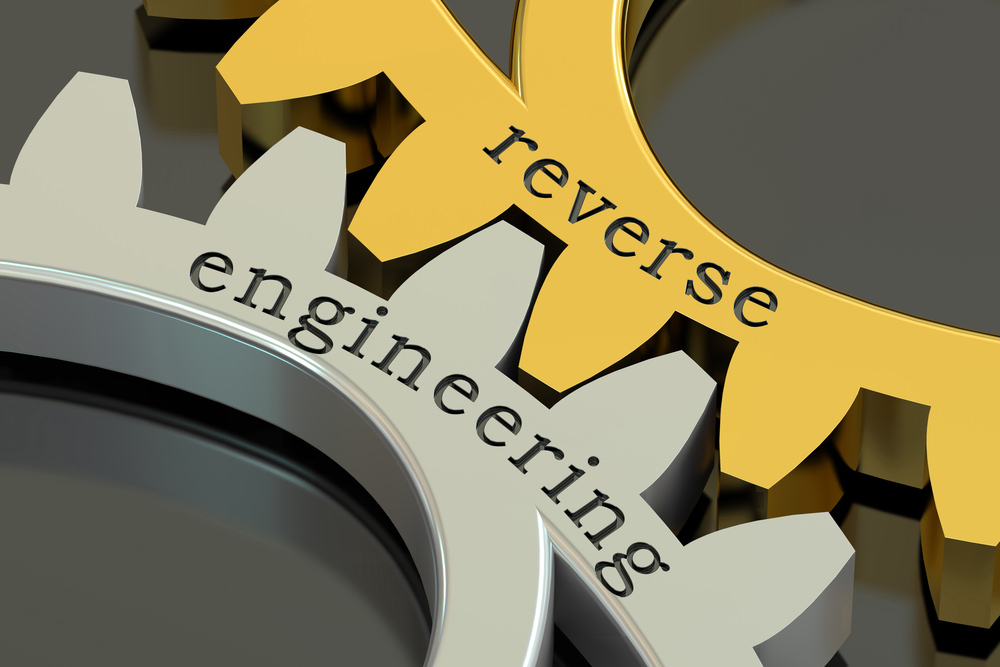



Absolutely helpful..
You saved our hours of daily work with the Mammoth converter plugin.
I quickly created a video and shared with my VAs on how to use it.
if you have any sample video for using image optimization plugin, please share here or on Youtube.
Thanks a ton again!
Hey Vijay,
Yeah, Mammoth Docx. Converter plugin was a lifesaver for me too. It used to be such a hassle to import from docx, but now it’s a breeze. It’s one of those not well known plugins I think everyone could use if they outsource content.
Hi Jon,
Longtime reader. Thanks for being one of the most honest, decent “gurus” out there. My question is, how much time do you spend working a day? Do you work seven days a week?
Thanks.
Hey Chris,
thanks for your nice comment and question. I’m a very routined guy. I work 7:30 am to 4:00 pm most days, Mon through Friday. I often check emails at night for an hour. In this line of work, one could work endlessly because there’s always something to do, but I prefer a more balanced lifestyle.
I get my best work done the first 4 hours of the day so I focus on the 2 most important tasks during those hours which are publishing content and promotion.
Hi Jon, I really enjoy this 3-part series. Like you I just work on what feels good to me at the moment, I tried a more formulated approach but it felt too much like being an employee ~ doing what I enjoy at the moment makes it easy to put my heart into it!! Right now I do almost everything myself, but will be hiring a VA soon, and possibly a writing service too so your tips are super useful. Thank you 🙂 Presley