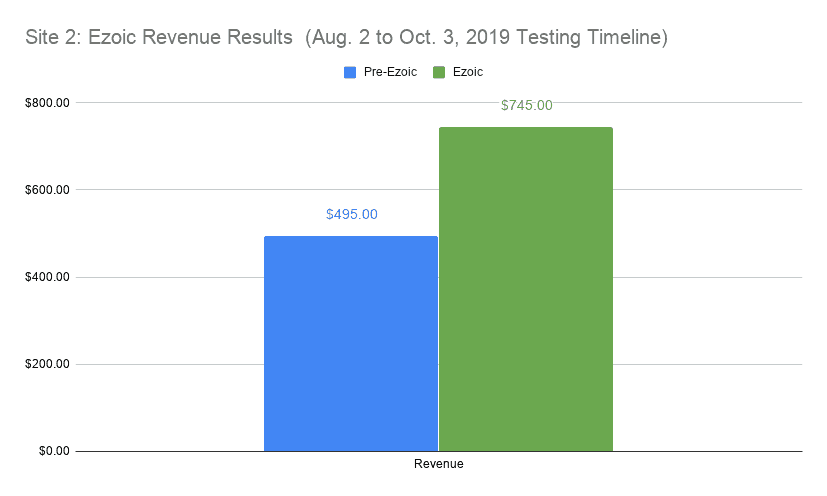Overview
-
Price
-
Ease-of-Use
-
Feature Set
-
Effectiveness
Summary
I would not be as active on Pinterest if it weren’t for Viraltag. This social media software platform makes Pinterest a joy to work on because I’ve been able to effortlessly grow my Pinterest boards.
For some niches, Pinterest rocks. I like it more than all other social media channels, including Facebook.
The more you put into Pinterest, the more you’ll get out of it?
What exactly is the “more” you can get out of Pinterest?
- Followers
- Website traffic
- Affiliate commissions (you can link images with affiliate links to the product sales pages)
In a nutshell, if you’re a niche publisher, business or have any type of presence online in a Pinterest-friendly niche, Pinterest can be a great revenue source if done right.
Let’s back up though.
I said “the more you put into Pinterest, the more you’ll get out of it.”
That sounds like a lot of work.
Putting into Pinterest means pinning often and consistently throughout the day, preferably 24 hours per day.
Who wants to interrupt their day every 20 minutes to pin something?
I sure don’t and I won’t.
But I sure like harnessing Pinterest to its maximum potential including pinning 1 to 3 times per hour 24/7.
I’ve been a Pinterest slacker and Pinterest power user. I can tell you that you get better results being a power user.
Fortunately you don’t have to put a lot of time into Pinterest to be a power user.
That’s where Viraltag comes in.
Viraltag is really good software for managing pins. The amount of time and sanity I save is incredible. I know because before using Viraltag I paid people to pin a lot and that was expensive. Heck, before hiring people to do it, I did it. It drove me batty.
If you’re in a Pinterest-friendly niche, you should definitely give Viraltag a shot.
Viraltag in Action (Video Demo):
Watch my video to see just how powerful Viraltag is for power-pinning.
Features
Viraltag, while I use it the most for Pinterest, it also works with Facebook, Instagram, Twitter and Tumblr. The following features apply to all social media platforms it serves.
Viraltag is best for image-based social media. It can handle non-image posts, but I don’t think the cost warrants this. If you are in an image-rich niche as I am, Viraltag is a must-have tool.
Viraltag Scheduling
Viraltag’s scheduling capabilities is what makes this social media software so powerful. You have many scheduling options.
IMPORTANT: You can set different schedules for each social media platform. This is important because you’ll likely pin more than you would tweet or post on Facebook. At least I do. Of course you can blast away in equal frequency on all social media channels if you wish.
3 Viraltag Scheduling Options
1. The Queue:
The queue is a preset scheduling calendar which posts according to the schedule you set for each social media channel. You can totally customize it for each social media platform. When you pin/post via Viraltag Chrome extension, you can choose to post it to the queue or schedule it via intervals.
Here’s the totally customizable queue scheduling screen:

2. Interval Scheduling:
The interval scheduler is brilliant because you can bypass your queue, which is good sometimes, and post/pin at a frequency based on intervals such as every X number of minutes or hours. I love this feature and use extensively, especially for pinning and posting to Tumblr.
Here’s a screenshot of the interval scheduler for bulk pinning/posting:

3. Post Now:
Sometimes you just want to post something now. Viraltag makes that possible inside it’s user dashboard or on any URL via the Chrome extension.
1. Bulk Post from Any URL
This is another feature I absolutely love.
You need to install the Viraltag Chrome extension for this. In my view it’s worth getting Chrome just to use this feature.
I step you through this process in my Viraltag video review above or check out the following screenshots:
1. Open Viraltag Chrome Extension
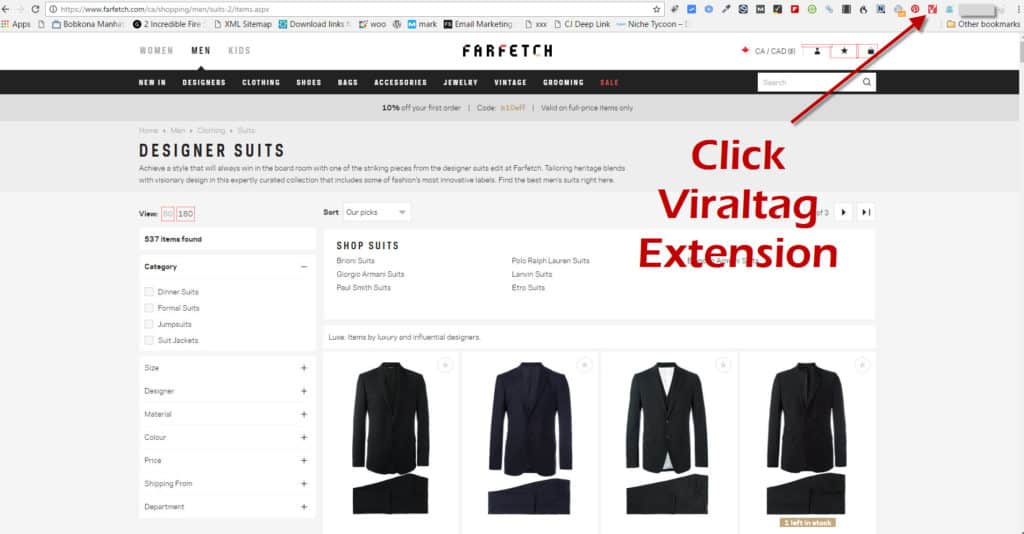
2. Select Images
S
3. Format Pins/Posts in Bulk Screen

4. Schedule Pins/Posts in Bulk

2. Create social media posts inside the platform
You can create any post/pin from scratch inside the Viraltag platform. Here’s a screenshot:

3. Recycle by designating posts as “Evergreen”

Built-In Image Cropping
Another fabulous feature Viraltag offers is built-in image cropping. There are default crop sizes optimal for all social media channels Viraltag serves. Check it out:
Step 1: Open the Image Cropper

Step 2: Crop Your Image

Viraltag Benefits
- Saves you time: Come on, the time-saving if you pin regularly is ridiculous. The bulk pinning/scheduling features are amazing.
- Preserves your sanity: It’s hard to come up with more boring tasks online than mass posting to social media. All I have to say is that anyone who pins/posts images in bulk, will be far better off using a tool like Viraltag.
- Grows your Pinterest Boards: The more regularly you repin and pin quality images, the faster you grow your boards/following.
- Drives traffic: With growing boards and following, you can drive more traffic when you pin from your website.
- Helps you netwok with other sites in your niche: I repin and pin other websites’ images all the time. I suspect over time they see that I’m sending them traffic and if ever I reach out, those other sites will be more receptive.
- Easy to use (hence easy to outsource): It’s so easy to use which makes it easy to train someone to use.
Weaknesses
- Price: At $29/month for the base plan, it’s not cheap. However, in my view, it’s well worth the cost. If you want something less expensive but doesn’t quite have all these features, check out Tailwind.
- Lacks FB Post Categorization: It would be amazing if Viraltag made it possible to create different categories of Facebook posts and then organize those categories in the queue schedule. For instance, link posts, image posts, video posts, etc. This way you would have total control over what gets posted when.
- For this reason, I also use MeetEdgar (which I write about here).
- Doesn’t automatically turn links into Bit.ly links: When you input a URL into the description field, it will not automatically convert it into a bit.ly link if you want it to. MeetEdgar does this and it’s a huge time server. However, you can manually insert bit.ly links, which is okay.
FYI, the bit.ly link issue doesn’t affect pinning. For me, it’s only image Facebook posts with a URL in the description.
Setting up the queue lacks automation: It would be awesome if you could set up the schedule for one day and copy that schedule for all other days. Instead, you have to manually create each day’s schedule for each social channel. It’s very tedious.
FAQ
What social media channels does Viraltag serve?
Pinterest, Facebook, Instagram, Twitter and Tumblr.
Can you have more than one user in an account?
Yes, if you get the Small Business plan ($99 per month).
Conclusion
I would not be as active on Facebook, Tumblr and especially Pinterest if it weren’t for Viraltag. I fully recommend this software if you are in an image-rich niche where you’re active on Pinterest.
Related: Tailwind vs. Viraltag

Jon Dykstra is a six figure niche site creator with 10+ years of experience. His willingness to openly share his wins and losses in the email newsletter he publishes has made him a go-to source of guidance and motivation for many. His popular “Niche site profits” course has helped thousands follow his footsteps in creating simple niche sites that earn big.