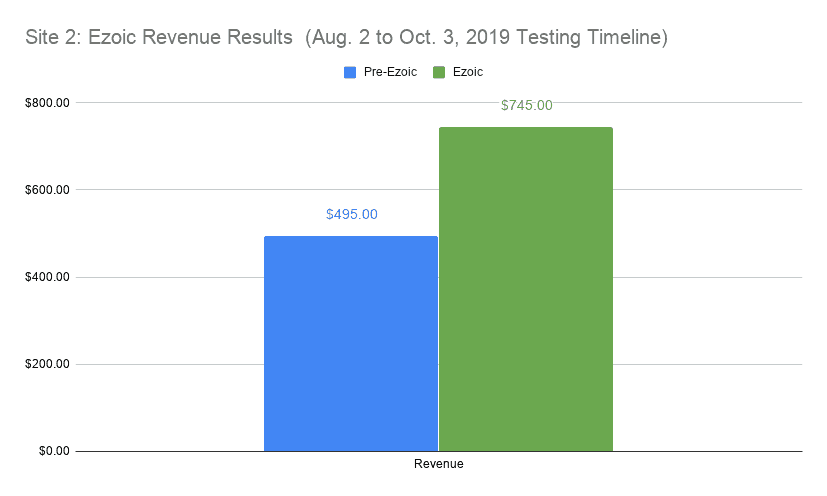I’ve often bucked the trend with my Facebook pages and it’s worked well for me.
Many marketers suggest posting links and videos that don’t lead to your website.
I’ve never liked that idea. I post 12 times per day to my FB pages so there are a limited number of slots to fill. I want to fill all of those slots with traffic to my blog (which is where I generate revenue).
While there are many great YouTube videos my fans would enjoy, I would be promoting competitors and earning them money instead of me… until now.
One problem many newer Facebook pages face:
I run a few big Facebook pages. At one point they were small.
The biggest issue I had when starting was getting content to post that would attract fans.
With not a lot of content on the corresponding blog in the beginning, I didn’t have much to post. I dealt with it, but with the software I’m going to show you today, I could have built my pages faster.
Another big problem with posting to Facebook is…
Posting content that will go viral. Even the most viral pages are hit and miss with their posts. Some go wildly viral while others are duds.
It’s a clever software solution called Video Click. There’s a reason this inexpensive software product is selling like crazy (over 2,000 sold in the first couple of days), and that’s because it’s a low-cost solution to a big problem that works.
While these days I have plenty of content to post to my Facebook page, I can never have enough, especially proven viral content.
How does Video Click work?
What it does is enables you to add a clickable link below YouTube videos that you post to your Facebook page.
Below is a screenshot of setting up the video (it’s super easy to use):
What this means is now you can post YouTube videos (I suggest selecting proven viral videos in your niche), which will make your fans happy PLUS send traffic to your site via the caption and link the software places below the video.
It’s a win/win.
Think about this. Normally you post YouTube videos just to entertain fans. Doing this doesn’t result in much, if any, traffic to your site (but it can attract fans).
But now, you can serve up awesome viral videos, get fans in the process PLUS send traffic to your site.
If you post a video that goes viral, you can generate a lot of traffic.
How do you know a video is viral? Just check how much it’s been viewed. While that’s not a guarantee it will go viral on your FB page, it definitely improves your odds if you post videos that have been viewed millions of times in your niche.
You don’t have to create anything!
Because this software works with YouTube videos, you don’t have to create them. Just use existing viral videos. You can literally post viral content in a minute or two (it took me 4 minutes to find my first viral video to post).
What if you make your own videos?
With Video Click it makes even more sense to post your videos to your Facebook page.
I have 114 YouTube videos for one niche. I’ve only posted about 20 to Facebook because the traffic hasn’t been that great. BUT NOW, I’m going to post all of my YT videos to Facebook (over time) because I’ll not only bolster my views, but will also send traffic to my site (where I make money).
Am I using this software?
Yes. I only cover products and services I use and like.
As soon as I saw Video Click, I knew it would be useful as a traffic driver.
One complaint though:
You can’t schedule posts. This would be great so I could load up 30 videos and schedule them among other posts.
While you can queue them up in the Video Click dashboard and share at a later time, you can’t queue them up in Facebook.
Another good suggestion would be to make these videos shareable on other platforms such as Twitter, Pinterest, Tumblr and Google+. Maybe that’s coming down the road.
FAQ
Before I purchased this software, I asked the product creator (Brett Rutecky) the following questions:
1. Does using YouTube videos in this way violate YouTube TOS? He responded with “no”.
2. Can I place affiliate links in the link below the videos? If so, does this violate Facebook TOS? He responded with “yes, you can use affiliate links and as long as you’re not promoting anything against FB TOS, you should be fine.”
3. Can I use videos created by other people that are on YouTube? Brett (the creator) responded with “yes.”
Brett’s customer service is good (he responded to me within 6 hours on the second day of the launch). That’s a great sign.
Video Click review in a nutshell (why it’s useful):
1. You now have unlimited content to post to your Facebook page for free.
2. You can improve the odds of something going viral before posting by choosing videos that have already gone viral.
3. MOST IMPORTANT: You can actually benefit directly from posting these videos to Facebook by creating a call-to-action and link below the videos on Facebook (this is the main reason to get the software).
4. You can place affiliate links below the videos instead of sending traffic to your blog.

Jon Dykstra is a six figure niche site creator with 10+ years of experience. His willingness to openly share his wins and losses in the email newsletter he publishes has made him a go-to source of guidance and motivation for many. His popular “Niche site profits” course has helped thousands follow his footsteps in creating simple niche sites that earn big.