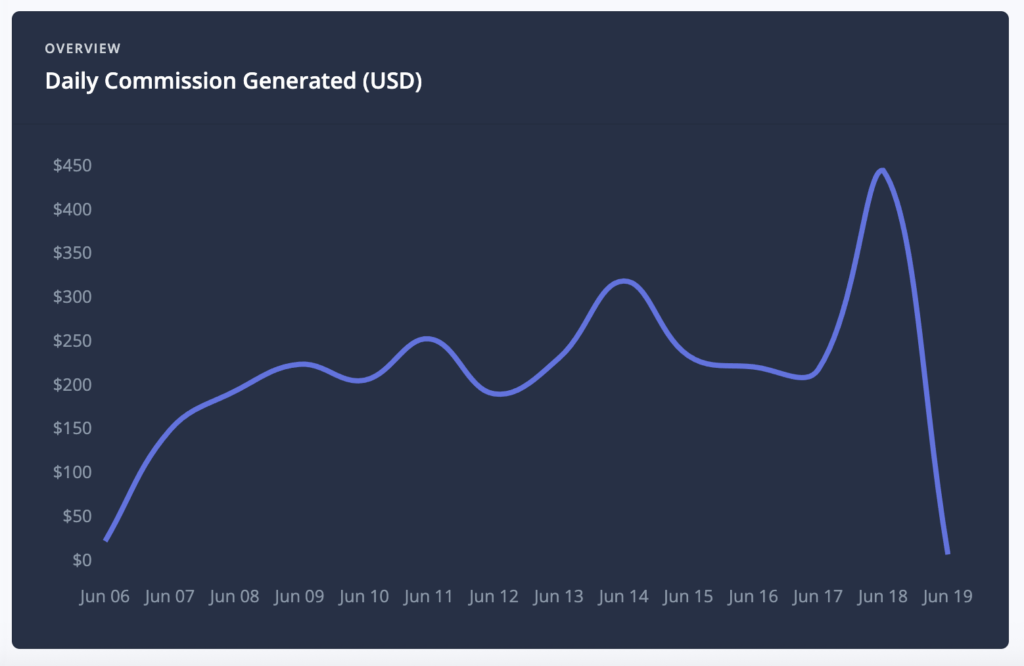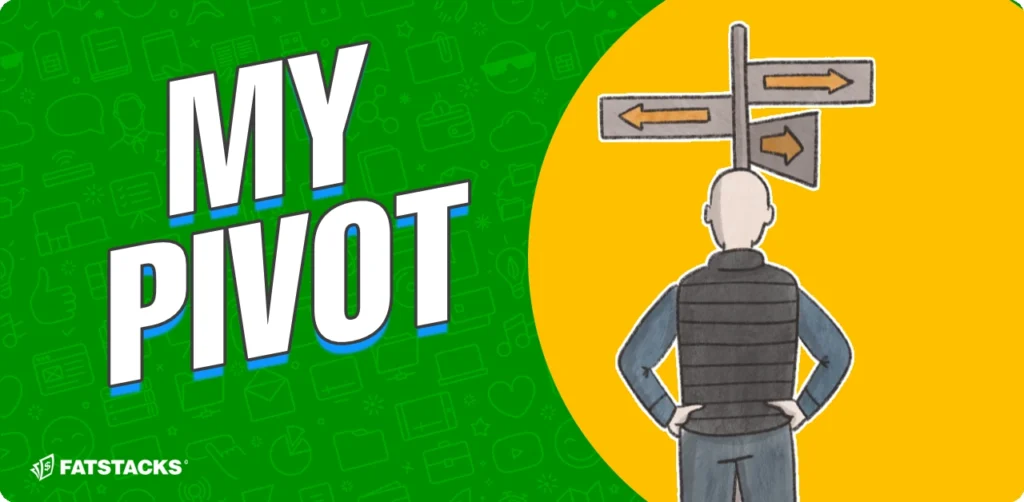Any website with category archive pages that’s monetized with display ads can increase page views and revenue by implementing methods for sending visitors to the category archive pages. I do this with my niche blogs extensively.
The above screenshot shows that I generated 293,552 page views of 4 category archive pages in 5 months. That’s 58,710 page views per month for just 4 category archive pages. That does not include the subsequent individual blog posts visitors click through to.
I reveal how much these additional page view earn in 1 month here.
Moreover, while I generate excellent revenue with category archive pages, sending visitors to them results in 2 or more page views because the category archive pages are a listing of blog post excerpts on the page which directs visitors to other blog posts.
All-in-all, implementing navigation on my niche blogs that funnels visitors to category archives has improved page views/visit as well as added a significant amount of revenue.
The following are 7 tips on how to get more visitors to your category archive pages.
7 Tips to Increase Category Archive Page Views
1. Place menu with enticing links in sticky floating sidebar zone
In my sidebar I create what’s called sticky/floating/fixed zones. There’s one on this site too. When a visitor scrolls down the page, the bottom portion of the sidebar sticks with the visitor. This is a VERY visible section on a blog which is a great place for attracting clicks to your category archive pages.
I create the fixed sticky zones in WordPress websites with the free plugin called Q2W3 Fixed Widget. It’s super simple to set up and works very, very well. Tip: this zone is also an excellent place for Media.net ads. BUT, do NOT place Adsense in these sticky zones because that’s against Adsense TOS.
TIP: Instead of titling your navigation with boring text links, customize the text links in the sidebar and elsewhere with enticing copy to increase clicks. Because the links are in the sidebar, you have a little more space to use more words in your text links.
Example: Suppose you publish a travel site and one category is Beaches. Instead of having a boring text link titled “Beaches” jazz it up with “100’s of the Best Beaches in the World” (assuming the sum total of your posts profile 100 or more beaches.
2. Buy traffic directly to category pages
Yup, I buy traffic to my category archive pages. I have them very well monetized so they CAN be profitable. My posts typically earn more, but because traffic to a category archive page results in additional page views, it can be a very effective strategy.
I buy traffic from Facebook and native advertisers. I teach exactly how I buy low-cost, targeted and high-quality traffic to my niche blogs in my course.
3. Create custom “Related Content” links at bottom of content
At the bottom of every post, I create a text-based “Related Content You May Like” with a series of 4 to 8 text links to other posts on my niche sites. Some of these links are to archive pages. These related text-links are in addition to the related content widget I use to generate an additional 20,869 page views in a single month.
4. Post links to category pages on social media
What I love about using social media is there’s no cap on promoting. I post to social media 10 times per day and it drives traffic like crazy. Why not post links with great images to your category archive pages? Come up with enticing headlines that encapsulates the category. This is so simple… and you can do it over and over and over costing you nothing.
5. Annotated links in videos to category pages
If you complement your niche blog with a YouTube channel (which I do), add some annotated links in your videos that direct viewers to your category archive pages. Keep in mind you can add multiple annotated links in a single video… just space them out time-wise.
For example, at 15 seconds, have an annotated link that appears for 10 seconds linking to a related post. At 35 seconds have an annotated link that links to a category archive page.
Again, use enticing copy to get the clicks.
6. Don’t forget meta title and description for archive pages
I use the Genesis Framework for my niche blogs (I highly recommend you do the same for reasons set out here). With Genesis, I’m able to input meta information for each category archive page so that those pages are indexed with the search engines, which means attracting free organic traffic.
You can take the on-site SEO tactic further by creating custom excerpts for each post you publish and choose to only publish the custom excerpts on the archive pages. This way your archive pages have unique text. I don’t do this… well because I’m lazy… sometimes do as I say and not what I do. Also, it would be a beastly job to go back and add custom excerpts to 250 posts. I should do it, but haven’t gotten around to it. If I were starting today, I would definitely pen custom excerpts for each post.
7. Attention-Grabbing Images/Banner Ads with Text in the Sidebar and Bottom of your Site
Bust out your image editor and create enticing banner ads that direct traffic to category archive pages. You can place these banner ads in your sidebar and below your content. Use your best images, add some text and link the image to your category archive pages.
The BEST Tip of All…
I use one tactic that out-performs all others when it comes to directing traffic to my category archive pages. It’s super simple and costs nothing.
I reveal the number one method for sending huge volumes of visitors to category archives in my Advanced Authority Niche Course.

Jon Dykstra is a six figure niche site creator with 10+ years of experience. His willingness to openly share his wins and losses in the email newsletter he publishes has made him a go-to source of guidance and motivation for many. His popular “Niche site profits” course has helped thousands follow his footsteps in creating simple niche sites that earn big.