Today’s websites need interactivity to succeed. Surveys and quizzes provide one of the easiest ways to bring this to your website. People love to showcase their own knowledge. Quizzes have become the most shared content type. They provide both interactivity on the site and a viral content opportunity.
There are many ways to incorporate learning and user experience. Quizzes and polls have become one of the most popular ways to increase conversion rates online. BuzzFeed is one such example where the conglomerate managed to become a $300 million company from quizzes. BuzzFeed became famous for their eccentric and widely popular quizzes, which many users took part in. This expanded their conversion rates and made users stay for a longer time on their website as they played the quizzes.
Quizzes and polls can be a great way to introduce the website to the client. This will allow them to stay on the site long enough to come across your services. Once they get to know your website and services enough, they may choose to indulge in your product.
This is where WordPress plugins come in. WordPress has been responsible for 27% of all websites on the internet. Their plugins can help you accomplish the difficult task of designing your page and website in the easiest way possible. They offer the solution to difficult problems and can help you create even the most difficult sections of your website.
Here is a list of the best WordPress quiz plugins to help you create any forms, surveys, quizzes, and polls that you need to keep your users engaged.
You don’t need to know coding to add a survey to your site either. Using any of the eight best poll & survey software options for websites, you can develop intricate surveys and questionnaires using preset themes and code. Some options also provide WordPress plug-ins. You’ll find free and paid options.
1. ConvertBox
Here’s an example of a simple poll created with ConvertBox:
2. Opinion Stage

Opinion Stage targets advertising/marketing agencies, bloggers and publishers with its creative service that lets users create interactive content with a few clicks. The service offers creation of: forms, interactive articles, lists, quizzes, slideshows, and surveys.
It features variable pricing levels. These start at free for non-commercial use and rise to $199 per month for large-scale corporate users.
Although individuals can use Opinion Stage, it’s geared more toward professional use. Agencies use it to design content to drive traffic and boost engagement. Marketers use it to develop sales and marketing tools to generate leads and increase revenue. They also use it to gather actionable information to build personas, form marketing campaigns and more.
3. JotForm
JotForm provides more than polls and surveys. It allows the development of a plethora of forms. It provides thousands of templates that come designed and developed. You can copy the code as-is or customize it to match any site. It provides templates for forms, quizzes, and registrations.
It includes condition tools that let you design a form or survey to hide or show questions or fields depending on a user’s response. You can add background images and logos. If no template fits your needs, use the drag-and-drop builder. If you do know how to code, it allows you to enter your HTML directly.
Use the site’s Theme Designer tool to change the look of any template. This lets you customize the colors, fonts, etc. while the template controls the form’s code and interactivity options.
JotForm’s subscription options range from free to $99 per month. A free subscription provides all the features of a paid plan, but lower limits on storage space and submissions.
4. MyThemeShop Poll Plugin
The free My Theme Shop Poll Plugin lets you build polls and quizzes for free. On the My Theme Shop site, you’ll find it referred to as the WP Quiz plug-in now. It’s designed to produce flip card, personality and trivia quizzes.
The plug-in helps the user develop interactive surveys and quizzes that use responsive, speed optimized design. It suggests phrasing to help create SEO ready wording.
The download costs nothing but lets the user create an unlimited number of quizzes. It works with any WordPress theme.
You can add images and/or video and use a multi-page or single page layout. The plug-in functions more like a full app by letting the user add social share buttons, change the color of the background, font and progress bar and set the survey to auto scroll to the next question. It offers six animations effects. You can include images as the answers for questions. Use it to post a quiz or survey to a blog or Facebook.
There is a pro version. Export of quizzes is only available there. The pro version is designed for businesses who need to use the plug-in on five websites or more.
5. Playbuzz
Funded by Disney, Playbuzz has helped content creators entertain their site visitors since 2012. Like Opinion Stage, it’s geared toward professional use although its featured quiz titles lean toward fun. The platform targets advertisers, creators, and publishers so Playbuzz provides real-time analytics to help them track the survey or quiz’s success.
The site features a selection of user-generated quizzes. Most users of the site tend to use the platform to create viral content. Examples include:
- Which Kind Of Dog Fits You Best?
- Are you an Introvert or an Extrovert?
- Which Big Bang Theory Character Are You?
- News Or #FakeNews? Find Out If You Determine The Real Headlines From The Phony
The development platform provides options for content optimization to “maximum social interaction.” It helps plug partner content via its site, too.
6. Poll Daddy
Poll Daddy, owned by Crowd Signal targets brands and marketing agencies. It provides options for creating polls, quizzes, surveys, plus ratings.
The platform offers unlimited survey creation with unlimited responses. Its response collection options include e-mail, iPhones, social media and via the user’s website.
Use Poll Daddy’s advanced editor to create surveys featuring 14 different question types. These options include free text, Likert scales, and multiple choice queries. The platform also allows user-created CSS to customize color, font, images, element sizes, and videos.
Users can view results in real-time or wait until the survey closes. The analytics options include filters letting the user analyze partial data and create reports. The platform also allows export of raw data in the following formats: to CSV, Excel, Google Docs, PDF, and XML.
Integrate the platform’s code to let your website or blog visitors rate your content. Choose from a five-star rating system or Nero ratings that allow them to leave yes/no, like/dislike or thumbs up/thumbs down ratings.
It offers a free option for individual use. Crowd Signal processes its registrations via Word Press, so you’ll need a Word Press account to use it. Corporate accounts cost $99 per month.
7. Survey Monkey
SurveyMonkey specializes in surveys as the name implies. Its software lets the user create and deploy a survey quickly. It integrates into multiple systems and provides plug-ins for various web hosts and content management services.
The site also hosts a global consumer panel. It offers survey creators the option of collecting responses through it.
In addition to data gathering, it also offers payment acceptance on online survey forms. It specializes in the following survey types:
- concept testing,
- customer loyalty,
- customer satisfaction,
- employee engagement,
- job satisfaction,
- market research,
- opinion polls.
Survey Monkey offers how-to guides and tutorials for first-time survey creators. It also assumes many needing to design a survey instrument don’t have professional experience in the area. It offers more than 180 survey templates to jump-start the process. It also offers a database of more than 2,500 questions phrased using appropriate survey science methods and wording. Disburse survey invitations through chat, e-mail, mobile, social media and your website.
The platform offers custom branding. Users can add logos, plus customize fonts, themes, and thank-you/completion pages.
Survey Monkey offers a survey quality metric test, a service unique to its platform. Called Survey Monkey Genius, it predicts the performance of the survey. This lets you improve the survey before releasing it.
Its data analysis tools let you view results in real-time. You can design and manage surveys from mobile devices via the Survey Monkey app. Filter and sort data. Export results into SPSS or download visual data. Create custom reports.
Work in collaborative teams to create and implement surveys. Survey Monkey lets you share data, surveys and design resources across teams without sharing passwords. It offers advanced design options like AB tests, advanced piping, branching, conditional questions, HIPAA compliance, and page skip logic.
It offers free basic accounts. You can also acquire the professional version for $57 or its corporate level for $99 per month.
8. Thrive Plug-in Poll Software
Thrive lets individuals with zero survey design experience create entertaining and engaging viral polls to improve the market strategy by obtaining direct consumer insights. Use the Thrive Quiz Builder to develop surveys without knowing code, Photoshop or survey science.
The builder lets you design branching surveys, text or photo questions and a WYSIWYG design tool to drag-and-drop margins and padding settings and more. Choose from using survey templates or using the wizard to create a custom look.
The app alerts the designer when something’s missing from the survey elements. It also includes a social media badge editor. It offers in-app analysis tools, too.
There’s no free option for this plug-in but the company offers a 30-day money back guarantee. Its single site license costs $67. It offers a five-license pack for $97 per month and a 15 license pack for $147 per month.
These eight apps and plug-ins represent the best poll & survey software options for websites available. Most feature a free option which enables you to try the software before you buy it. The single exception is the Thrive plug-in which still offers a 30-day warranty.
9. Quizé
Quizé is a WordPress Plugin for creating engaging quizzes for your website as a way of generating additional revenue through increasing page views, paid ad impressions, driving traffic, increasing time on site, and eliminating bounce rate.
Quizé allows to create Trivia and Personality quizzes and comes with handy tools such as built-in strategies and ad widgets to ensure that users are engaged and provide necessary behavior to bring the highest possible ad revenue. Quizé has 4 built-in strategies from easy to a difficult and each has own logic that defines what happens in case of a wrong answer. The harder the strategy the more page views and paid ad impressions, as well as clicks you will get, therefore the higher ad revenue you will make.
- Difficulty Level: Easy – All incorrectly answered questions shuffled at the end of the quiz until each answered correctly.
- Difficulty Level: Medium – If an incorrect answer is given, the user will return to the same question, until that question is correctly answered.
- Difficulty Level: Hard – If an incorrect answer is given, the user is returned to the beginning of the quiz and must start over from question one.
- Difficulty Level: None – users may finish the quiz even in case of an incorrect answer.
Options such as custom Welcome and Final pages allow you to customize the message users will see at the beginning and end of the quiz, which makes it very handy as you don’t have to create a separate post page for that. The plugin also has options such as a custom or global congratulations and wrong answer page. If you choose to show them you can show a specific message to the user after he provides a correct or wrong answer, by choosing this option you can double your page views and ad impressions and 10 question quiz can provide at least 20 page views.
The ad widgets in the plugin allow you to insert any type of ad for desktop and mobile (display, native, video, etc.) and ensure your ads always have 100% visibility and above the fold. The ad settings also allow to chose on which pages you want to show or hide your ad units.
At the final page, users will get the result that shows how many attempts it took to finish the quiz and the option to share it on social media. You also have an option to suggest similar quizzes so the users keep on browsing the site instead of leaving.
User engagement and high traffic are very important in order to make blogs and businesses successful. The primary focus of any WordPress owner should be to implement anything that attracts more visitors to the site. However, at the same time, the website should also be filled with content that makes the visitors stay for longer. This is how WordPress owners can increase conversion rates and improve their services.
10. WP Quiz Pro

Image Alt Title: WP Quiz Pro for WordPress Quizzes
WP Quiz Pro is a really great choice for creating interesting intuitive quizzes that you can display on your WordPress site. This WordPress quiz plugin will create all types of unique quizzes for your website. This includes a variety of themes like trivia, Facebook, personality, future, flip card, swiper, and a lot more. You will be able to add an unlimited number of questions and even randomize them. You will also be able to show all the questions on one single page or make it multi-page. The latter of which will increase the traffic and number of clicks for your website.
The custom built-in shortcode for the website will also be really useful since you will be able to display quizzes anywhere you want with it. A lot of advanced WordPress users don’t have time to configure each quiz according to the website. This is why there are some basic settings that you can use that will still create an interesting quiz for you. The one-click demo is also an importer feature that can make it easier for you to add things to the quiz. This will reduce upload times for you and result in fewer issues.
The poll plugin is also integrated with all the social media sharing options so that you can attract more users. The quizzes are fully responsible and work correctly in any screen resolution. This makes it easier to target visitors using a different mobile device to access the quiz.
11. WordPress Viral Quiz –BuzzFeed Quiz Builder
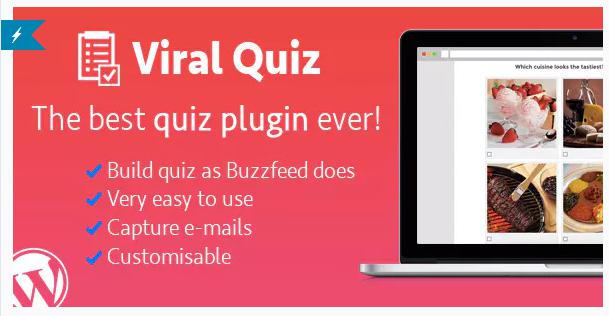
WordPress Viral Quiz is a premium WordPress plugin that can help you create similar quizzes to Buzzfeed. The company has a very unique quiz structure that has become really popular with general users online.
The plugin is really easy to use and has a customization tab that is integrated with email capturing facilities. There are plenty of features on the application that make it the best among all the different plugins available online. The plugin has a rating of 4.77/5 and will definitely not disappoint.
12. Viral Press

Viral Press WordPress Plugin is a specialized plugin that allows you to publish many different types of viral content on your WordPress website. You will be able to use the plugin to post polls, quizzes, lists, image galleries, news, audios, playlists, and many other types of content.
The plugin has a front-end editor that visitors can use to submit and manage their content as well. The plugin also supports Google login and Facebook. You can integrate comments from Facebook and even open social sharing options to invite from more users.
The WordPress quiz plugin also supports many different types of quizzes like MCQ, fun facts, personality, and plenty of others. You can also enable the option to share the quiz on a social media platform before the user can get the final result. However, it is best to use this option gingerly. This is because the forceful sharing option can irate people who may stop using the sites. The plugin also works really well with other popular membership plugins that you have installed like myCRED and BuddyPress.
13. Quiz Cat
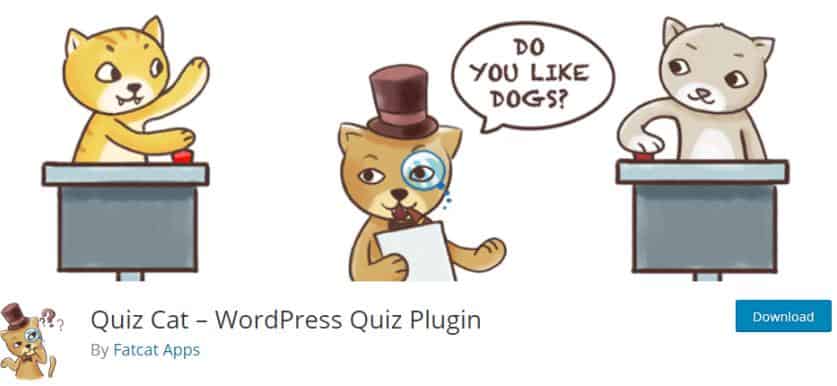
Quiz Cat is a really interesting and beautiful plugin. The WordPress quiz plugin allows you to build engaging quizzes that will ensure your blog will stand out above your competition. You can include highlights like personality quizzes and tests. Other advanced features include social sharing buttons where people can share the results online. You will also be able to look at advanced analytics that can help you check how well the quiz is doing. This can help you tweak the quiz according to the preferences and profile of the users visiting your site. There are also features available for lead generation that can help you connect the quiz to other marketing tools like AWeber and MailChimp.
14. WP-Pro-Quiz

Wp-Pro-Quiz Plugin is a really powerful but beautiful plugin. It has more 20,000 active installations which make it one of the most popular plugins among bloggers. It contains every feature that you may need to create an interesting and fun quiz. You will be able to set up the quiz according to the style of your WordPress site.
You can randomize the answers and questions, which can come in handy if you are creating an online quiz for your students. You will also be able to attach multimedia to your quiz, which make your page look more aesthetically appealing. You can also review statistics for the quiz from your dashboard, which can make it easier to tweak the quiz according to your style.
15. ARI Stream Quiz
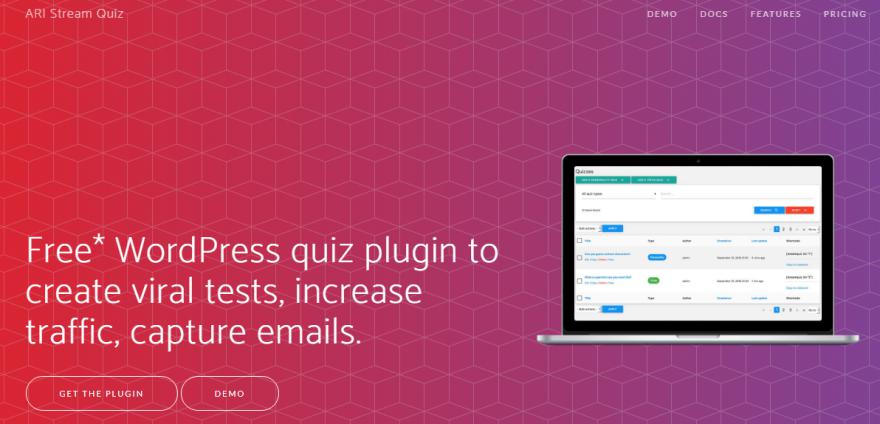
ARI Stream Quiz is a WordPress quiz plugin which can help you create personality and trivia quizzes. You will be able to replicate the Buzzfeed style, which has become really popular among online users. The plugin is also integrated with social networks such as Twitter, Facebook, Pinterest, VK, LinkedIn, and Google+. You can also use different email marketing services along with this plugin to attract more users like MailChimp, Zapier, AWeber, ActiveCampaign, Drip, GetResponse, and more.
There are also some lead forms that can help you generate more leads. You can also force visitors to share the quiz to get their quiz results, which can increase the number of visitors for your site. You can also make really responsive designs that will ensure your visitors have fun on the website as they interact.
You will be able to save the results as well as receive detailed statistics for every quiz you take. You will also be able to design the theme of the quiz according to your WordPress themes. You can also make personality quizzes more interesting by showing several personalities for such quizzes. There are also a lot of other features which will surely help you out.
16. mTouch Quiz
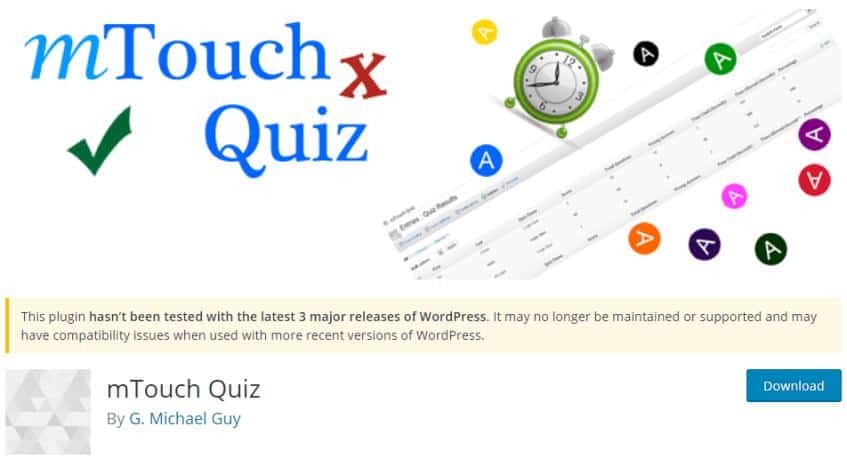
mTouch WordPress Quiz Plugin provides users with the usage and versatility of touch screens. These were two main points that the plugin addresses so that you can target touch screen users more effectively. mTouch Quiz plugin helps you create a simple layout that can look great on smaller touch screens. Keeping it simple helps visitors understand everything much more quickly since there aren’t any distractions. This is more paramount than any other aspect since it allows users to concentrate on the thing they entered the site for.
17. Watu

Watu Quiz Plugin allows you to create quizzes without any limits on the content you are creating. Once the users are done with the questions you have listed down, they will receive a grade. This allows them to test out their knowledge and position once the quiz is completed. This makes it really handy for corporations, education departments, and other organizations that need to test out candidates or students. Watu is also mobile and touch-friendly. This can expand the number of users visiting your website.
18. Quiz and Survey Master
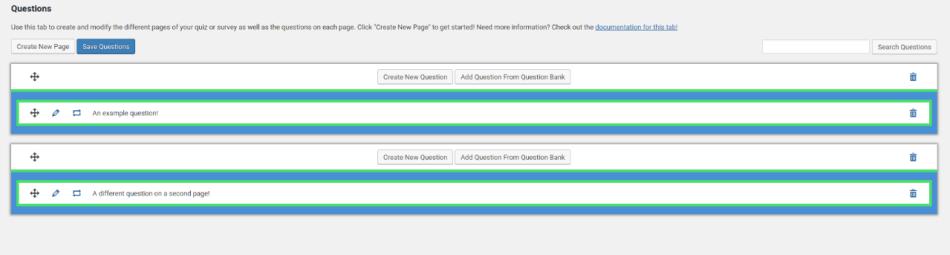
The Quiz and Survey Master Plugin has more than 10,000 active installations since it has many interesting features and is really easy to use. The quiz plugin allows you to add any number of surveys or quizzes you want to your website very quickly.
The WordPress poll plugin has a free version and a premium version. The free plugin has enough features to improve user experience and engagement. However, the pro version will definitely add to the WordPress website in a more successful way.
19. Riddle

The Riddle plugin is a solid form builder that can help you create viral quizzes, surveys, and polls in just a few minutes. Riddle is also very attractive to developers since it is a simple quiz plugin that can enhance user experience. It modifies the process of creating quizzes that other plugins may not be able to achieve.
There are many exciting features that you can use to attract more visitors. There are over 75 customization options that you can use to change everything from fonts and buttons to CSS and colors. You can also add media like Gifs or YouTube videos and even edit images through the plugin. It also makes it easy to increase social shares since you will be able to create possible viral quizzes easily.
20. FSQM Pro

If you want to create WordPress surveys, polls, forms, tests, and other quiz types then FSQM Pro is one of the best quiz plugins you can get. Even though it is not available for free, you will be able to avail a lot of pro features that advanced users can benefit from while blogging.
The pack comes with all sorts of online tools that can make it easier to create quizzes. It has plenty of useful add-ons like user management with logins. You can also accept guest blogs from anyone, as well as upload the quizzes with shortcodes, Gutenberg, and Standalone. You will also receive detailed statistics in easy to read graphs that can help you with SEO. If you have any questions or multiple choice questions involving math, you can also use the mathematical evaluator to enhance the questions.
There are many other features that can help manage and build questionnaires easily.
21. SlickQuiz

The Slick Quiz Plugin can help you create a lot of dynamic quizzes. The plugin is integrated with the SlickQuiz jQuery plugin, which can enhance the customization options for the WordPress website. Each question can be customized to create an interactive and responsive quiz overall.
Survey plugins like Slick Quiz can help you with social sharing as well. This can help you gain a targeted audience which will use the quiz more. You can also customize the rankings and the leader board so that the quiz is more fun to play. You can also show correct/incorrect answers once the question has been answered. The plugin is available for free and can create simple but effective quizzes.
22. WordPress Quiz
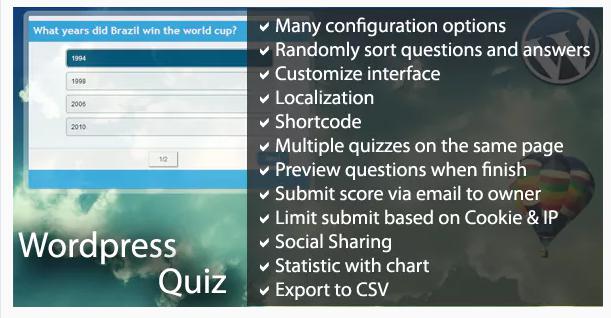
The WordPress Quiz Plugin is a premium plugin that has several extraordinary features that should not be overlooked by professional bloggers.
You will be able to add multimedia within the questions to enhance the overall look of the quiz. This makes it more interesting to fill out for users and enhances their experience on your website. You can also enable an option to open hints for your users. There are also options to randomly sort the questions and answers which can make limit cheating during testing.
You will be able to localize the quiz according to a certain area so that you can have a more targeted audience. You can simply display the quiz via shortcodes which will be provided to you. If you need it, you can also add multiple quizzes on the same page so that the user stays on your website for a longer time period. You can also create an email list by asking users to get the score or quiz results via email.
23. Easy Quiz
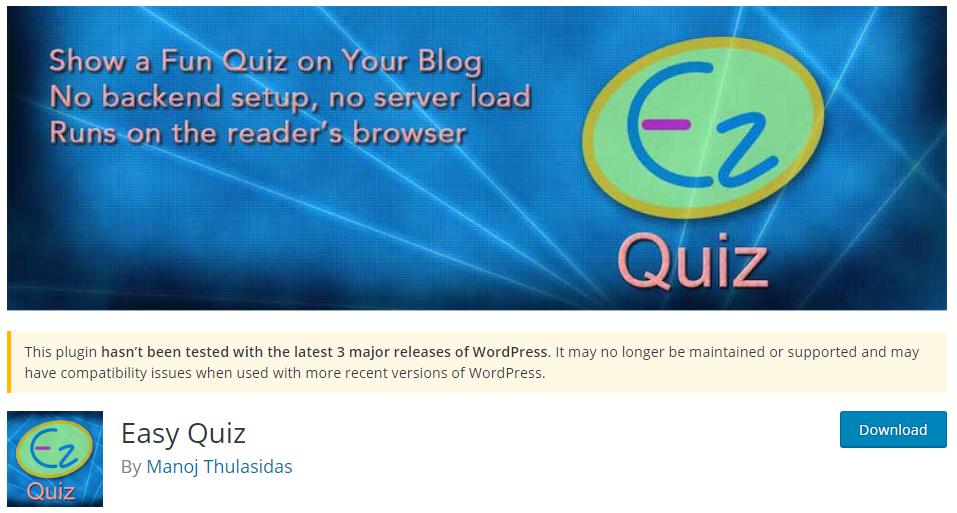
The Easy Quiz Plugin for WordPress surveys is designed for visitor entertainment. If you want to create something that will make the visitors stay on your website for a considerable span of time, then this plugin is for you. The free version has plenty of options that will definitely increase user experience but the premium version comes equipped with advanced features.
Color customization options on the pro version will allow you to match the quiz to the WordPress themes. There are also more quiz types to choose from such as MCQ, true or false, fill in the blanks, correct/incorrect options, and a lot more. You can even choose different types of questions for the same quiz. You will be able to display your quiz using a shortcode as well.
24. Guesson WP

The Guesson WP Plugin is a really popular solution for many WordPress developers who want to display polls, trivia, quizzes and other interactive content. This can help them increase engagement for their website and even improve conversion.
If users spend more time on the website filling out the quiz, this can increase traffic for your website. It will also help you with social sharing since people are more likely to share content that is fun. There are many built-in custom widgets that also help WordPress users develop content on the sidebar and other such locations.
The settings panel of the plugin is also very effective and powerful. It has many options that you can use to configure the quiz according to the website you want to have. The WordPress plugin also works really well with BuddyPress, which can help you enhance your membership website content.
25. Chained Quiz
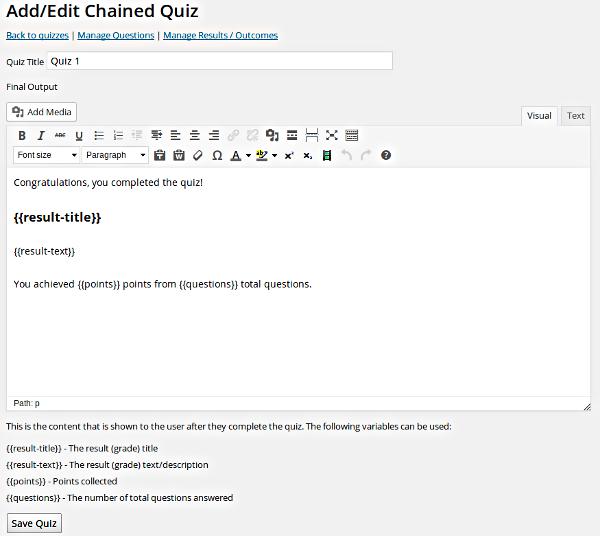
The Chained Quiz Plugin is a very interesting plugin that makes really unique quizzes. When you are filling out the quiz, the next question will be dependent on the previous question you just answered. This is the reason behind the name of the plugin. This can be a really interesting way to keep your users engaged in the quiz since it changes along with their answers.
Interactive content is always the best way to ensure that your user feels included in your website. Quizzes and polls can be the most effective ways to engage the user into staying for a longer time on your website.
26. Typeform
Typeform turns data collection into an experience. With a range of beautiful templates, they make it super easy to create interactive forms, surveys, polls, quizzes, and more.
Whether you’re gathering employee feedback or entertaining your social following with a fun quiz, there’s a template for nearly every industry and use case. And if you can’t find what you’re looking for, it’s super simple to start from scratch. With versatile design options and a live preview feature, you can always feel confident about how good your forms will look.
Their form builder lets you add your own images—or use their Unsplash integration to access thousands of free, professional photos. Plus, you can add gifs and customize fonts for a personal touch. When you’re done designing, you can share your typeforms in emails, across social media or embedded in a webpage. You can also check your responses and link with other tools like Slack and Google Sheets to keep on top of your data.
The platform offers a free Basic plan which allows 100 typeform responses per month. They also have several paid plan types that offer unlimited responses plus advanced features, such as Logic Jump questions, payment elements, as well as the option to share workspaces with others.
27. ProProfs Quiz Maker
ProProfs Quiz Maker is the easiest quiz-making tool available on the web today. It offers a number of business and education solutions in the form of scored quizzes, personality quizzes, lead quizzes, online tests, online exams, pre-hiring assessments, training assessments, and more. The tool is backed by the most amazing features that aim to save its’ user’ time and efforts.
Here are a few:
100+ Templates: ProProfs offers a collection of more than 100 scored quiz and personality quiz templates that can be used to create a quiz or test in minutes.
Question Library: ProProfs offers a collection of 100,000+ ready-to-use questions across a thousand topics. These questions can be directly imported into the quiz.
Assessment Library: ProProfs offers a collection of 100+ ready-to-use assessments on multiple topics for pre-hiring and other purposes.
Automated Grading: In ProProfs, questions are pre-assigned grades and scores so they are automatically graded when attempted.
Instant Feedback: Just like automated grades, feedback for answers can be pre-assigned so it is displayed instantly when the question is attempted.
Completion Certificates: ProProfs offers customizable quiz completion certificates that can be issued to the quiz takers once they have completed the quiz.
Customizations: ProProfs offers several customizations including addition of logo, change of fonts, background image, themes, and more.
Integrations: ProProfs lead quizzes can be integrated with marketing automation tools like MailChimp, ConstantContact, ActiveCampaign, etc. for easy email marketing.
All of these and more features together make ProProfs Quiz Maker the best quiz maker tool that there is.

Jon Dykstra is a six figure niche site creator with 10+ years of experience. His willingness to openly share his wins and losses in the email newsletter he publishes has made him a go-to source of guidance and motivation for many. His popular “Niche site profits” course has helped thousands follow his footsteps in creating simple niche sites that earn big.

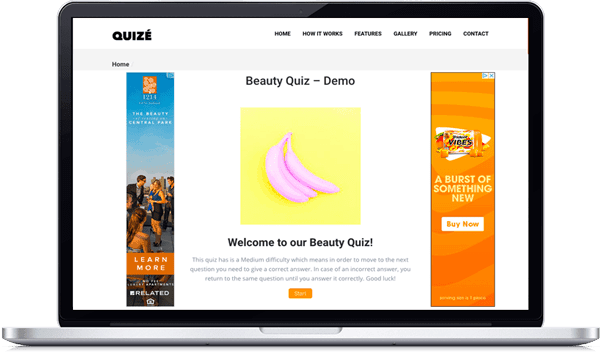






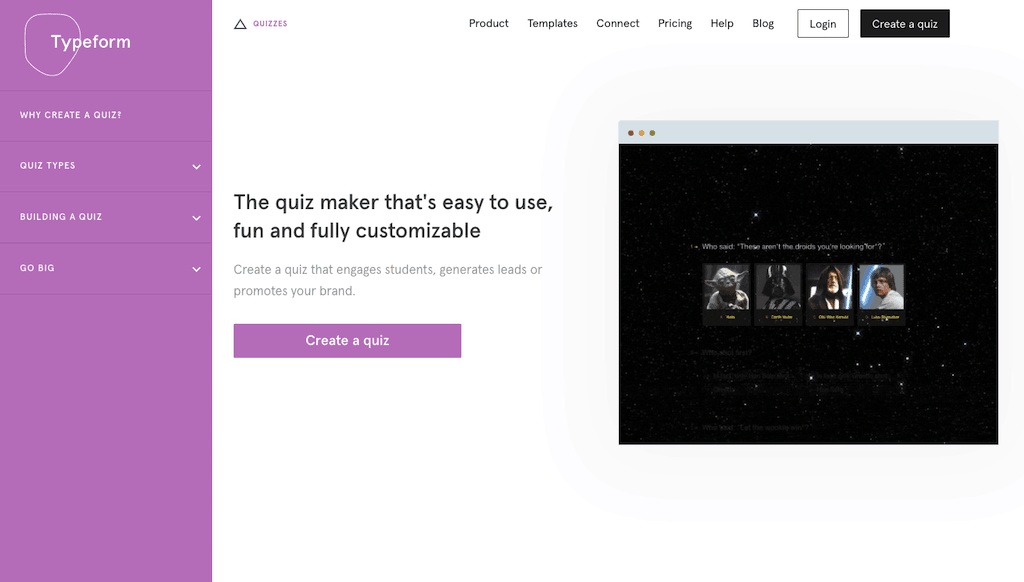






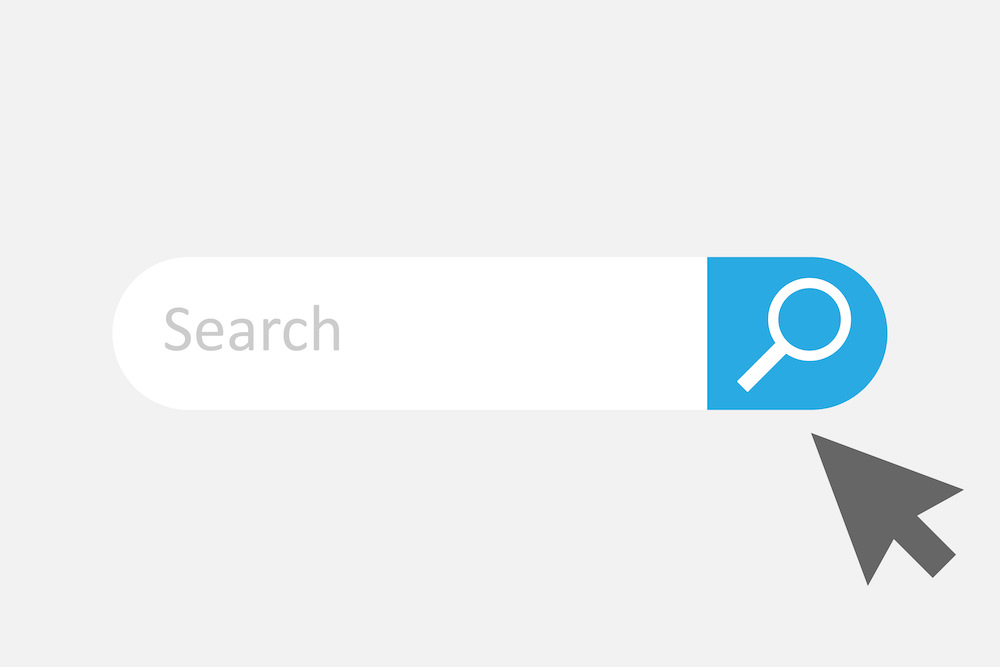
Are you looking for the best quiz plugins for your WordPress site? Quiz and Survey Master is a flexible quiz plugin. It supports multiple types of questions including multiple choice, true and false, fill the blanks and more.
I found this blog site as one of the best blog sites that I have visited today. I see a lot of bloggers who are blogging just for money, but you are different from them and that makes you so special. I want to thank you for the update and information that you have shared with us. I have something to share with you also on Toxicwap, please do accept my comment and I will be very happy if we can share ideas together.
This is an extensive list, very useful when you are researching for a survey tool. Another great addition to your list would be SoGoSurvey. We choose them after a lot research.
I have been on the internet lately, looking for something to read and that is how I came across your site and saw this article of yours. So, I decided to see what it says and I find out that it is so amazing. You really did a great work in on your site and the articles you posted on it. You really take your time in posting this article or and they are clearly detailed. Once again, you are good at article writing and I will be coming back to view more article updates on your site.