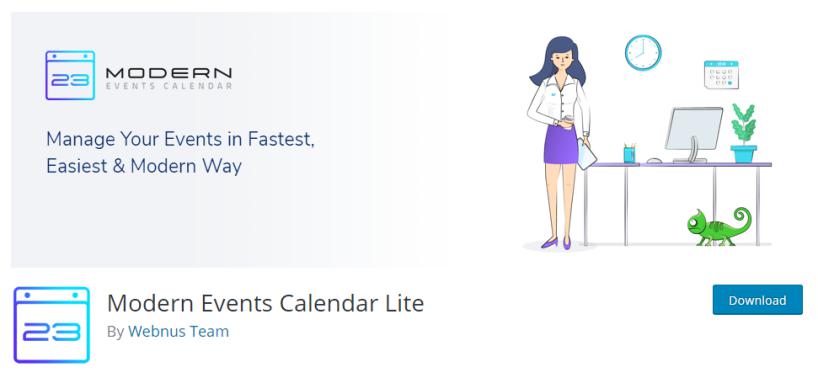WordPress plugins are one of the most efficient and effective tools for making your website more practical. The best WordPress plugins are those that make your site look better, as well as adding more functionality.
There are some things that you can’t ignore as a blogger: SEO, security, speed, and user experience. The plugin has to ensure that you don’t lose sight of your niche and enhances your WP blog in the best way possible. This can improve the user experience for the website since your visitors will enjoy spending their time on your blog. This also ensures that you have increased traffic, high conversion rates, and loyal visitors. If your visitors actually enjoy being on your website, this will also increase your SEO and Google rankings.
Event management plugins ensure that you can keep the visitors engaged with fun things to do every day. There are event calendar plugins with almost every feature and function you may want. You will be able to find several premium plugins and free versions that will allow you to expand your WordPress site into your dream online platform.
Keep in mind that a calendar plugin is not the same as a functional event manager plugin. You will be able to offer important functions like RSVPs, ticketing, guest management, booking forms, automated notifications, and a whole lot more with the latter.
Here are the 9 top event display plugins for WordPress that you can use for your blog.
1. Events Manager
The Event Manager Plugin is a free plugin that you can use to improve your website and make bigger profits. The backend interface of the plugin is really simple to use and even beginners will find it a really helpful tool to use. You can use the events calendar for showing simple calendars, selling tickets to events, or just to display event details. The plugin also integrates with Google Calendar and iCal feed, which can be really helpful for users to keep up with the events on the go.
You can also display useful widgets that show individual events, full calendars, and locations for the events. You can also make the events as detailed as possible on the calendar, which can be really helpful to the visitors who want to know more. You will also be able to embed Google Maps in the events so that visitors know the exact location of the event.
You will be able to use the plugin to create a full event plan and even share it on various social media platforms. The plugin integrates with BuddyPress so that you can share the events on your social networking sites. You can also create recurring events for any amount of time you want, as well as open multi-day event registrations. You will also be able to manage booking forms with approvals and rejection functions.
If you want to create single-day events, the process is pretty straightforward with start and end times. You can even let your guests and users submit their own events. This can be a really great way to create a good community for smaller businesses and websites.
You can also upgrade to the Event Manager pro version, which allows you to enable premium support, API, custom payment gateway, coupons, discount, spam protection, PayPal support, and customizable booking forms. The biggest reason to upgrade would be to create payment options, which is lacking in the free plan.
2. WP Event Manager
The WP Event Manager Plugin is a simple but rich event management tool. It is perfect for those users who don’t want the events display to take too much space or create clutter on the backend. This user-friendly plugin is specially designed to ensure that the website continues to operate quickly so that users don’t lose their patience.
Even though this is a relatively new plugin, it has started to gain a lot of popularity. It has really great reviews and their excellent customer support ensures that you won’t have any issues with it. The developers of the plugin have ensured that the user experience of your WordPress event display is genuinely great. You will be able to create a fast website with responsive elements, eye-catching features, AJAX integrated event listings, and a whole lot more.
The interface of the plugin is really simple-to-use and sleek, so users will have a good time exploring the plugin. The feature list of the plugin is also really extensive and rich. You will have multilingual translations for the frontend forms which can help you extend your customer base. You can also use the widgets and shortcodes to make your site more interactive. You can add searchable event listings at your leisure, making this an all-in-one plugin for event management. The plugin offers a really amazing free version but also has premium add-ons that you can later buy.
The premium version includes a whole host of features that you will love for your website. A few of them include Google Maps integration, registrations, WooCommerce ticketing, event alerts, contact organizer, emails, embeddable event widgets, sliders, event tags, and Google Analytics. These features can make your site much more functional and effective.
3. Event Organiser
The Event Organiser plugin is an event management solution for those WordPress users who want the modern event calendar to integrate with custom post types. You will gain some additional event modules despite choosing to maintain the default WordPress post formats with this WordPress event calendar plugin.
The plugin is known for its intuitive user-friendly interface, as well as the basic features and add-ons it has. You will find great support tools for one-time and recurring events on the plugin. The premium plugin for the website, Event Organiser Pro, offers a lot of other features including a responsive full management area, booking form customizer, and different payment gateways. There are also other plugin add-ons that Event Organiser supports which will help you expand to frontend submissions, stripe gateway, iCAL syncing, discount codes, CSV export, and PosterBoard.
You will have an interface from where you can deal with interactivity and colorization of your events display box. You can also choose from various different formats such as a calendar or list configurations. You can develop a versatile website using the shortcode generator, widget program, events list view, agendas, and calendar view.
The best part is that you can focus your website on localization. There are dozens of languages that you can use for your website, which can help you expand your website. There are also plugin filters and actions available such as documentation and API. You can also create really complex recurring events such as an event going for a week, stopping for three days, and then continuing for four more. you can create locations and venues for all the events, supported by Google Maps.
4. All-in-One Event Calendar
The All-in-One Event Calendar plugin is a great free WordPress event management tool that has a lot of decent features. You will be able to plan recurring events, embed Google Maps, and filter all for free. You can always choose to buy some add-ons for a reasonable price such as frontend submission forms, extended views, venues, super widgets, and social sharing options. However, the free version also has ample features that you can work with, especially for smaller beginners.
You will be able to import events from Facebook so that all your social sharing options are integrated. The venue can be put on auto-saving and you can even fiddle around with recurring events. The plugin also stands out since it offers tools for sharing data on Apple iCAL, Google Calendar, and MS Outlook. This can be great for full-time bloggers who want to sync their data to other platforms.
You can create a really attractive and fun looking frontend page. You can add all sorts of useful information that allows visitors to learn more about the event. You can also create cool posterboard formats that make your content page look really amazing. The add-on library is renowned for being far bigger than any other competitor. You can pick and choose which features are more useful for your particular platform. For example, you will be able to sell tickets, integrate MailChimp, use advanced keyword searching, and download the EventPromote tool.
5. Event Espresso 4 Decaf
The Event Espresso 4 Decaf is a really popular event plugin that was created after the much expansive popularity of Event Expresso. The Decaf plugin is filled with basic features that everyone will love and is completely free. You will be able to conduct registrations and event ticketing with ease and efficiency. Unlike many other plugins, you will also be able to process PayPal payments without having to get add-ons or paid plans.
You can conduct automated confirmation email notifications as well. You will also be able to send out event reminders to your visitors, as well as link RSVPs to your event registration list. Another amazing part of the free plugin is that you will also have Android and Apple app support which you can use on the go. This allows you to scan tickets and track visitors to your events.
You can also upgrade to the premium plan if need be since there are over 60 more features and add-ons that you will be able to avail. The add-ons are a better option for people who don’t want to purchase the pro version. You will be able to pick and choose the features you really want without having to give up more cash for irrelevant features.
6. The Events Calendar
The Events Calendar plugin is a feature-rich tool which you can use to create a really professional looking calendar on your website. The management area of the plugin is really extensive and helps users create a more organized website. The whole focus behind creating this plugin is to have functional new events up and running in a matter of minutes.
This plugin helps create events at a rapid rate, which is perfect for advanced bloggers who don’t have enough time to spend on the backend. You will also save organizers and venues for later. You will be able to use the sleek interface of the plugin to present different calendar views.
If you want a simple calendar, then this core plugin will work really smoothly for you. However, you can always upgrade to the premium version as per your needs. You will gain access to many amazing features that will allow you to add recurring events, custom event attributes, and shortcodes. You can collect RSVPs for your event so that you can have a solid list of attendees before the event. You can even collect payments for ticket sales through their free Event Tickets tool. You can also purchase Events Tickets Plus to get better eCommerce abilities.
You can also choose a wide variety of layouts so that the events display resembles the WordPress theme you have picked out. The calendars are really modern and clean layouts which will look great on any kind of niche website. You can also integrate maps and any other event information pretty easily. You can even integrate with EventBrite to add more functionality to your website.
7. My Calendar
My Calendar is one of the best WordPress calendar plugins online. You can use it to display multiple websites through WordPress multisite options. You can create as many event pages with the page builder on an individual website as well if you wish. This calendar plugin allows you to create events but there aren’t many advanced event management features.
If you want a more advanced website, you will have to invest in events calendar pro plugins and premium extensions. You can event integrate free plugins such as My Tickets plugin with the My Calendars plugin for a really functional website. Such combinations will allow you to explore more options for your website such as the ability to RSVP, purchase tickets, print tickets or even set up a pickup point for the tickets.
The free My Calendar plugin offers users the chance to display full calendar grids or list views. You can even display calendar widgets and mini calendars on the blog post. The location manager tool of the plugin also helps you for frequently used venues so that you can manage the different events more efficiently. There is also an email notification system which enables users to send you a message in case an event is rescheduled or reserved.
You will be able to import events from iCAL and Google Calendar integration options. There are also many rich permission options that are great for organizations who want to share certain events with a group of users and not with others. For example, an event for the elderly should target that demographic while youth enhancement programs are targeted people who are 18-25 years of age. The simple calendar experience ensures that you can cut down on many unnecessary features. This robust plugin system is really diverse for a free plan but there is also a premium version that you can upgrade to.
The My Calendar Pro plugin is also available for purchase if you want an advanced event management portal. Visitors will be able to submit their own event to your calendar, which can help you create a community. You can accept payments for your website with PayPal and Authorize. You will also be able to import events from different sources such as Facebook events. You will also be able to accept RSVPs along with frontend submissions.
8. EventOn
The EventOn is a premium-only tool which is perfect for users who don’t want to waste time messing around with a free plugin plan. You can get this feature-rich plugin for a reasonable price and create one of the most visually stunning event calendars online.
The modern, colorful calendar and list layouts that are available on this plugin beat every other layout option by a mile. You will be able to detailed specifics such as event cancellations, locations, and times right into the main calendar page. Even while packing all this information into one location, you will ensure that the website doesn’t look too cluttered due to this amazing plugin. You can work with amazing tile layouts that resemble attractive portfolios where all your events will be displayed.
The EventOn plugin is a really decent event management tool as well. It has organization tools which allow you to manage locations. You will also be able to indulge in several social sharing options and a useful search bar for visitors.
9. Modern Events Calendar
The Modern Events Calendar plugin is a high-quality, professional take on the normal events display layouts that most sites are prone to using. You will be able to choose from a huge variety of designs which make it a really nice way to add some aesthetic to your posts. You will also be able to fit the events calendar into the theme and branding of your website more easily.
The powerful booking system is also an attractive feature for many people but is only available on CodeCanyon. You will be able to sign up for it for a year but it is definitely better than any free version you may get.
The Modern Events Calendar plugin also provides an extensive event repeating system since it’s always easier to handle recurring events. You won’t have to manually fix them every time the event is about to happen, which can save a lot of time. You can even transfer the events from other plugins that you were using before this one so that everything is synced up.
You can also use multiple skins so that the calendar is designed according to your personal preferences rather than look like generic options. You will also have integration with featured images, custom skin colors, PayPal, Google Calendar, and Google Maps. The event creation options are also really flexible, which allows you to make them your own at any point in time. The countdown option is also really interesting since it helps to hype the visitors for the upcoming event. The plugin is also compatible with WooCommerce and Visual Composer, which allows you to build your website with high functionality.
Setting your website apart from others can be a really difficult task. It can become easier with handy options that many event management plugins provide.

Jon Dykstra is a six figure niche site creator with 10+ years of experience. His willingness to openly share his wins and losses in the email newsletter he publishes has made him a go-to source of guidance and motivation for many. His popular “Niche site profits” course has helped thousands follow his footsteps in creating simple niche sites that earn big.