Ad Inserter Review Summary
-
Effectiveness (Overall)
-
Ad Placement Flexibility/Options
-
Ease-of-Use
Summary
Overall rating.
User Review
( votes)
Ad Inserter is the Adsense and other display ad management WordPress plugin I’m now using.
For a long time I used Quick Adsense, but very recently I switched to Ad Inserter.
After extensive testing, it’s proven to be an absolute gem for ad management.
Ad Inserter makes it so easy to automate ad placement in posts and pages sitewide and/or customize placement on a post-by-post and page-by-page basis.
Currently, I use Ad Inserter to manage all my Ezoic ad placeholders and it works perfectly. Read my Ezoic review to learn more about ad revenue via Ezoic.
User Interface (Backend)
Here’s a screenshot of the Ad Inserter interface and features:
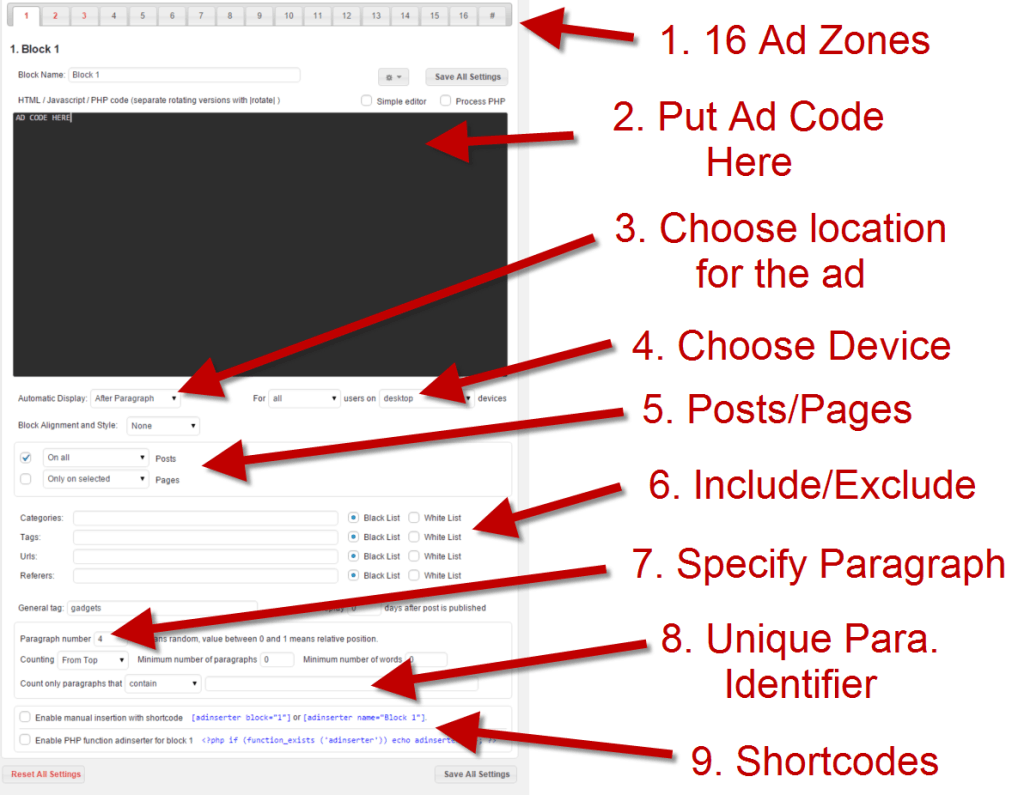
Automatic Display options (see arrow 3. Choose location for ad above”) include:
- None
- Before Title
- Before Content (places ad after title)
- Before Paragraph: Specify if ads should be placed before a specific paragraph. You can use this for placing ads before a specific image too (see the Ad Inserter tutorial below regarding placing ads before/after images in a post).
- After Paragraph: Specify ads after a specific paragraph.
- After Content: Places ads at the end of the content.
- Before Excerpt: This is awesome. You can place ads before a specified excerpt on category/archive pages.
- After Excerpt: Place ads after a specified excerpt on category/archive pages.
- Widget: Place ads in the Ad Inserter Widget.
Below are the 10 reasons I use this plugin to manage most of my ad placements throughout my niche sites.
Key Features
1. Place ads pretty much anywhere in a post and/or page (for all 16 zones)
This is by far the biggest reason I switched from Quick Adsense to Ad Inserter. While Quick Adsense offered some decent sitewide ad placement flexibility, it’s nothing like Ad Inserter.
Ad Inserter provides 16 zones. You can place an ad pretty much anywhere in a post or page with these zones.
IMPORTANT TIP: How do you place ads after or before specific images in a post?
For example, if you want to place an ad after the fourth image on every post with 5 or more images, how is this done with Ad Inserter.
At first glance, it appears Ad Inserter doesn’t offer the ability to place ads sitewide after a specific image on each post. After all, there isn’t an option for placement “after image” like Quick Adsense offered.
Screenshot: How to insert ads automatically after or before specific images in posts:
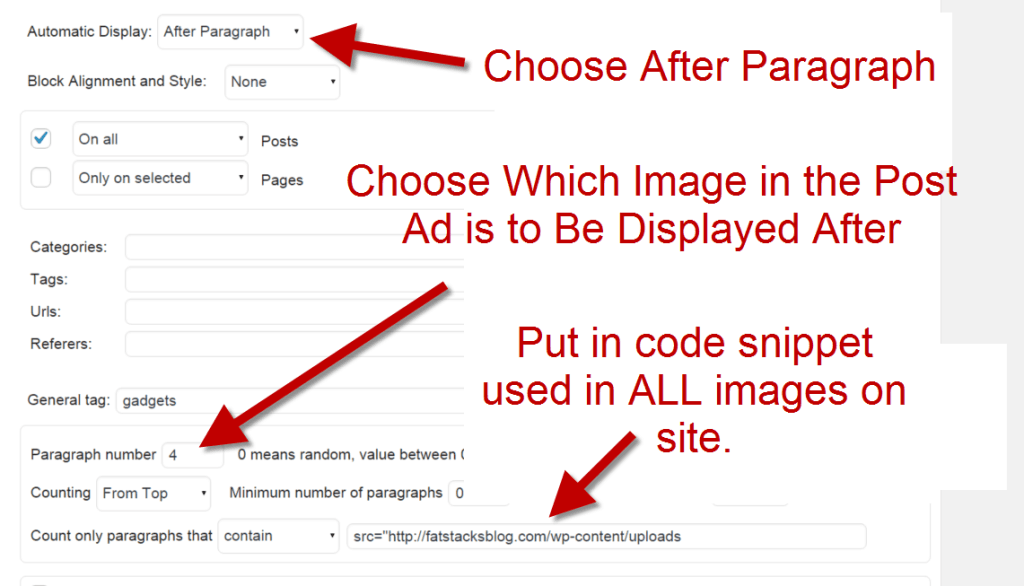
FYI, if you prefer to format it so ads are instructed to display before a certain image, choose “Before Paragraph” instead of “After Paragraph”. What’s the difference? If you have text in between images, you may wish the ad to display either directly below an image (in which case you choose “After Paragraph”) or directly above an image (in which case choose “Before Paragraph”).
Also, if you simply wish to place ads after or before text paragraphs, leave the “Count only paragraphs that contain” field empty.
The thing to note is that an image is considered a paragraph.
Therefore, I identify code that’s in every image code on my site. For my big sites it’s a snippet of the image uploads to my Amazon buckets. For sites where I upload images to my hosting account it’s something like “src=”https://fatstacksblog.com/wp-content/uploads” (don’t include the “”). Because every image uploaded to the site has the same string of code, I can use that as an identifier in the paragraph.
I then choose to place the ad “After Paragraph” and input “5”. Ad Inserter then offers the option to specify paragraphs that “contain” or “not contain” whatever you want. In this case I select “contain” and input the universal snippet of code found in all of my images.
What this does is place the ad for that zone after image number 5.
What makes Ad Inserter so great is all 16 zones has this flexibility which means have full control over ad placement throughout the site.
2. Category/Archive page ad management
Ad Inserter provides amazing flexibility for placing ads on category/archive pages. Obviously ad placement will differ on archive pages than regular posts.
Ad Inserter provides this control by offering options to place ads after or before any excerpt on the page. Talk about awesome.
3. It’s continually updated
Quick Adsense plugin hasn’t been updated in over 2 years according to Wordpress.org. That always made me a bit nervous, but despite that the plugin worked fine.
Ad Inserter, on the other hand, is continually updated. For example, Ad Inserter was updated 1 month before this post was published.
4. Shortcode capability
Sometimes a post or page requires unique ad placement compared to other posts and pages. This is where shortcodes come in handy.
Ad Inserter offers full shortcode functionality so you can input any ads you have in any zones manually in any place on a post or page.
5. Control ad placement by device (i.e. mobile vs. tablet vs. desktop)
I don’t place mobile ads in the same places as I do tablet and desktop.
FYI, Google Adsense does not permit 2 Adsense ads to display on a mobile screen at the same time. Also, you cannot have an Adsense rectangle banner (300×250) at the top of a post on mobile.
This means in some cases, you will want to have unique ad placement for each type of device. I do this and it makes a huge difference.
Ad Inserter gives you device control. You can dictate for every ad zone whether it shows up on all devices, phone only, tablet only, desktop only, desktop and tablet… you get the picture.
As an aside, I also use the free plugin WP Mobile Detect for controlling ads and content across different devices. It’s a very, very good plugin. For a full list of WP mobile Detect shortcodes, click here.
6. Exclude/include by category, tag, traffic sources and/or individual URLs.
Sometimes you may wish to exclude or include ad placement by category, tag, traffic source and/or individual URLs. Ad Inserter makes this possible.
For example, if you offer a category of product reviews that you monetize with affiliate promotions and you don’t want ads on those posts, you can exclude ads on all posts in that category. Again, another very useful tool.
7. Full ad management interface on individual posts and pages for full control.
The Ad Inserter interface is available on the editor for every page and post. This way you have control over ad placement on a post-by-post basis.
8. Specify alignment
You can specify whether ads are left aligned, centered or right aligned.
9. Turn ads on/off for logged in users
This can be very handy if you let people create an account on your site and you wish to not show ads to them.
10. It’s free.
I still can’t believe it’s free because it’s incredibly good for ad management.
How to exclude Ad Inserter ads on Woocommerce product pages
On one of my niche sites I’m using the Woocommerce plugin. On my Woocommerce product pages, I don’t want ads to display.
Unfortunately, there isn’t a control mechanism for this in the Ad Inserter interface.
I’m not the only person who had this issue. The plugin author posted a simple coding solution here.
Just clarify on what the plugin author said, place the code he provides in the relevant Ad Inserter zone.
Ad Inserter makes ad testing super easy
Because I can quickly change ad placement sitewide with such a high level of customization, I can test endless number of ad configurations. I love this capability. It’s helped me continually improve ad revenue from both Adsense and Media.net.
Does Ad Inserter work with Ezoic Ad Tags?
Yes. In January 2016 I started testing Ezoic again to increase ad revenue. I use Ad Inserter to place all ad tags. Read exactly how I set up Ezoic here. Learn more about Ezoic here.
How to install Ad Inserter
It’s installed just like any other plugin. Simply upload it and activate it.
It’s found in the Settings menu.
Download it here (I just access it from the plugins interface in the backend of my WordPress).
=> Don’t forget to get my free report on ad placement that generates very good ad revenue for me. Click here for the free report.

Jon Dykstra is a six figure niche site creator with 10+ years of experience. His willingness to openly share his wins and losses in the email newsletter he publishes has made him a go-to source of guidance and motivation for many. His popular “Niche site profits” course has helped thousands follow his footsteps in creating simple niche sites that earn big.


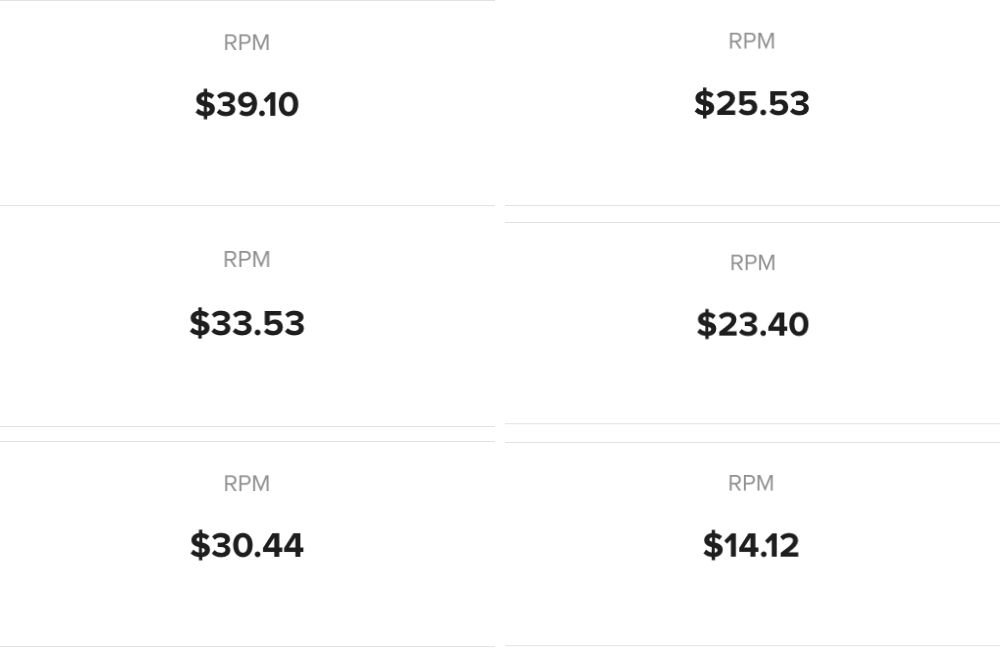



Hi Jon
This has really helped me a lot. I was using 2 different plugins previously to manage ads , one for adsense and one for affiliate offers.
One cool thing in this plugin is the ability to rotate ads. For example you can rotate different affiliate offers in the same ad block by adding |rotate| syntax.
Affiliate Offer 1 code
|rotate|
Affiliate Offer 2 code
|rotate|
Affiliate Offer 3 code
etc
Thanks again for the heads up on this plugin.
Robert
Hey Robert,
Yeah the rotate option is good. I actually use Adrotate for rotating. I just put Adrotates shortcode in the Ad Inserter zone. I find this is a cleaner set up. That said, I’m not rotating too much these days… but every now and then I rotate a bunch of stuff to see what happens.
Thanks I will check out adrotate.
Hi Jon,
How about Advanced Ads? Have you tried it out? It’s quite powerful as well and the plugin developer is very responsive to questions.
Dan
Hey Dan, I’ve never tried Advanced Ads. I just checked out the plugin page. It looks really good, especially with the add on features. If I get some spare time, I’ll play around with it. Thanks for the tip Dan.
Sooo glad you posted this Jon. I was shocked to see that Quick Adsense hadn’t been updated for 2 years, so it’s a relief to switch to this new plugin.
I’m not sure if you can answer this, but how much did you spend tweaking ads and testing your strategy until it started to become profitable? Just curious, since I’m trying to follow what you’re doing by-the-book. I’ve got my site up, content up, and am testing ads. So far I’m about $500 in the hole and have made about $15.
Not sure if this is just part of testing or if there’s something seriously wrong with my setup. In your guide you said it really takes just one solid converting ad, then scaling…so I’m still looking for an ad/content combo that actually turns a profit for me!
Hey Nathaniell,
I got fairly lucky out of the gates, but I’ve had many, and I mean many bad campaigns since. It’s a matter of trial and error. It really boils down to ability to create ads with a very high ctr which lowers cost of traffic. Also, on site monetization is important too. The 2 have to work in sync.
Unfortunately, buying traffic won’t work with every niche either. Some niches are much better suited for email marketing or just straight up organic search.
Thanks Jon. I’ll keep working at it. I really appreciate you taking the time to respond.
Hi Jon,
Thaanks for sharing with us this plugin . My adsense income drop down to 70$’to 15$ à day i hope it’s will help Hell me
Sorry for the english i’m French
it would be a great idea if you did a video tutorial. I looked all over the internet and could not find a tutorial on ad inserter plus it would make you rank better in the serps. great content looking to grow my site like you did.
Hey Collin,
I hope to get back to making more video tutorials shortly. I agree, a video tutorial would help. I’ve been swamped with my other niche sites lately.
Thank you for the very detailed review. I have a brand new site (following your Niche Tycoon course), and I wonder if I can rotate 2 adsense units to figure out which one works best (the ads would be the same size, but different colors).
Thank you.
Hey Adriana,
Great question. Yes, I believe you can rotate ads in Ad Inserter. I’ve never done it, but the Ad Inserter documentation at https://en-ca.wordpress.org/plugins/ad-inserter/ suggests you can with the |rotate| code.
I thought we don’t need a plugin for Ads, Do you think this plugin is good for Affiliate offers?(I don’t use Adsense).
Hey Soufiane,
If you want to place affiliate banner ads or offers in the same spot sitewide, it’s great for that. I do that too.
is this plugin better than oficial adsense plugin?
I’ve never used the official AdSense plugin but I took a look. I didn’t care for it and I know I like Ad Inserter so I just use Ad Inserter.
Hi Jon,
Great website. I love ad inserter, but I’m struggling with something I hope you may be able to help with. With one of my ad blocks, I’ve been trying to have it add a line break after the ad to give it a little space before the content that follows (it’s an in-content ad, using the “before paragraph” function). In the editor, following the ad code, I’ve tried everything I can think of from CSS to the p tag, to div tags, to good old fashioned br tags, as well as combinations of these things, and nothing has had any effect at all for some reason. Any ideas?
Regards,
Josh
Hey Josh, try left arrow, b/ right arrow (when I input the code, it actually triggers the code here). That’s what I do.
This worked! Thanks, Jon!
Hi, got a question…..
Using ad inserter to control ad display on mobile devices is causing multiple tags to be called but the tag is hidden from display….
If I use wp mobile detect along side, just as you mentioned, then would it solve the issue?
And which detection should I use, servr side or client side, if the above case works?
Thanks a lot in advance.
Hey Raghav,
I use wp mobile detect to control ad displays by device.
I have used and loved adinserter for a couple years, but I’ve noticed lately that adblockers block anything i use adinserter with. I even use it for my newsletter signup and other things, so this is quite bothersome. More and more people are using adblockers. Know of any other plugins that don’t get blocked by an adblocker? (I’m sure I’m just dreaming!!)
Hey Jenn,
I’m not aware of an ad management plugin that will get around ad blockers. It’s not the plugin but the ad network that gets blocked. Ad management plugins merely place the ads. To get around ad blockers you’ll need an ad network that can do so and while I think there are some out there, I don’t use any and I’m not aware of any individual service.
do this plugin has a better performance to has a better revenue than others adsense plugins or just only insert the code?
I like the flexibility this plugin offers with being able to insert ads after X number of paras. and/or images.
Great post. I’m dealing with a few of these issues as well..
Hello, Thanks for this review, pls can you explains how to disable ads from showing on specific pages ?? I have been receiving some alert from Google on one of my site post pages, so i would like to disable ads showing on that page
Thanks..i await your reply
Hey Samuel,
You can blacklist urls and categories with the plugin.
What is the name of the other paid WP ad plugin you mentioned? The one you said allows for more ad options? I forget the name.
Hey Phil, it’s Advanced Ads. There’s a free and paid version. I use it as well.
That’s what I am searching for. Thank you so much for the article.
Hey John,
I’ve been playing with AdInserter for a while and stumbled across your awesome article, thanks. You’ve given me confidence I’m onto a winner, even if it is a bit complex!
One question that’s really bugging me, but is not in your article, do you have any idea how to *stop* ads appearing inside tables when choosing the ‘after paragraph’ option? I use Thrive Architect and lots of my (non-affiliate) articles have tables in them… which keep having ads popping up inside them.
I know you are one busy guy, but if you have a quick answer I’d be really grateful.
Best wishes,
Adam.
Hey Adam,
thanks for your comment. That is a huge problem with Thrive Architect. I have the same problem which is one reason I use it very selectively. It wreaks havoc with site-wide ad placement. One thing you can try is when you place it after X paragram, stipulate that the paragraph must have
in it. That may help.
Sir , i have used your technique is so awesome, i have implemented around my all website and really its working fine.
Is there a way to insert ad by counting paragraphs from the end of post by using ad inserter. For example i want to place an ad before last paragraph. I was using advanced ads which can do this but it is not able to insert properly on archive pages so i have removed that.
Hey Vinay,
I know what you’re asking to do and I don’t think it’s possible with Ad Inserter.
Hey Vinay, you can, I do that myself, just add, and then count the paragraphs and re-adjust it to be correct
Nice post. Enjoyed reading this.