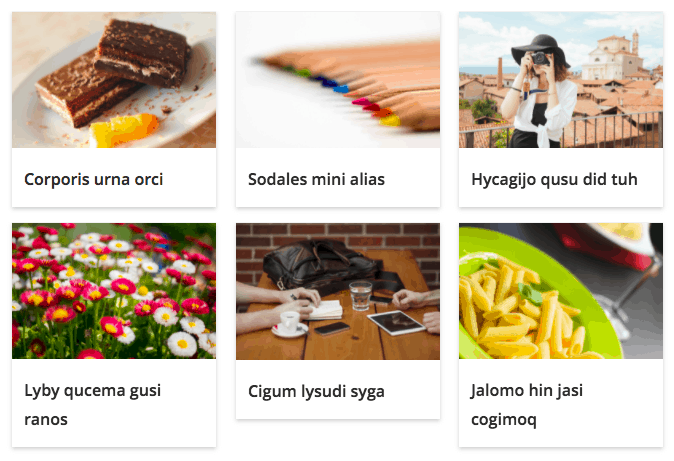
My biggest niche site has 40,000 plus images. Many posts have 30 plus images. I spend a great deal of time managing photos.
While the built-in WordPress gallery feature is easy-to-use and loads very quickly in a post, two problems it has are:
- It’s not mobile responsive: When you create say a 3 column gallery, it doesn’t adjust for smaller devices. This alone is a deal breaker for me.
- It doesn’t work with custom taxonomies: I apply custom taxonomies to most images so they fall into applicable galleries. This isn’t possible with the WordPress gallery plugin, which is also a deal breaker.
That said, I do use the WordPress gallery feature when I want to display a few photos in the middle of the content in a simple format. Other than that, I rely one the one-and-only gallery plugin you’ll ever need.
Gallery plugins I’ve tried extensively
I don’t make my “favorite gallery plugin” declaration lightly. It’s a result of spending many hours tinkering with many gallery plugins.
Gallery plugins I’ve purchased and tried include:
- Envira Gallery Plugin: This is my second favorite gallery plugin, but the image tagging mechanism for filtering was a little clumsy and too limited.
- Justified Images Plugin: works well enough, but has complicated user interface.
- Final Tiles WordPress Plugin: Awesome user interface, but not robust enough tagging capabilities for the parametric filtering I need.
- NextGen Plugin: Again, too simplistic of a tagging and filtering system.
- Social Gallery Plugin: This plugin has some really cool and unique features, but fell short with parametric filtering plus I found it to be a bit buggy.
All of the above have their attributes. They’re all popular for good reason. They do work, but for what I need a gallery plugin to do, all of the above fell short.
My favorite gallery plugin is…
My favorite WordPress gallery plugin is Content Views Pro.
Content Views Pro is an amazing gallery plugin, plus it’s so much more.
14 Reasons I love Content Views Pro
1. Filtering capability
You can tag and apply media categories to images. You can then filter your galleries based on your image tags and categories.
FYI, I use Enhanced Media Library to get a lot more tagging capability. I linked to the free version, but there’s also a pro version. See my full tutorial on how to use Content Views Pro with Enhanced Media Library and Custom Post Types UI plugins.
2. Multiple display options
You can choose the number of columns, image size and gallery style such as grid, Pinterest, justified, scrolling, timeline and more.
Basically you have full control on how your gallery displays.
3. Ajax and numerical pagination
If you have loads of images, you can go with load more, lazy load or numerical pagination.
4. Filters posts, pages, custom post types and images
You can display post grids, pages grids, media (images) and custom post types. This makes it much more than a photo gallery plugin.
5. Offers parametric filtering for website visitors via taxonomies, post status and much more
This is huge. If you tag and categorize your images or posts, you can offer filtered search options for your visitors.
6. Can display Advanced Custom Fields
This is a terrific feature. You can assign custom fields to the images as well. I use advanced custom fields to make my custom fields.
7. Able to insert ads inside the gallery
I don’t do this because I prefer to control ads in a more central manner; however, you can insert ads in the galleries, which may be convenient.
8. Extensive custom styling for each gallery
You have full control over styling the text, spacing, buttons, colors… pretty much every aspect of the grids and galleries you create.
9. Creates dynamic galleries
You can trigger light boxes or apply animations to your galleries.
10. Incredibly easy to use and very fast to create galleries
The user interface is super easy to use and changes within the dashboard are almost instant. It’s by far the easiest, while most feature rich gallery plugin I’ve used.
11. Can create a duplicate gallery
This may seem like a benign feature, but it’s a huge time saver. If you create many similar galleries, once you have one configured, you need only duplicate it requiring a few adjustments to create subsequent galleries. I have 4 basic template galleries and can crank them out quickly simply by duplicating one of the existing similar galleries.
12. Galleries load fast
I’ve used gallery plugins that take a while to load. Not Content Views. It loads very quickly.
13. Excellent support
I’ve probably submitted 10 support tickets over the years. They reply quickly (within 48 hours) and almost always do so with a solution. They’re super polite too. In fact, I’m surprised how good the support is given it’s not a monthly recurring subscription.
14. Place galleries anywhere with shortcodes
I love gallery plugins that are triggered with shortcodes because it lets you put it anywhere.
Additional features I don’t use (but you might)
1. Can create custom post grids that can be placed anywhere via shortcodes
For example, you can create custom related post grids and place them in your content or at the bottom of your posts. You can even replace your themes archive pages.
2. Animated galleries
You can apply animations to images. I don’t bother, but it might be a handy feature.
3. Create custom home pages
You can create many post configuration so that with a series of galleries, you can create a totally custom home page grid configuration. I don’t bother with this and instead opt to use theme defaults, but you never know when this will come in handy.
What I don’t like about it
Filtered search and numerical pagination: My biggest beef is that the parametric filtering doesn’t work with numerical pagination. However, I’m told this will be possible in the next update which is coming out very soon.
Ajax pagination and AMP: My second biggest concern is that the Ajax pagination doesn’t work on AMP, which is why I’m really keen for the parametric filtering to function with normal numerical pagination. FYI, if you want to get your Wordpress site on AMP, check out these AMP-friendly WordPress themes.
Image captions: My third beef is that it won’t display image captions. I’m able to get around this with Advanced Custom Fields, but it’s a work-around, which is not my preferred way to go about things.
Filtered search options displays only above the gallery: The filtered search options only display above the gallery. I’d love a widget option so that I could create filtered search options in a sidebar.
Filtered search result URLs not SEO-friendly: This is a big ask and I know technically it’s very difficult, but it would be awesome if each filtered search result would produce an SEO-friendly URL with a meta title and h1 title automatically produced from the search filters selected. Imagine the potential with this.
Once the next update is rolled out, as far as I’m concerned and how I use this plugin, it’s absolutely perfect (and I publish a lot of galleries).
=> Click here for Content View Pro
Can’t beat the price
The free version has more than enough features for you to determine if it’s the right gallery plugin for you. It may well be the free version will meet all your needs.
If you decide you need the full pro version, it’s only $39 for one site ($89 for 5 sites / $199 for unlimited sites). If you wish to have continued support and updates, you must pay a renewal fee which is 50% of the initial price. I will definitely pony up for the renewal fee because I like the updates and support.
=> Get Content Views Pro here.
Overview
-
Features
-
Support
-
Ease-of-Use
-
Cost
Summary
There really isn’t anything to dock marks from this photo gallery plugin. I’ve used it for about a year and love it. Each month I find new ways to use it.

Jon Dykstra is a six figure niche site creator with 10+ years of experience. His willingness to openly share his wins and losses in the email newsletter he publishes has made him a go-to source of guidance and motivation for many. His popular “Niche site profits” course has helped thousands follow his footsteps in creating simple niche sites that earn big.

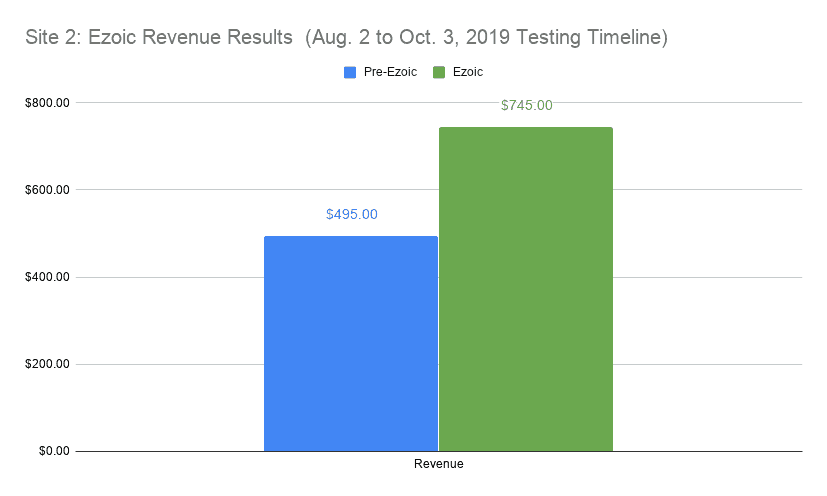




Hi Jon,
Does the pagination feature in this Gallery plugin create more page views?
Thanks
Harris
Hey Harris,
Yes, it’s an option. You set it to normal pagination and it will refresh the page to .com/?page2.