Overview
-
Effectiveness
-
Attractiveness of the Polls & Quizzes
-
Ease-of-Use
-
Reporting
-
Customer Support
Summary
Opinion Stage is the best poll and quiz software I’ve used.
It’s feature rich, easy to use and creates attractive polls and quizzes.
It’s only downfall is the limited reporting details, especially with respect to display ad revenue on the revenue share plan. I suspect this will improve, but for now it’s non-existent.
Over the last 12 months I’ve spent quite a bit of time looking for ways to increase page views per visitor, increase social shares, improve website user engagement and of course I’m always looking to increase revenue.
While I’ve tried many website tools to do some or all of the above, many never worked for me.
One BIG exception is Opinion Stage Poll & Quiz software.
[toc wrapping=”right”]Opinion Stage Poll & Quiz software is a rare website tool that can:
- Increase page views per visitor,
- Increase average time-on-site;
- Increase social shares;
- Generate email leads;
- Improve user engagement/experience; and
- Increase revenue.
I know that’s a bold claim.
However, I’m reporting this from personal experience using Opinion Stage on 4 websites (including Fat Stacks Entrepreneur).
To date I’ve only scratched surface with how effective this software is for a website. That said, I’ve also come up with some clever uses to achieve some or all the goals set out above.
The Proof is in the Pudding:
Here’s some screenshots and stats regarding my use of Opinion Stage Poll & Quiz Software:
Overview Report:
Interesting tidbits about the above include that using Opinion Stage has increased time on site (all sites) by 3 days by generating over 33,000 poll votes.
The 33,000 plus poll votes helped increase time on site, page views per visitor, social sharing and generated some revenue.
January 2016 revenue from Opinion Stage: $160
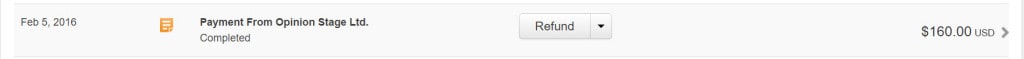
While $160 isn’t life-changing money, the fact I earned any revenue in addition to the benefits of using this software is pretty cool.
What is Opinion Stage Polls & Quizzes?
Opinion Stage is a cloud-based software that enables you to create polls, quizzes and lists. I use it primarily for polls.
If you use WordPress, there’s a free plugin which enables you to insert polls, quizzes and lists via shortcode. This is how I embed polls into my sites.
Opinion Stage Benefits
This is one of those tools that offers multiple benefits simultaneously. The benefits are:
Increase time on site
Every time a visitor takes a few seconds to vote or take a quiz, they’re on your site a few seconds longer. This adds up over time.
While I stick with polls, if you come up with engaging quizzes, you can dramatically increase your time on site since quizzes take much longer to complete than one or two polls.
Increase page views per visitor
One feature I love is that you can redirect votes on polls to any URL you choose. For example, you can set up polls to direct someone to URL A when they vote one way and send someone to URL B when they vote another way.
Increase social shares
Each poll has social sharing buttons making it easy for people to share the poll. While I haven’t had much success with generating a lot of social shares, I suspect clever quizzes would do well with social sharing.
Improve User Engagement
Any time a website visitor casts a vote for a poll or takes a quiz, you’ve arguably improved user engagement and experience. While not quantifiable in benefits to you, it’s definitely nice to offer features people enjoy on your site.
Generate Revenue
You can generate revenue from Opinion Stage in 2 Ways:
Display Ads:
If you qualify, you can get all the premium features for free with the revenue share plan. This means you agree to have ads displayed in the polls and quizzes. The website publisher’s share is 70% of the revenue generated.
If you don’t qualify for the revenue share and/or you prefer to use your own ads so you keep 100% of the ad revenue, you can get the business plan.
Affiliate Link Redirect:
With the redirect feature, you can input affiliate links which redirect voters to a merchant. For example, you can ask whether someone prefers product A or product B and then redirect to the 2 merchants with an affiliate link. I do this extensively.
In fact, I don’t restrict the affiliate redirect to a Product A vs. Product B poll. I create list polls asking visitors which product out of 5 to 10 listed products they prefer. When they vote, they’re redirected to that product sales page with an affiliate link.
Generate Email Leads
You can set your polls/quizzes so that takers must give you their email address in order to see the results. I don’t do this so I can’t comment on how effective it is.
Attractive Polls & Quizzes
I really like the designs of the polls and quizzes. If you use images, they’re large and easily seen. There’s plenty of design customization permitted. Overall, I believe the polls and quizzes can enhance any website.
Easy to Use
It takes literally a couple of minutes to create a poll. Quizzes take longer because you need to plan the quiz funnel; however, the actual technical execution is really easy.
That said, knowing which social sharing features to activate is not so easy. That’s where their customer support can help. They respond to live chat messages fairly quickly (I know because I’ve bothered them plenty).
Plenty of Customization
You can customize the look and feel, use of images, the social sharing aspects, redirect option and much, much more.
Here’s a screenshot of the poll creation interface:
There are 3 poll options:
- Side-by-side comparison
- List poll (no images)
- List poll (with images for each option)
Opinion Stage Examples
List Poll (no images):
[socialpoll id=”2325080″]Quiz (Obtained from shared quizzes – I didn’t create this)
[os-widget path=”/polldiscovery/what-is-your-most-dominant-trait”]
How much does Opinion Stage Cost?
As is usually the case with cloud-based software, they have several plans. You can see those plans here. Yes, there’s a free plan, which I suggest you use to see if you like it.
However, if you have quite a bit of traffic, you can opt for a revenue share plan which means you pay nothing yet still enjoy the premium features.
The revenue share plan requires that ads display within the poll widget, which of course I don’t mind. I believe the revenue split is 70% to the website publisher and 30% to Opinion Stage.
What kinds of ads are displayed in the widget?
If you qualify for the revenue share plan, Opinion Stage is pretty flexible with which ads they’ll load for you. For example, I requested that Google display ads not be used because I already have 5 on my pages (I get 5 Google ads by using Ezoic – read my full Ezoic review here).
Consequently, the polls display native, video and Criteo ads. If I did have Google ads displayed, I’m sure the revenue would be higher.
If you go with the business plan, you can put your own ads in the polls and keep all of the revenue. This may be something I’ll consider down the road, but frankly I like not having to worry about optimizing the ads for this widget. I’m pleased with how Opinion Stage handles it.
=> Click here for Opinion Stage

Jon Dykstra is a six figure niche site creator with 10+ years of experience. His willingness to openly share his wins and losses in the email newsletter he publishes has made him a go-to source of guidance and motivation for many. His popular “Niche site profits” course has helped thousands follow his footsteps in creating simple niche sites that earn big.
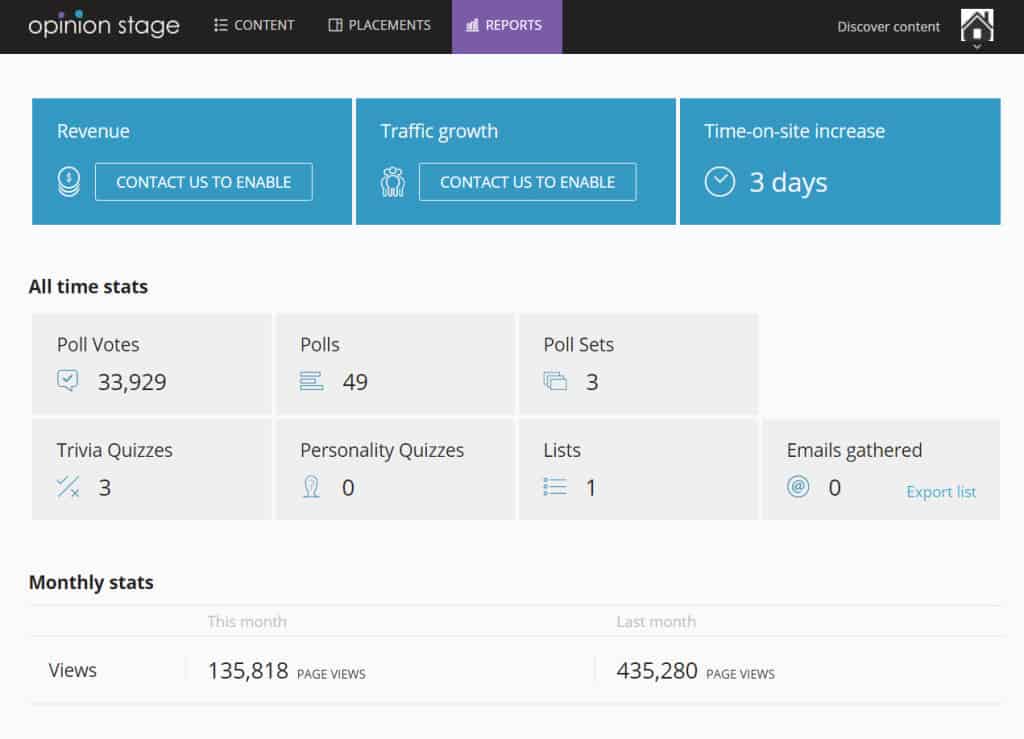


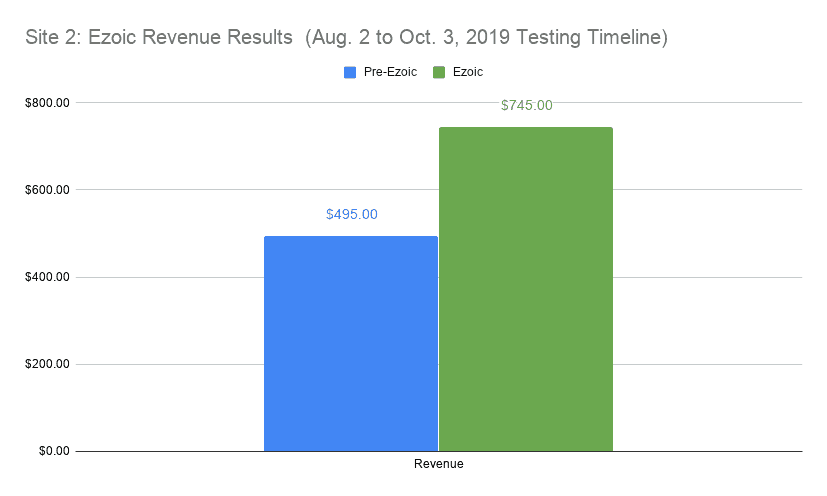




Hi Jon, nice post.
What about other options that do not involve monthly paymet and are not branded? Here is what I am consiering
http://codecanyon.net/item/wordpress-viral-quiz-buzzfeed-quiz-builder/
Best.
Interactive Content – H5P may be a good alternative.
https://wordpress.org/plugins/h5p/
Još jedan Violetta kviz??
Hello Jon,
Have you stopped using Opinion stage on your sites? I can see the shortcodes are not working anymore on Fat Stacks.
Thanks,
Kevin
Had some issues with Opinionstage KeKevin. This sucks because I love the polls. Actually your comment reminded me I need to get it fixed.