Gone are the days when an infographic was considered a buzzword. Today, people from all walks of life are exploring the usability and effectiveness of infographics in their everyday work routine. Did you know that the production of infographics increases by 1% every day? This only goes to show that the craft of infographic is taking momentum more and more with every passing day.
It is understandable that a person who may not be aware of the term “infographic” may wonder what it really is. Basically, an infographic is a compelling visual tool that is used to represent texts, images, flowcharts, etc in the most striking and engaging way possible. Infographics have the ability to represent complex, boring data in the form of easy-to-understand graphics representation. This form of visual illustration has the ability to go viral and is also well-suited for SEO purposes. Whether you want to craft a striking resume or put together a marketing presentation, infographics can be a valuable tool. A large number of statistics or complicated data can be overwhelming for most people.
With the help of infographics, the same complex information can become easy to understand. With a number of different techniques, both numerical and non-numerical data are demonstrated in a graphic form which is impactful and understandable in the first glance.
While infographics make data visually appealing, the mechanics used behind may seem daunting. Unless you are an infographic maker, you can’t create visual images – if that’s what you think, you are quite wrong. The process of content creation can be a piece of cake if you follow the best DIY infographic software. For your convenience, we’ve listed down some of the most effective infographic tools that even non-graphic designers can use.
1. Easel.ly
Although Esely.ly is a smaller infographic program, it is easy to use and follow by beginners. With the help of web-based tools, you can create impactful maps, timelines, flowcharts, and other visual images for your audience.
The basic tools such as templates are free to access; but as you move on, you will want something advanced to play around with and for that, you will need to access paid templates. This will help you advance your content creation strategy. Both free and paid infographic templates are customizable and can be shared with other people.
You can tailor the templates according to your needs and requirements, giving you an opportunity to explore your creativity. The more the interesting infographic designs are, the more people are going to share them. This, in turn, will increase the traffic flow to your online platform.
2. Piktochart
This is another creative DIY infographic software created especially for non-designers. Using simple tools, you can create infographics, flyers, reports, and posters, and tell stories with the visual effect your audience deserves.
The lack of complexity is what makes Pitkochart a favorite among those who have little to no graphics background. When at it, you will have two options, either to create your own infographic design from scratch or use one of the software’s templates. The templates are professionally designed, catering to all communication needs.
The good part is that the access to all the templates is absolutely free. Along with templates, icons and images are also free of cost. One way to elevate the visual appeal of the content is by incorporating these icons and images into it. Once the product is fully made, share it with your friends, colleagues, or customers using a built-in social sharing option or simply download it as a PNG or JPG image.
3. Infogram
Infogram works similar to Pitkochart in the sense that it offers more application than the simple creation of infographics. With its impactful tools, you can create interactive maps, Google charts, Facebook posts and other forms of graphics in a matter of minutes. You can choose from basic to skilled packages, with the basic one being free and the expensive one shooting up to $149 per month.
Inforgram is not just about the creation of high-quality visuals. It also helps gauge how your work resonated with your audience. With the help of powerful analytics, you can assess the number of viewership, average on-screen rate, and the number of times your content was shared. This helps the creator to assess the level of interactivity their visuals generated among their targeted audience. Through the analytics, you can also determine which of the elements proved to be more engaging to your potential clients.
4. Snappa
If there is one feature that Snappa is pro at than other DIY infographic tools is speed. With the help of this fast tool, you can create awesome graphics within a span of five minutes. This is the perfect program for those who don’t have time to learn Photoshop and still want to create amazing visuals for the masses.
No need to waste time on creating templates when you can choose from their thousands of pre-designed templates. While using Snappa, you will get free access to high resolution and stock-free images in a click of a button. Don’t forget to upgrade your graphics by adding texts from over 200 fonts and accessorizing them with the addition of interesting vectors, emojis, and shapes. Play with the effects until you are able to bring your dream graphic to life.
5. Venngage
A favorite among online marketers and publishers, Venngage is one of the biggest infographics design tools in the online world. It is believed that over 20,000 businesses, including the widely-famous HubSpot and Airbnb make full-fledged use of this software.
You don’t necessarily have to be a desian easily be employed by mediocre designers and non-designers alike. The program is free to use with basic packages starting from as low as $20 per month. There are also great discounts for educationalists and nonprofit organizers.
The creation of infographics couldn’t be easier on Venngage. All you have to do is pick a template from the bunch of creative options. Upgrade it by adding charts (flowchart, pie chart, etc), images, and icons from their library, and then customize the design as you want. Change the font color, background color, or font style, and make your infographics a unique one.
6. BeFunky
BeFunky is a free tool that helps non-designers to create and edit quality and professional designs like no other. However, there is only one free infographic template available that can pose limitations for free users. But that won’t be a problem with the use of the BeFunky Plus Plan which features several funky templates. The infographic maker is a crucial element of the design package and uses the same drag and drop feature as other tools.
With the use of the inforgraphic maker, the creation of infographics couldn’t be easier. Some other fantastic features that BeFunky offers include a wide array of photo effects, photo enhancer, and photo frames. You can also crop photos, blur, or resize them, and do touch ups. In addition to editing photos, you can make collages and design graphics as well. Isn’t it the most versatile tool?
7. PicMonkey
If you want to create attention-grabbing infographics for your business, look no further than PicMonkey’s infographic maker. Search for their personalized templates, choose you like best and customize it as you wish.
Add texts by choosing from their eye-catching font colors and styles. Make sure to adjust letter spacing for an effective appeal. For more visuals, add animations of your choice. If you want to edit images in
the chosen template, you can easily do so. Crop out the images, swap in some of your own images, and then share it with the world!
Users can choose from any of the three packages (basic, pro, and team); each of them offers features that will help you create terrific graphics; which, in turn, will impress your target audience and increase your profit. All of this can be achieved via PicMonkey which is easy to use. So no need to invest in complicated infographic software when you have simpler alternatives.
8. Visme
Visme is the ultimate design tool that makes the process of creating graphics super simple. After logging into your account, you will have an empty space where you can start working on your project creation. Choose from their thousands of templates, icons, and images and make your visuals stand out from the crowd. All of this can be done with the help of a few clicks, nothing complex.
The best part is that it is absolutely free. Even if you choose one of their paid packages, you’ll most likely pay only $20 to create unlimited visuals including banners, presentations, mockups, animations, reports, and infographics. The maximum time it takes to create anything on Visme is 30 minutes. And once you get a hang of its features, you can finish up the project less than the expected time.
9. Gliffy
Gliffy is a unique design tool meant for the creation of different types of diagrams and flowcharts by students, teachers, marketers, publishers, etc. The program can be used for developing wireframes and mapping out aims and ideas for the upcoming project.
If you haven’t tried infographics creations before, this tool can make the process simpler. That’s because of its thousands of visual options that you can pick out from. For example, you can choose shapes for your diagram from a number of shape options. To add in your selected shape, you will have to use the drag and drop interface. Using this feature, add in the chosen shape into your pre-selected and pre-designed template.
Once you are done creating the diagram, share it on your website or social media; you can also select who can view, like, and comment on your work.
10. Creately
Like Gliffy, Creately is also a diagram creation tool, helping users to design graphics that explain intricate ideas. Many marketers and publishers employ Creately to create flowcharts, figures, and of course, infographics.
One might think that creating diagrams would take a lot of time and energy, but that’s hardly the case ever. With their one-click feature, drawing shapes is efficient than ever and connecting them with a line to form a diagram is five times faster. There are also plenty of ways to make diagrams creative and engaging. One way is by using an interesting theme and color for your shapes. You can select these features from easily available themes and color palette.
Laptops are not necessary to work on Creately. You can work on your project and manage and access your diagrams on iPhones and Android devices.
11. iCharts
iCharts is an online analytics platform that helps professionals turn their data into a visual form. As a graphic or content marketer, you can employ this analytic tool to thoroughly analyze your data. For a small business owner, analyzing your data first-hand can be intimidating.
It is likely for most of the information to go straight over one’s head. However, with iCharts, the information can become simpler. Since iCharts turns the data into a visual form, understanding facts and figures become easy to understand. The good news is that iCharts offers a wide range of solutions so it is important that you browse through all its features and use that cater to your needs. Keep in mind that this program works best for analyzing marketing information so it is best to make use of it.
12. Google Charts
Google Charts aims to create eye-catching graphical charts on the basis of the data provided by the user. Along with the data, the user also provides the formatting they want. This is done in the form of JavaScript inserted in the web page – Google. The image is presented in the form of a chart, as a result.
Google Charts is a modern service which highly differs from older services provided by the outdated “Google Chart API”. However, today, the two are commonly mistaken for being one another. Google Charts comes with a variety of tools that help showcase data in the most impactful way possible. Some of the main features of Google Chart Tools include are animation, data tables, chat editor, formatting tools, development tools, crosshairs, timelines, etc. These simple tools ensure attractive visualization which is why it is wise to use them to their full potential.
13. Canva
Canva is a well-recognized infographic tool that is well-suited to organizations like enterprises, nonprofits, and education. The free plan provides the options to get premium templates icons, images, and plenty of other features for a unique customized look.
To get an idea, you can take help from millions of designs created by other Canva users. If you are new to Canva, no need to worry. With the help of a quick tutorial procedure, you will be on your way to creating your own attractive design.
Based on your exact design requirements, you can easily create your own banners, ad graphics, special cards, lesson plans, presentation, etc. Choose from a vast range of templates, add in icons, stickers, badges, images, and other special effects, and tada!
Features like the image cropper, photo straightener, speech bubble maker, photo blur, photo enhancer, photo vignette, web wireframe, and design grids are some other worth-mentioning features of Canva.
14. Adioma
Adioma is best used by non-designers that may feel intimidated by a large infographic platform. It features an audience of total 13,000 users. Templates are not only easy to use but easy to switch as well. This will help you assess how your data looks like in each template. You can always upgrade your design with the addition of eye-catching symbols, icons, and images.
Remember that a successful infographic is the one that has the most visual appeal. However, finding a visual equivalent to every word can be challenging. But with the icon language feature, you can match your words to pictures and make your design visually powerful.
Another element that adds to the appeal of infographics is the illustrations. They tend to be the focus of graphics which is why they should be easy to read. What may be simple for you, may not be that simple for others. To ensure that your infographic illustrations possess easy readability level, Adioma boasts plenty of illustration options to choose from.
15. Animaker
Essentially, animaker is an animated video maker tool. However, it also provides the option to built animated infographics. This comes in handy when creating characters and scenes for an animated story. You can choose animated cartoons, images, and icons from a vast built-in library. The endless supply of story elements gives the opportunity to build a step-by-step interactive story.
Marketers can create short, animated videos to convey their ideology and message to their target audience. An engaging video is fun to watch so it is more likely for your potential client to like and share your video. This will be more profitable for your business as this will generate more traffic and income flow.
Animaker uses the drag-and-drop feature to add in animated features into the video or story. You can also add animated objects to your charts and graphs which will add more effect to your video/image. The program gives the option to select from 720 templates for your ads, posters, charts, etc. But to stand out from the crowd, choose video content.
16. Ceros
Ceros offers a huge array of products, with ChartBlocks being on top. This product helps tell stories with visual data that is second to none. With their efficient tools, you can build and publish charts in a matter of minutes. That being said, ceros is not just a design platform, it is much more than that.
Ceros is also known for its educational videos and tutorials that can help you make the most of the program. It is also a source of great inspiration that will help you in forming your own unique vision. With the help of its in-house resources, you can consult professional designers for your ideas. This is the reason why most novice marketers consider using Ceros in the first place.
17. Vizualize.me
Vizualize.me isn’t like the other types of infographic software in the list. It caters to more specific needs such as creating graphics resumes or timelines. It is more of a recruiting tool utilized by those looking to get recruited for a certain job position.
You can also use this infographics tool if you simply want to learn some basic infographic tricks or brush up your graphics skills. Don’t expect the program to go a long way in terms of visual effects as it offers limited graphics features as compared to other software.
18. ChartsBin
Looking for a free tool to create a memorable infographic? Go for ChartsBin. While the platform is used for creating a vast range of designs, it is mainly used for creating engaging global maps. The program turns the statistical data into interactive maps which are easy to understand and memorize. The same data can be represented via line graphs or bar charts.
Most people opt for Photoshop to create custom maps which can be a tedious task. For an easier and quicker alternative, choose ChartsBin.
19. Wordle
Wordle is another free tool that enjoys a unique niche in the infographic market. The defining quality of Wordle is that it makes the otherwise simple text or set of words visually empowering. To make it work, all you have to do is upload a text on Wordle and the software will change the text into an interactive word cloud.
You can make the word cloud more enticing by choosing an interesting color and style. Once you are finished, save the final result on your computer folder and upload it on social media platforms. You can also print it out and hang it as a captivating poster.
20. Blugraphic
Are you in search of a tool that can create an innovative logo for your brand? Download Blugraphic now! Blugraphic is an online platform to develop interesting logos using millions of fonts, colors, icons, patterns, and lots more.
Keep your goal design in mind and play around with versatile elements and surely you will see your dream design emerging in no time.
Try using one of these fabulous infographics creation software and we are sure you will never be intimidated to create graphics on your again.

Jon Dykstra is a six figure niche site creator with 10+ years of experience. His willingness to openly share his wins and losses in the email newsletter he publishes has made him a go-to source of guidance and motivation for many. His popular “Niche site profits” course has helped thousands follow his footsteps in creating simple niche sites that earn big.













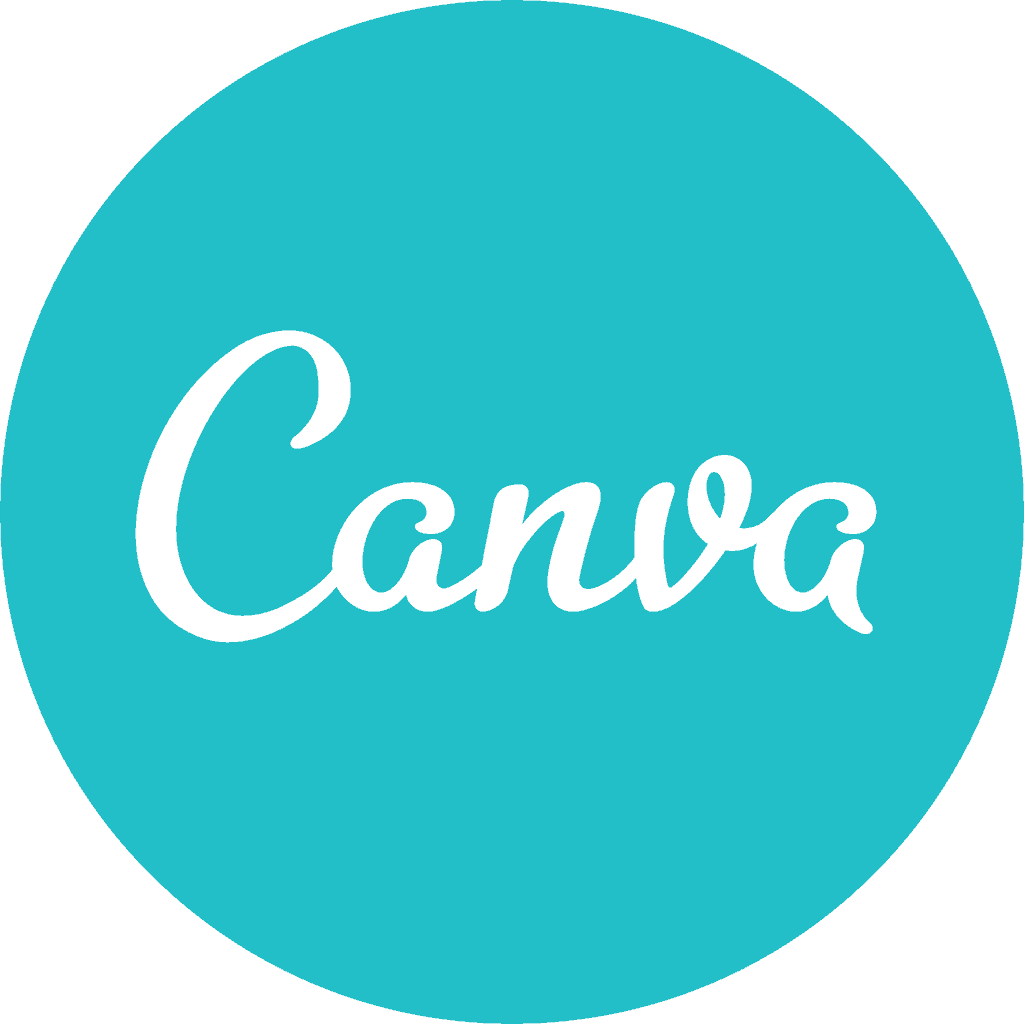













You’ve put together some great information here, it good to hear about different platforms and options available. Personally, a favourite of mine is Canva, works very well and produces great infographics and content.