
Since launching Fat Stacks, I’ve been asked to review a lot of websites and blogs and provide feedback about ad placement and to offer suggestions for increasing ad revenue on a RPM basis.
After reviewing at least 100 sites like this and not to mention 100’s of sites I’ve checked out for research and analysis, as well as endlessly testing ad performance across my portfolio of sites, I’ve determine several common mistakes people make when it comes to using AdSense and other display ads for monetization.
While most of the mistakes I outline are mistakes that hurt revenue, some points I make are geared toward ad placement that while good for revenue, may be pushing the envelope with AdSense TOS.
Here’s a list of common AdSense mistakes I see and have been guilty of:
Mobile display pitfalls:
You must be mindful of ad sizes and placement on mobile. Here are some general rules to follow and mistakes to avoid:
i. 1 mobile ad on the screen: You cannot have mobile ads so close so that 2 of the ad units (or even parts of 2 ad units) display on the mobile screen at the same time. The one exception is you can have the footer anchor ad and a regular ad display at the same time.
ii. Mobile ad size: As far as I know, you cannot use a 300×600 AdSense unit on mobile.
iii. Top of page mobile ad: As far as I know, you cannot have an Adsense ad that longer than 100px at the top of the site.
iv. Failing to ensure ads fit on mobile: This isn’t common anymore, but I still visit the odd site where the ad is chopped off. This is a revenue killer. Take care to ensure the ads that display on mobile fit mobile screens.
Website is too busy
This is one of the most common problems I see when asked to review a site with an eye toward increasing RPM.
I know magazine and news themes are popular these days because they look great, but in my view, they’re too busy. The ads get buried among all the things going on. Every link, bit of text, color, background stuff, boxes, tab units, design feature, border, social sharing button, etc. distracts visitors from the ads. Keep this in mind.
FYI, I use various design features in my posts such as table of contents, tabbed sections, boxes, etc., but I do so below the fold.
While I can’t prove it, websites with bright colors distract from ads too. I’m talking about bright navigation bars, header backgrounds, etc. They attract the eye, which can be great if you want to direct attention to these features, but if you want ad money, I think non-bright colors is better.
This is one reason why I think Eleven40 theme performs well with display ads.
Content area too narrow
I simply don’t understand why websites don’t make the content area wide enough to accommodate 728×90 px ads. These ads can generate a lot of money, especially above or below the title. Moreover, they don’t take up a lot of above-the-fold real estate because they’re only 90x in length down the page.
If you like your theme, that’s fine. Just hire a coder to go in an widen the content area to accommodate a 728 px wide ad. Be sure to widen the entire site so your sidebar doesn’t get crunched.
I use WPCurve for these types of tasks. It’s $79 for a one-off job and they take care of it in a day or two. You can certainly do it yourself, but usually it’s not so simple because you must make several width adjustments. Instead of butchering my site, I don’t mind paying $79 to see that it’s done right.
Failing to test
This is an obvious mistake, but so many website publishers don’t test ad placement, sizes, colors and other ad networks. Recently I helped out a website publisher implement testing and I was able to triple RPM in 24 hours. Tripling RPM means tripling income (assuming same traffic levels). These days I strongly recommend using Ezoic for ad testing (read my Ezoic review here). Yes, it was with Ezoic I was able to triple the RPM in 24 hours.
Take care when placing any drop-down features, including menus on your site so they don’t overlap AdSense ads. This is an outright violation, even if it’s an innocent mistake.
This is why I use a push mobile menu on my sites and place full navigation in the sidebar. I avoid drop-down features and if I do use them, I take care to ensure there are no Adsense ads underneath.
Non-Family Friendly Content
Watch out for curse words and fleshy images on your site. AdSense is not permitted on “non-family friendly” content. How Google defines non-family friendly content is not 100% clear. For example, Google doesn’t provide a list of curse words it doesn’t like, so err on the side of caution.
For many publishers who control the publishing of all content, this isn’t an issue (although watch the comments on your site). However, if you publish a user-generated-content website, you have less control over what’s published and non-family friendly content may end up published unbeknownst to you.
To protect against this, I use Ezoic’s “Objectionable Content” tool which scans your site for curse words and fleshy content. When it finds it, Ezoic won’t place ads on that page.
Too many Google ads (it can easily happen – read on)
AdSense permits 3 display ad units. If you use Ad Exchange, you can have 5 units.
The problem arises when adding ads from other ad networks that use Ad Exchange as backfill ads. In this scenario, you can end up with more Google ads than you’re permitted.
The simple solution to this is asking those additional ad networks to not display Google display ads. I use many ad networks and I’ve asked each one to not display Google display ads.
Ads near pagination links
Again, this is a grey area issue. A common ad placement is directly above or below pagination navigation buttons. This is done because visitors click the ad (especially Google ads with a Nessie Arrow), thinking it’s the “next page” link.
I’m not sure if this is a violation. I’m not saying to do this or not do this. I’m saying it’s a possible issue and to be mindful of it.
I don’t do pagination, but I’ve experimented with it and when I do it, I place buffer content between the Google ad and pagination buttons/links. Buffer content can be a related text links widget (promoting your own content), social sharing buttons, a news ticker, an author box… something that makes it more clear to visitors that the ad is actually not the pagination button.
2 sticky anchors
Many ad networks, including Google, offer the sticky footer anchor ad on mobile devices. I recommend you use this, but use it for only one ad network. If you’re using multiple ad networks on your site, ensure only one network is displaying a sticky footer anchor ad. I use Google’s anchor ad (Ezoic provides the option to turn on the footer anchor ad).
Popups and Welcome Mats
If ad revenue is your focus, don’t use welcome mats and popups on your site unless they are delayed quite a bit. These features distract from the above-the-fold ads and can kill RPM.
If attracting email subscribers is your focus, by all means use those features, but if you want as much ad revenue as possible, you’ll have to compromise your email sign up conversion rate. Something has to give.
On my B2C sites, ad revenue is my focus. I don’t have anything pop up or slide in or do anything that distracts from the ads.
However, with Fat Stacks, email subscribers is important so I use various pop ups, scroll bars, welcome mats, etc.
Lack of universal post layout
This is not terribly important, but it makes testing ad placement sitewide a lot easier if you have a similar post format sitewide, especially if you use a lot of images.
I don’t suggest you make every post identical with respect to paragraph count and image count. However, one thing I do is use short paragraphs in the first part of my content so I can test ads after each paragraph that won’t be spaced apart too much.
Too many ads above the fold
I’m pretty aggressive with ad placement, but even I have limits. I regularly visit sites where the entire space above the fold is largely dedicated to ads.
I strategically ensure the above-the-fold space is a good balance of ads and content. I carefully analyze this all-important web real estate space on desktop, tablet and mobile. I then customize ad placement for each device.
For example, you don’t want to have a 300×250 ad at the top of your site on mobile (yes, I know many sites do this).
Likewise, I don’t place a 580×400 unit at the top of the post on desktop and tablet. It’s just too much ad at the top.
Be careful: If you have an ad unit with a crazy high CTR, you might want to move it. I’m all for high CTR, but at some point (15% or more), it’s ridiculous and you can bet your last dollar many of the clicks are accidental clicks.
Not aggressive with ad placement
Isn’t it annoying when people say one thing and then tell you not to do it. Above I suggest avoiding too many ads above the fold and now I’m saying to be aggressive with ad placement.
The fact is it’s a balancing act. You need to make money. Therefore, you need to put ads in locations that make you money. However, at some point it’s too aggressive. That point is unique with every site – but I think generally you know it when you see it.
For example, as tempting as it is revenue-wise to use interstitial ads, I don’t use them because they’re annoying.
Fail to crunch the numbers
I’ve stopped using many ad networks because they don’t pay much. If an ad makes pennies per day, I’m not interested in having it on my site.
I require every ad to generate decent revenue or else I remove it. This goes for placement and ad networks.
Obviously I don’t expect ads way down at the bottom of content to perform as well as ads above-the-fold, but I do expect them to earn something decent.
Determining this requires paying attention to what each ad is earning and what each ad network is earning.
Another good number crunching practice is looking to see which traffic sources generate the highest RPM. Yes, traffic sources can make a huge difference.
For example, RPM from Facebook traffic is pretty good for me. That means it’s worth it for me to invest time and money in generating traffic from Facebook.
Likewise, StumbleUpon traffic generates a very low RPM for me. Therefore, I know it’s not worth wasting time with StumbleUpon.
Failing to try other ad networks
Despite the fact many ad networks don’t deliver, I think it’s a big mistake not to test other ad networks. You never know what will work. This is particularly the case if they offer unique ads.
FYI, I’ve never removed Google ads to run other ad networks. However, I do use Media.net ads in premium locations because Media.net ads generate for me an excellent RPM.
My approach with testing new ad networks is to place them below the fold and see how they perform. Usually it’s a bust, but once in a while I discover winners.
These days I’m running 5 Ezoic ads, 3 Media.net ads, GumGum ads, Criteo (with Media.net backfill) and ads from TheBloggerNetwork (way below the fold on long content) and I’m testing some RevContent units. That may seem like a lot of ads, but my content is very long and I set up ad placement so only longer content gets more ads.
Failing to test different ad colors
The default AdSense colors are a bright blue and bright green. Yes, they stand out, but I suspect people are more blind to those colors since they’re all over the web.
Ad color, especially for text ads, can make a difference. It’s definitely worth testing different ad colors.
By default, you are not permitted to make an AdSense ad in the sidebar sticky so it floats down with the visitor as they scroll your site. Yeah, it’s too bad because sticky ads make a lot of money.
I say by default because some sites get permission to do this. If you use Ezoic templates, you can do this (I don’t use Ezoic templates – I use my own placement – so I can’t take advantage of the sticky AdSense ad).
Other ad management services may have this permission too.
Just know by default, at this time, sticky floating AdSense ads are not permitted.
My solution is to use a sticky floating Criteo ad with a Media.net ad for backfill which together perform spectacularly.

Jon Dykstra is a six figure niche site creator with 10+ years of experience. His willingness to openly share his wins and losses in the email newsletter he publishes has made him a go-to source of guidance and motivation for many. His popular “Niche site profits” course has helped thousands follow his footsteps in creating simple niche sites that earn big.


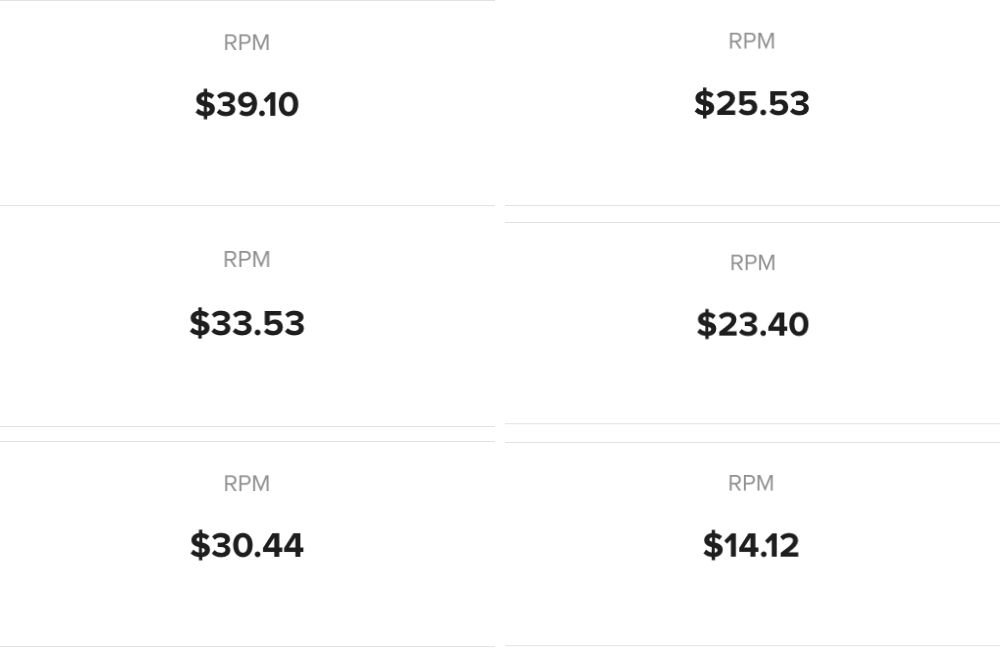



I’m working on a site in the tech niche and my focus is on affiliate commissions. I want to keep the site clean and professional, but on the other hand adding a second monetization method (advertising) seems like an attractive idea.
If you had to pick only one network, would that be Google AdSense? What would be your top 1 or top 2 choices? I know it can vary from niche to niche, but is it safe to assume that Google AdSense beats everything else? Do you know any ad network that is great for technology, software, etc publications?
Later on I might observe what adds are being displayed on my site and then I could contact those companies on my own – direct deals would be the best option I guess.
Thanks!
Hey Rob,
I’m not Jon, but I do have experience with Amazon Affiliate (I made $600 last month) and other affiliate programs.
I experimented with adding AdSense ads on some of my pages, but to me my revenue per visitor was much higher when I had no AdSense ads on the site and instead did everything I could to get the visitor to click on the affiliate link.
The way I thought about it was like this: if a visitor clicks on an AdSense ad I get some revenue. However that person will probably not buy a product from one of my affiliate links after clicking on the ad which means that I won’t get the affiliate commissions.
Of course depending on your commission %, the ads shown on your site, etc, AdSense might be a good way to co-monetize, but I’d just test it yourself and see how it works! 🙂
Best of luck!
It’s all about testing. While I have some ads on my pages with affiliate links, you may be right that I’d be better off removing them.
Interestingly I’ve seen many ecommerce sites use AdSense in addition to selling products, so there’s something to ads and products on the same page.
You’re going about it correctly by testing.
Hi Rob,
Google ads typically pay the most. I’m using Ezoic now which displays Google Ads and allows me to split test with my AdSense account. So far results are very good. I explain more here
Thank you for the post Jon!
I had a couple questions and it’d be great if you could answer them!
You said to test different colors as visitors might be used to certain colors. Have you found that certain color combinations work better than others? For example would you rather have ads that stand out or ads that blend in with the website theme? Any other patterns you’ve found? Thank you.
Also, just to make sure: AdSense doesn’t allow creating pop-ups with their ads inside, right?
Thank you for yet another great blog post!
Hi Ilya,
I’ve found red ads can do well. I also make ads the same color as the hyperlinks on my site. I split test all color configurations with Ezoic which will in time, deliver the best performing color for each ad spot.
Do not put AdSense in popups.
This Is A Great Post From You. I love your articles and am updated. Here is my take on affiliate marketing » http://webspotted.com/shrink-affiliate-links.html
I recently purchased a new site a few months ago, it wasn’t monetized at all before. When i first received it the site got about 20k visits a month and now it gets 35k.
Is it worth putting adsense on old content pages for revenue or should i focus on getting to a higher volume of traffic. Do you have any rules when it comes to putting ads on a growing site.
Hi Thomas,
I’d put ads sitewide if it complies with Google AdSense. You might as well start earning now. Of course double check the content to ensure it’s okay with Google policies.
Hey Nice one mate, this was just what i was looking for.
just a heads up that i could not actually see the comments section at the bottom of this post, (i clicked on the 2 comments tab at top) which might explain why there are not to many comments yet, but it does deserve some comments as it’s very thorough, which is what i like!
To the guy who commented from webspotted above, “this post is about AdSense / display adds” not affiliate marketing so your comment is very spammy!
one question: do you know how many AdSense ads can be displayed on a page per word count?
for example i may have a post with an image then 101 words, then a “AdSense text ad” then two more images then a video, could i place another “display add between the last image and video?
Hi Shane,
Sorry about the comments glitch. Spam comment removed.
Adsense and wordcount: I don’t know of any ratio. However, on short pages I display far fewer ads. 100 words is pretty short… maybe one or two ads max. I use Ezoic for ad management and testing now and they will automatically control how many ads show up on a page based on content length. I publish mostly longer content, but I also have shorter posts so this feature is handy.
As for your proposed layout, it’s a judgment call. I think 2 images and a video would be okay with another ad at the end, but keep in mind I’m just a blogger… I’m not Google. Just watch out for ads adjacent to navigation such as “next/previous” page links.
Can you explain the mobile navigation menu solution you mention…in this website the drop down menu in top right is totally white and cant see it to click it. Since this sites theme is same as what you use on your b2c sites do your sites have a different menu navigation solution.
Also how do you manually insert/control all your ads? An ad mgmt plugin? How long do you let ads run/optimize to make a decision
Hey Brian,
I use Superfly responsive menu for this site and my biggest B2C site. Thanks for the heads up about white space on the menu. I tested it and that happened but then I tested again and the proper menu showed up. I’ll have to look into it.
1 more question…do you use responsive ads at all on mobile. I bought your guide and it says you do but didnt see it mentioned in this post.
Thanks
When I used only AdSense, I used all Responsive ads except I used the mobile leaderboard units for above the fold on mobile.
Now that I’m using Ezoic, I specify ad sizes for each location and device. They don’t offer responsive units, so I just choose the applicable ad sizes for each location and device.
Awesome tips, I’ve been following all of your posts and free reports and can say that you’ve helped me out a lot! I just signed up for Ezoic today, looking forward to see how it works. Thanks for all the awesome information, you by far have the most informative and comprehensive information when it comes to making real money on the net, keep up the awesome work!
Hi Stefan,
I’m glad you like my blog and reports. Thanks for that. I focus on publishing content here based on what I’m doing on other sites.
Hi Jon,
You said that you cannot use a 300×600 AdSense unit on mobile. I have been using it on mobile. Has Google listed anywhere that we can not use this unit on mobile or you don’t like using it on mobile.
Thanks,
Rinkesh
Hi Rinkesh,
I don’t have a source for that but I err on the side of caution and stick with nothing bigger than 300×250 on mobile with AdSense. The 300×600 takes up the entire screen and beyond on smaller phones.
It depends on how you’re using the viewport and optimizing the whole site for mobile. Some sites make serious bank by allowing the browser’s viewport function to reduce the size of the ads along with the rest of the page. There’s a pretty serious trade off there in terms of user experience and probably SEO drawbacks as well, but depending on your intentions for the site, it’s something to be aware of.
Thanks Ben for that. That’s good to know. I don’t think I’d do anything to compromise SEO, but I suppose if I ran a site where SEO was a non-factor, one does what makes the most money.
When you are setting up the adsense ads are you doing image only or text/image?
Hello,
Well, Google Adsense is a big big source of income for us, but with lack of knowledge, it is just a waste of time. As, in my past I lost my first account due to invalid activity and that was my biggest mistake.
But after that mistake, I learn a lot reading number of tips online and now, I got my new adsense account and I am making some money with it and I hope it will increase with time.
Btw, Great Post! Will help many.
Cheers.
Nice Article, it’s so informative..
this is the first time a read that we cannot put 300×600 ads on mobile..
Jon,
I have slowly been sifting through the blog posts on your site, trying to learn as much as I can. All I can say is cheers for providing such detailed and insightful information on this business model!
I have a quick question for you regarding Adsense. When you started out, was your RPM just as high as it is now or did it take a fair amount of testing and changes to get where you are? My RPM at the moment is less than $5 even though my traffic is targeted, mainly coming from search. In your experience, is it possible to double or triple RPM with vigorous testing?
Every niche is different. For some niches $5 is ok. For others it’s dismal. There’s only so much optimization you can do. Of course you can implement other revenue streams to bolster RPM such as affiliate promos and a tight email newsletter.
If you’ve placed your ads in excellent spots and have 2 to 3 ad networks working together, there’s probably not much else you can do to increase RPM significantly.
I am chocked by the “content area too narrow”, I would have loved to be able to give the unit 728×90 px a shoot. You Just triggered an alert to go and try to widen my content area and give this tip a try.
thanks for your tips
I’m astonished the standard content area of WP themes is not 728px wide to accommodate that ad size. Even “AdSesne” themes can’t accommodate 728px wide ads. It’s nuts. Make the change; you’ll be happy you did.
Nice article. Thanks.
Just got started with AdSense and my income has been in Cents(about $.30) daily. Does this have to do with placement or Niche? I target African countries mostly, and returns are a little low. Is it better to focus on countries like UK & US or remain patient and see how it turns out?
There are many variables that determine RPM with AdSense. African visitors will pay much less than USA for sure. Ad placement makes a difference as does niche.
Hello, i see many blogs that they recommend Ezoic but you guys don’t use them. Why?
I use them intermittently. Also, I don’t use them on Fat Stacks because I don’t monetize with display ads on this site.
Sadly, one of the sites I manage got booted from Adsense awhile back.. It’s in the “Men’s Lifestyle” space, and while the material is nothing racier than what you’d find in a Maxim magazine, one day (after about 9 months with Adsense), they just booted us out with no warning, and our appeal did nothing to appease them.
We’ve since switched to other ad networks that are more liberal about what they allow, but the earnings typically don’t come close to what we made with Adsense.
Hey Zander, try Monumetric and Media.net plus any other promising ad networks. It’s a matter of testing. It’s too bad your site didn’t comply with AdSense’s TOS, but on the plus side, if it’s any consolation, at least there are some okay ad alternatives these days.
What do you use to control how many ads are shown based on the length of your content? I was going to try placing ads after every 2 paragraphs… but that doesn’t work for all posts, since some posts have just one line in a paragraph ( for example, when quoting a conversation between two people). Do you know of a way to insert ads after every 2 paragraph (as long as they are over a certain number of characters / words)? Thanks for your help and for the excellent post!!!
Hey DJ,
Ad Inserter pro has a new feature where you can stipulate ads to show up on a % of the way down the page. It may be in the free version so check that first before buying.
Hi Jon, now browsing through your site for almost a week and finding so many nuggets. Thanks nd keep up th egood work.
Please allow me a question – You wrote: “Another good number crunching practice is looking to see which traffic sources generate the highest RPM. Yes, traffic sources can make a huge difference”.
How can you do that with Adsense? Or do you take a more general approach?
Thanks in advance for your kind feedback.
Tom