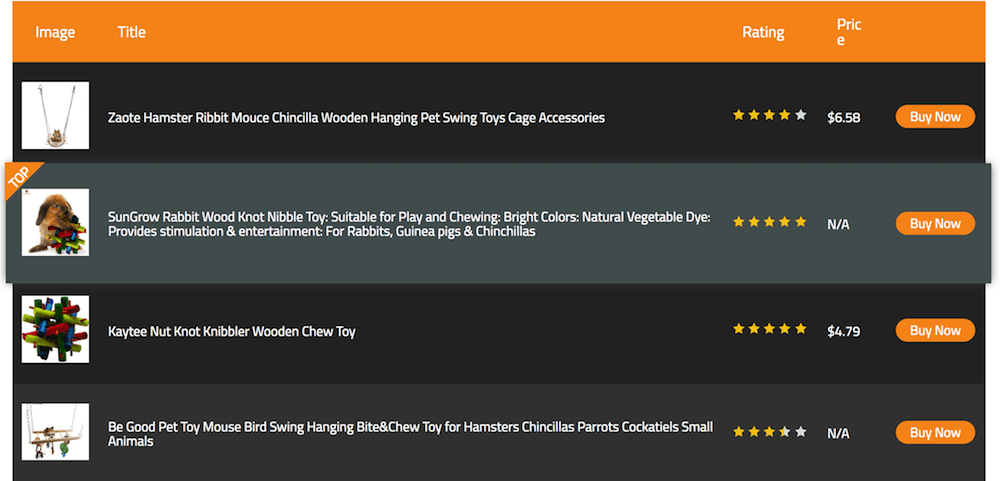
I guess the next best thing to owning a ton of shares in Amazon is making a few bucks as an Amazon affiliate.
Amazon shares cost $18 at its initial public offering (IPO) in 1997. In September 2018 it cost you $2,050.50 to buy 1 share. That’s a whopping 120,000% return.
Oops, I missed another one. I missed out investing in Microsoft, Apple, Google and Facebook. Instead, years ago, I bought ColdFX at $4.00, watched it plummet to $1.00 or so. Then they got nailed for accounting issues. It was a terrible investment. I’m better off putting my money under a mattress, index funds and growing blogs.
But I take solace as a 5-figure Amazon affiliate per year. Not much consolation, but it’ll have to do.
Here’s last month’s Amazon earnings.
While I earn most of my blog revenue from display ads, I love incorporating Amazon links in content.
Since Amazon sells pretty much everything except Prada clothing (little-known fact – Prada doesn’t sell clothes anywhere online), it’s easy to find relevant products to link to in any kind of content.
And then there’s content I publish that blatantly promotes products on Amazon. Not so on this site, but on my other 7 niche sites.
For my buyer intent content, I like to pull out the big guns; bring my A-game. My aim is to send as many folks over to Amazon as possible and let Amazon do its thing which is sell stuff.
My A-game includes incorporating all kinds of links in the content. They include text links, image links and you guessed it, product tables.
What I hate about Amazon product tables
Have you ever tried creating html product tables? Yikes. A total drag. I won’t do it.
There’s the Tablepress plugin which is great for data, but an exasperating process for creating product tables. In fact, adding Amazon images into the product tables is against Amazon TOS unless you embed images via Amazon’s API. Even then, it’s a drag of a process.
Tables can also make an absolute mess of site-wide ads. Many Amazon table software products create columns so that ads set to display after a certain number of paragraphs get inserted into a column. The rows and columns become misaligned and look utterly terrible. This is definitely something to watch out for.
I’m not the only one who likes publishing product tables. They’re so popular, there are several plugins to create them. I’ve tried most of them.
One Amazon table plugin reigns supreme. It’s the one I use exclusively (for reasons I set out below).
That plugin is Table Labs by Spencer Haws.
Actually, it’s not a plugin. It runs on cloud software (one of many reasons I love it).
3 reasons why I like Amazon tables
- They look good: A nicely designed product table looks slick and adds a professional air to a blog post.
- They convert: Product tables feature multiple products so you increase your odds of a visitor clicking a link. Remember, that’s the name of the game.
- They’re easy and fast to create: They used to not be easy and fast to create, but now they are. With Table Labs, they’re ridiculously easy to create.
Why Table Labs?
-
Design
-
Ease-of-Use
-
Price
-
Features
When I learned Spencer launched this plugin, my first thought was who needs yet another Amazon affiliate plugin?
But Spencer’s been around the block a few times. He does well as both Amazon affiliate and selling stuff on Amazon. He must have seen a need for something better than what was available.
He was right. There was a need for something better. Something that made tables better and faster.
He knocked it out of the park with Table Labs.
I bought a license when he launched it. I’m glad I did. I’ve created dozens of tables with it. I’ll build hundreds more.
Here’s what’s so good about Table Labs
1. The tables look great:
This is a prerequisite obviously. Table Labs tables look good. While there aren’t tons of design options, there’s enough to make them look good in any site. FYI, I don’t like products with too many options because options take up too much time.
Here are two table examples (they span full-width on your site – these are screenshot):
If I have this plugin, why don’t I embed an actual table?
I’m always suspect of reviews that don’t incorporate screenshots obtained by actual use of a product. But I have a good reason. If I embed my Amazon affiliate links, the world will be able to find my niche sites. I do not need 1,000 people jumping into my niches. It’s tough enough as it is.
What I can show you is a screenshot of my Table Labs reporting dashboard. Here it is:
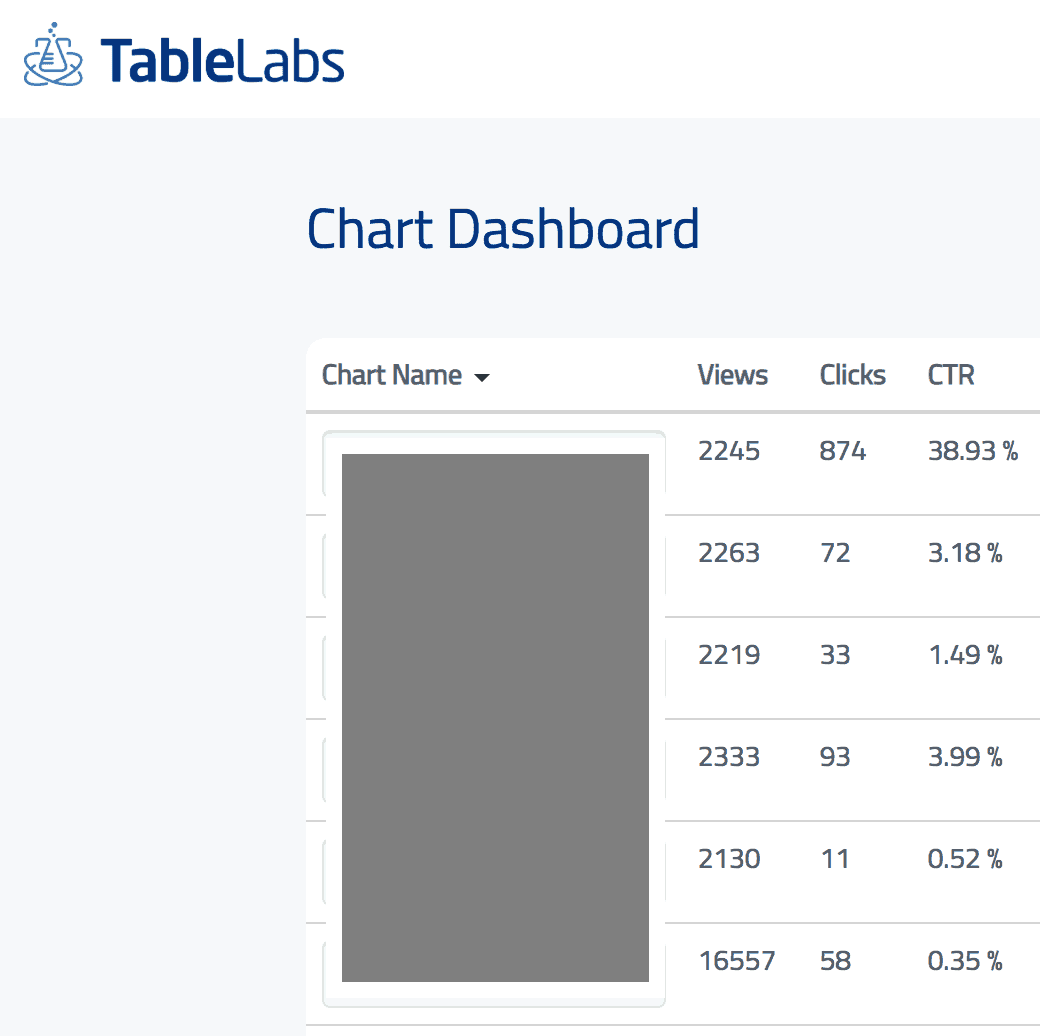
2. The tables take only minutes to create a full table:
There’s no mucking around with endless designs and features. You search by keyword or ASIN and slam in your products. Boom, you’re done. A 20 product table takes minutes.
3. It’s on the Cloud:
You don’t have to install anything on your site. The entire thing is on the Cloud. Generous Spencer pays the hosting. Consequently, these tables load fast and don’t drag down your site.
4. You get conversion data
As you can see in my reporting screenshot, Table Labs tells you the conversion rate, which is pretty cool. I don’t care too much because I think they enhance the content anyway, but in some cases, it can be important to know the tables are sending folks over to Amazon.
5. No misalignment from ads
This is one of the most important capabilities for me. Yes, I put ads in content that promotes products with affiliate links. On my niche sites, I use Ad Inserter and Advanced Ads plugins to configure ads site-wide.
The problem with many Amazon affiliate plugins is display ads like AdSense can get injected into the tables and product boxes. The result is a terrible looking blog post. I’m no design expert, but when I see that, I’m appalled.
Table Labs technology prevents ads being injected into the tables. I’m not sure Spencer set out to create this capability, but that’s beside the point. The fact is my ads look great on posts that have Table Labs tables.
6. Removes products that are out of stock:
As a consumer, it’s annoying clicking links to merchants only to discover the product is out of stock. Because Table Labs uses Amazon’s API, when a product in your table is out of stock, it’s removed from the table.
7. Complies with Amazon Associates’ TOS
Everything (photos, prices, etc.) is pulled into the tables via the Amazon API. This means the content in the tables are up-to-date and compliant with Amazon Associates’ terms of service. While normally it’s against Amazon’s TOS to state product prices, it’s not via an API. The tables display prices and it’s fine. It wouldn’t be fun getting the dreaded email from Amazon kicking you out of their affiliate program.
8. Mobile responsive
Tablepress doesn’t look good on mobile. HTML tables are a disaster on mobile.
Table Labs look good on mobile.
You can’t neglect mobile display with your sites. Most sites get a good chunk of mobile traffic.
What I don’t like about Table Labs
While it’s my favorite Amazon affiliate plugin, I have on big beef.
There’s no unlimited tables plan.
Currently, the top-priced package permits up to 1,000 tables. I told Spencer he should make it unlimited because people like me want the peace-of-mind that comes with unlimited. It’s the same reason I like smorgasbords. I take comfort knowing I can eat as much as I want even though I seldom eat more than 1 full plate.
But, I guess if I have 1,000 tables on my sites, I should be able to afford another license.
I suppose Spencer is worried some power user will create 100,000 tables which could use up some serious hosting bandwidth that he has to pay for. While cloud software rocks, there are limits to what can be offered because hosting costs can get ridiculous.
Aside from that, I’m a big fan of this table plugin. I’ve used many; this is the one I use on my niche sites.

Jon Dykstra is a six figure niche site creator with 10+ years of experience. His willingness to openly share his wins and losses in the email newsletter he publishes has made him a go-to source of guidance and motivation for many. His popular “Niche site profits” course has helped thousands follow his footsteps in creating simple niche sites that earn big.
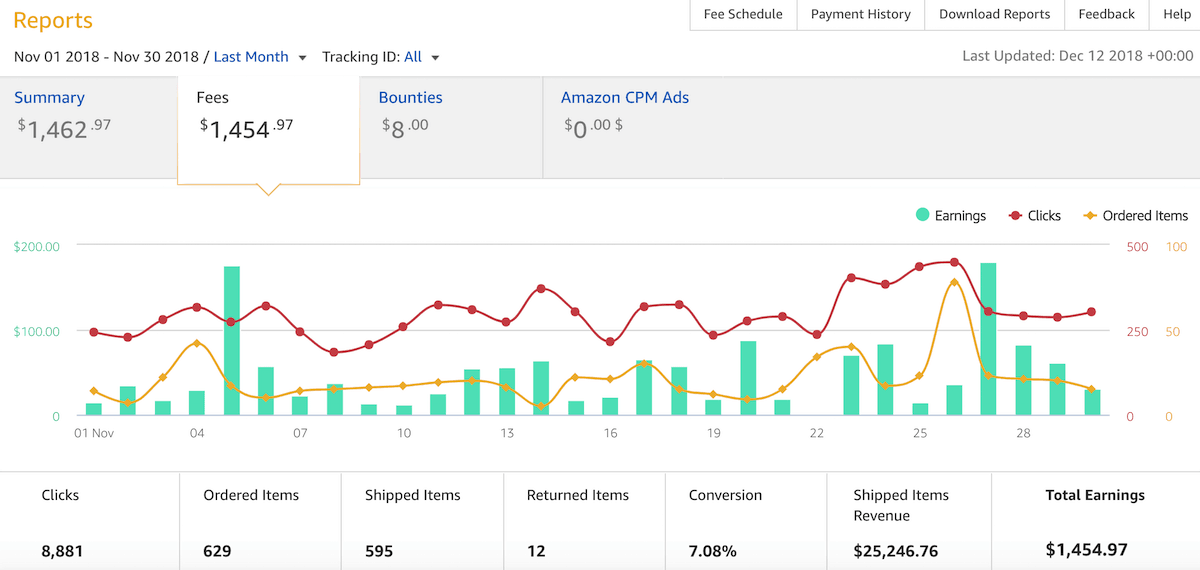








Hi Jon,
How long are you using Table labs?
I noticed in the beginning that it didn’t track all my clicks and stopped using it. Have you noticed anything?
I’ve used Table Labs about 5 months. I haven’t noticed anything amiss in reporting, but even if there’s a reporting issue, I don’t care. It’s the only Amazon table plugin that works the way I need them to work. The reporting is a bonus, but I don’t pay much attention to it.
It is one of the only easy table makers I found.
AAWP is hard to use if you want a horizontal table.
Content egg has a horizontal list but is above my skills to adjust to my needs.
But that CTR: I saw less clicks in my amazon reporting then I knew there had been clicked on the table… Like way less compared to the tablepress CTR I had (100 clicks to amazon versus 5 clicks). Traffic the same.
Perhaps it was a startup bug if you don’t see the drop down in your CTR. I’m thinking of trying them again.