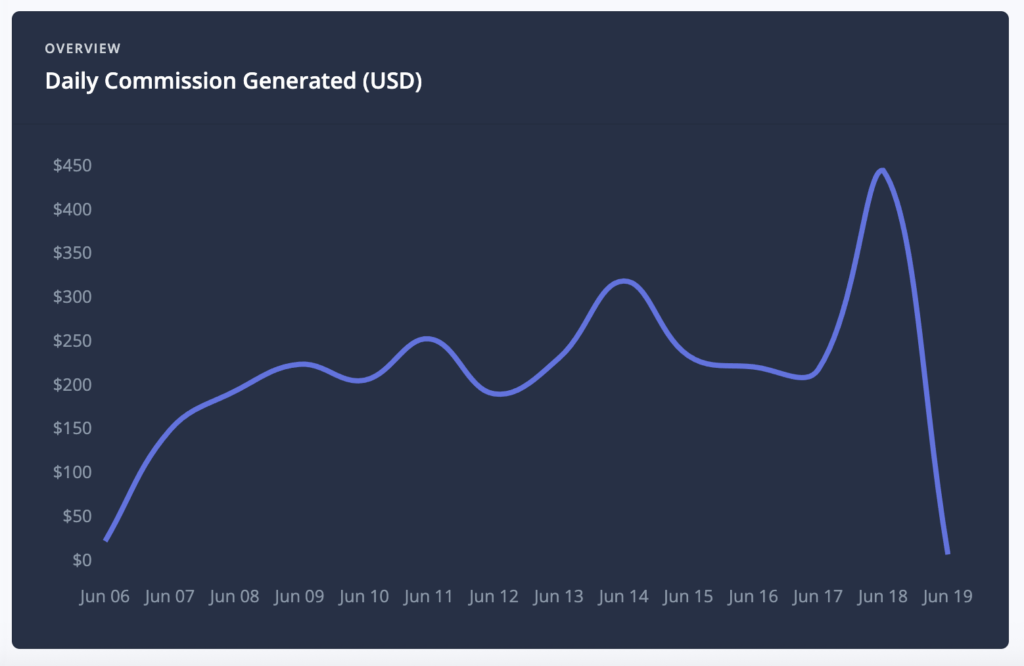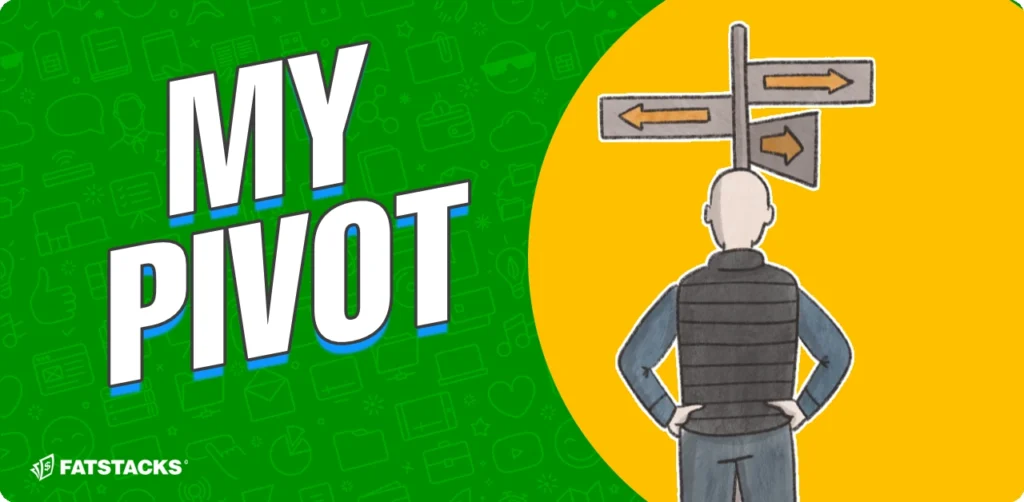I realize this is an odd post unless you’re specifically looking for this tutorial.
Not too long ago, I wanted to insert my posts’ meta description at the top of my blog posts. Specifically, directly below my post title and above the lead image.
Why?
Because I wanted to have more unique text above-the-fold without having to edit every post. My meta descriptions are also crafted to include my main keywords so I think having the main keyword in the opening sentence can’t hurt (I don’t come close to over-optimizing keywords in any content I publish).
FYI, I use this technique on Fat Stacks. The text directly below post titles on this website and above the lead image is the meta description I input with this technique.
Going back and adding a sentence or two to 1,000 plus posts would be too much work.
Adding the meta description was a perfect solution because it’s unique and I write them to encapsulate the content so it formed an excellent opening sentence for the post.
Moreover, for people entering my site from the search engines, this little technique serves as providing continuity from the search listings page to my post because visitors see the same text at the top as they did in the search engine. They know immediately they’re on the right page.
You may other other reasons and/or placements to insert a meta description.
When I decided I wanted to do this, I searched for a solution and found nothing. Therefore, here it is.
How to insert a WP meta description anywhere in content
Prerequisites:
For this method, you must use Yoast SEO plugin (free version is fine).
You also need Shortcodes Ultimate plugin (free) installed on your site.
Finally, you need Ad Inserter or Quick Adsense ad management plugin or any ad management plugin that has shortcode placement holders where you want the meta description to dispaly (I use Ad Inserter). Both are free.
Execution:
1. Use the following shortcode (this is the shortcode that pulls the Yoast SEO meta description for each post):
![]()
2. Input the shortcode in an ad management placement. The following is an example with Ad Inserter plugin:
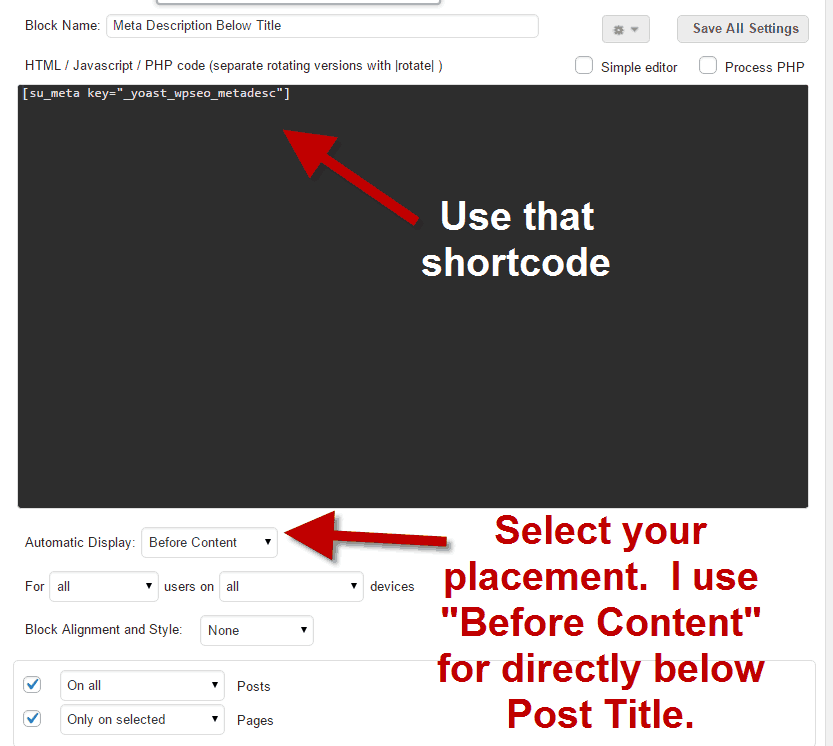
That’s it. Now your meta description for each post (and/or page) will show up wherever you placed it. In my case, it’s directly below the title.

Jon Dykstra is a six figure niche site creator with 10+ years of experience. His willingness to openly share his wins and losses in the email newsletter he publishes has made him a go-to source of guidance and motivation for many. His popular “Niche site profits” course has helped thousands follow his footsteps in creating simple niche sites that earn big.