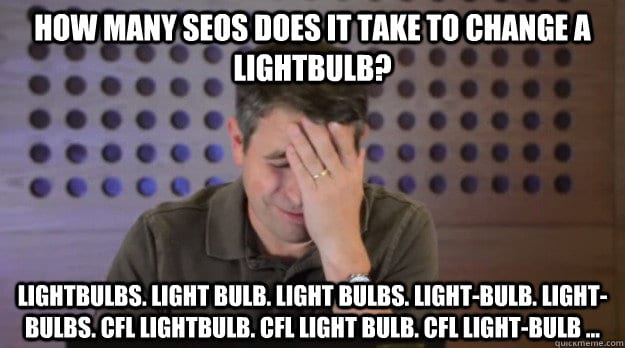Overwhelmed with work?
This won’t help.
I discovered how to get more SEO traffic to category pages by accident.
I did what I explain below for one category just because it seemed like the right way to do things for visitors. I did it for user experience, not organic search traffic.
After a few months, I noticed the category page tweak was hauling in some great organic search traffic.
It wasn’t hard to figure out why.
That’s when I started creating more of these. I’m still building them out across all niche sites.
Do you want more search traffic to your category pages?
If so, read on.
My traffic volume to a few “category pages”
Below I set out the number of visits for the last 30 days to some category pages I created for my niche sites:
- Category page #1: 1,198 visits
- Category page #2: 962 visits
- Category page #3: 1,274 visits
- Category page #4: 1,702 visits
- Category page #5: 2,126 visits
- Category page #6: 361 visits
These are very successful. So much so I’m deploying this across multiple niche sites.
How do I get so much traffic to my category pages?
Most of the traffic is organic search… which is what I want.
You probably noticed I put “” around “category pages” above. That’s because they’re not category pages in the traditional sense.
My tweak to get these category pages to rank is to create custom category pages with WordPress pages. I manually create the content just as I would a regular article. I also target a good keyword in the title.
Yes, it’s a lot of work (but easily outsourced – see below). It also requires frequent updating, but it’s well worth it. These custom category pages pay their way.
Custom category structure
Introduction
1. Title for Article #1
Image
Brief write-up
Link to the article.
2. Title for Article #2
Image
Brief write-up
etc.
Easily outsourced
Essentially my category pages are long round-ups of my own articles. This means it’s pretty easy to outsource. Here’s how I instruct writers to create my custom category pages:
The obligatory niceties… Hi, thanks so much for your help.
I’d like you to write a category-style page that links out to the following articles.
TITLE / URL 1
TITLE / URL 2
TITLE / URL 3
etc.
For the formatting, please do the following:
- TITLE (heading 2)
- Image (use featured image from the article you link to on my site).
- Brief write up about the article (100 to 200 words)
- Link to the article. Create a text link: Click here to read about X.
Please see this example (link to an example custom category page if you have one).
I use this outfit for creating these pages (they’ve done a great job for me). They’ll take care of all the images for you as well and create it in your WordPress site for you. If you have several of these to build, outsourcing can save you a lot of tedious work.
IMPORTANT:
It helps if you do one of these yourself. This way you have an example to show your hired writers.
If you include images, even if you use the featured image from the articles you link to, it’s best to re-upload those images with a unique file name and alternative text. It’s even better to use a different image.
Make more money with ads
Depending on your theme, it’s not always easy to put ads in default category pages. This is especially the case if the default category display is a grid.
Custom category pages solve that problem.
My site-wide ad injections display on my custom category pages just as they do on regular posts. After all, these pages are full content pages created with the visual editor.
The only problem is…
Every time you publish relevant content to your custom category pages, you have to add it to the custom category page.
FAQ
What do I do with the default category pages?
I set the canonical for the related default category pages to the custom category page.
Sometimes, I redirect the default category page to the custom if I only want visitors to land on the custom version. This is more the exception than the rule.
I do not delete the categories unless I permanently want to get rid of the category.
What about adding text to the default category pages?
I tried that. Yoast suggests this. It didn’t work for me.
Should you do this with every category page?
It depends. I don’t. I only do it for those where:
- I can target a good keyword;
- the format will help visitors; and
- I expect there will be a limited number of articles in the category in the long run.
In some cases, the default category page structure is best. It’s a judgment call.
Do I do this with tag archives?
A bit. Actually, I just started tagging systematically in 2017 so I don’t have that many. However, I can definitely deploy custom tag archive pages in the same way. I probably will do more.
Should you do this if your website is new?
Probably not. I’d wait until you have quite a bit of content and some traffic. The reason for this is because I find that your categories and navigation evolves during the early growth stages.
Does this work for every niche?
I don’t know. I find it works best in niches where there is clear cornerstone articles for each category and content is easily organized in a hierarchical manner. For instance, a news style site wouldn’t work because there’s so much content and it’s all equally relevant. You have to assess whether custom category pages are good on a site-by-site basis.

Jon Dykstra is a six figure niche site creator with 10+ years of experience. His willingness to openly share his wins and losses in the email newsletter he publishes has made him a go-to source of guidance and motivation for many. His popular “Niche site profits” course has helped thousands follow his footsteps in creating simple niche sites that earn big.