Happy New Year!
I can say that sincerely now but couldn’t 3 years ago.
3 years ago my books were a disaster.
I didn’t have a bookkeeper. I certainly am no bookkeeper. I can barely keep a to-do list organized.
Come January each year, I’d have to scramble collecting everything my accountant needed in order to put together tax documents and file the returns. It was a beast of a job tracking down every transaction for the past year.
My accountant at the time provided no guidance on how to improve things so I wallowed in the financial muck for years.
Eventually, it got so bad I filed late and suffered a $6,400 penalty.
I’m fine paying taxes but to pay penalties on top of that was the proverbial straw.
At the end of the day both me and my accountant were to blame. No, I’m not naming names.
I needed a change.
I fired the accounting firm and hired a new one.
My new accounting firm walks on water.
It was tough at first just like starting an exercise regimen is tough. They forced me to get my side in order.
3 simple steps to bookkeeping sanity
My new accounting firm instructed me to do three simple things which has made all the difference.
First, get and set up Quickbooks. Fortunately, it costs only $10 per month. Unfortunately, the initial set up is a lot of work. More on Quickbooks below.
Second, make quarterly tax payments to avoid interest and penalties. This also alleviates having to come up with a larger sum of money at the end of the year. Yes, in years past I had no idea how to pay installments, that I was supposed to or how much I owed. I ended up paying quite a bit in interest and penalties. Like I said, I had no guidance from my accountant at the time.
NOTE: you may or may not be required to pay tax installments. That’s up to your tax jurisdiction. Just because I do doesn’t mean you should. It’s best to verify with tax professionals.
Third, I was to email all financial spreadsheets to my bookkeeper at the accounting firm quarterly instead of at the end of the year. At first, I balked at this but they told me there were several advantages to doing it this way, which are:
- With updated Profit & Loss statements throughout the year, I could make sounder financial decisions.
- Quarterly bookkeeping keeps me up to date with approximately how much taxes I owe at the time. In the past, I’d be bracing after Christmas worrying about how much I owed. I always held money back but I never knew if it was enough. Now I know within a small range how much to hold back. Actually, now I pay tax installments quarterly so everything is paid up by year-end.
- Less work for all of us come year-end: Now that my books are updated quarterly, come year-end it’s not much work at all. I just round up three months of statements/spreadsheets and they’re finished by the bookkeeper lickety-split.
Let’s talk about Quickbooks… the game changer
Quickbooks has been a game-changer for me.
It was a ton of work in the beginning. I had to sync my company credit card, bank accounts and Paypal account. Actually, this makes Quickbooks very powerful… the fact you can sync and import many transactions automatically. It’s a huge time-saver. That mountain of work was just the beginning.
Then I had to set up expense categories. The first year I categorized a pile of transactions in Quickbooks. Actually, after doing about 30 of them, I asked my accounting firm if they could do it. They said yes, but that it would be costly. On the flip side, they said once they had all the categories set up and were familiar with my usual expenses, it would go very fast and not cost much down the road.
That first accounting fee was huge because a lot of time was put into setting everything up.
But now the fees are reasonable. My accounting firm does both the bookkeeping and accounting work. It’s seamless. Most importantly, I spend maybe 6 hours a year on this stuff now.
What if you do it yourself?
If you’re not in a position to hire a bookkeeper and/or accountant, I still strongly recommend Quickbooks. While you’ll have to categorize your expenses and other entries, once the system is set up, it goes very fast. You will save yourself a mountain of time.
I also recommend doing it monthly or quarterly instead of once per year. This way you’ll know how much profit you have and can then make financial decisions as to what you should do.
For example, and every jurisdiction is different, but in my jurisdiction, if company profits exceed a certain amount the corporate tax rate nearly doubles. That means, if at all possible, it’s a good idea to keep profits below a certain amount. If I wait too long I have fewer or no options to control profit levels.
Fortunately in this line of work I can always spend on content which will then be an expense to reduce profits.
If you keep your Quickbooks in good shape through the year, hiring an accountant to finish the returns won’t cost much. They simply plug the info into tax preparation software and spit out the results. Chances are you can buy similar software and do it yourself.
But it all stems from Quickbooks which makes the entire process so much easier regardless of how you go about tax document preparation.
What about hiring a bookkeeper separately from your accounting firm?
This is a viable option. Also, freelancer bookkeepers tend to charge much less per hour than accounting firms charge for their in-house bookkeepers. Despite this, I opted to use the in-house bookkeepers because I think there is time-savings in that it’s more seamless.
I had hired a bookkeeper independently of my accounting firm years ago and it was a nuisance. I spent a ton of time emailing back and forth. I didn’t get a handle on anything. Now that everything is handled under one roof, I have one contact and everything is seamlessly up-to-date within their systems.
That said, if you can get an independent bookkeeper to get in sync with your accountant, that could be the ultimate way to go assuming they do in fact work in sync. Again, Quickbooks will probably help with this.
Can you use software other than Quickbooks?
I suspect you can. I was told to get Quickbooks so I didn’t bother looking into other options. This is a question for your accountant. I’d go with whatever works best with their systems. After all, you use Quickbooks to make things go faster and costing you less in accounting fees. If you do it all yourself, then choose a bookkeeping software you think will meet your needs from A to Z the best.
The key in choosing bookkeeping software is that it syncs with all your accounts so that transactions import automatically. Then the software needs to sync with tax document preparation software. If it can do all of this, it’s probably fine.
Additional Tips
- It’s worth paying an accountant for advice on top of tax preparation services.
- Err on the side of prudence in claiming expenses. If anywhere close to questionable, I ask. I’d rather not claim an legitimate expense than claim for something I shouldn’t have that then triggers an audit or worse.
- Don’t assume anything. I’ve assumed before and was wrong. Now I ask. Every time I ask my accountant something, it’s added to the bill, but that’s money well spent.
- Owning a corporation is expensive and it may not be the best legal structure for your situation. Before creating a corporation, get and accounting legal advice. Corporate tax preparation is costly – much more costly in Canada than personal tax returns. While there are benefits, it isn’t always the optimal option for all situations.
- Provide what your accountant/bookkeeper asks for quickly. The faster they have what they need, the more likely they’ll get it done with time to spare. Frankly, I’m amazed at how little time accountants get from when we get various documents from banks to the filing deadline. It’s a brutal time for accountants.
Four key take-aways
- Use bookkeeping software to save you a ton of time and to help get everything organized. Invest the time to set it up as much as possible. The up-front effort will pay dividends for years.
- Keep your books up-to-date throughout the year so you know where you stand and avoid any problems/fix problems before they become bigger problems.
- Do your best to hold any taxes owing back and/or pay in installments so you don’t wind up owing more than you have on hand at the end of the year (or worrying about whether you do have enough on hand). This applies to any company, LLC and/or personal. It’s not fun starting out the year owing the tax authorities for back-taxes.
- Pay and file on time to avoid wasteful interest and penalties. Interest and penalties on taxes owing is a huge waste of money that can be used in far better ways. I know from personal experience.

Jon Dykstra is a six figure niche site creator with 10+ years of experience. His willingness to openly share his wins and losses in the email newsletter he publishes has made him a go-to source of guidance and motivation for many. His popular “Niche site profits” course has helped thousands follow his footsteps in creating simple niche sites that earn big.





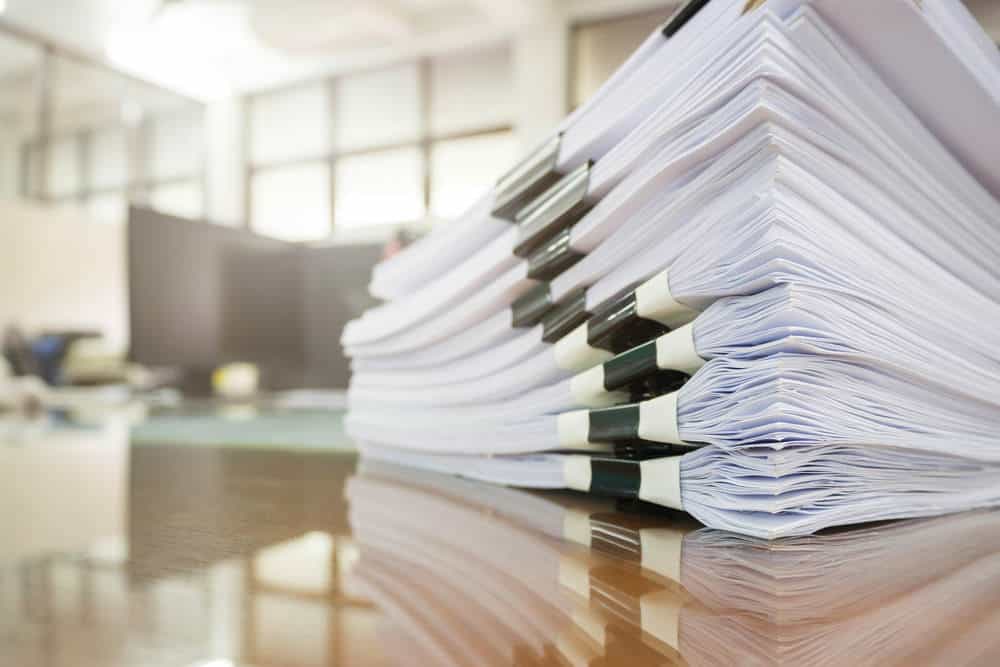

Good advice as usual.
Maybe worth mentioning is to choose a tax advisor that also knows abit about online businesses.
over teh last years i had a difficult time with the tax authorities as they didn’t understand how my business is run and the tax advisor was not able to support (for every simple question they came back asking me, so in the end I drafted the reply to the taxman which was then copy/pasted on the tax advisors letterhead.
Now i do it myself and offer to go to the tax offices of my state and show them on a laptop how an onlinebusiness is run.
annoying, but it works.
Hey Mr. Handy,
Yeah, I had the Canada Revenue Agency call me and ask me how my biz worked as well, specifically how I generated revenue. I explained it to them and they were satisfied. I’ve had no problems. I love your response “Now i do it myself and offer to go to the tax offices of my state and show them on a laptop how an online business is run.” Hilarious.
Hi Jon,
Thanks so much for all details on bookkeeping and they are very helpful.
I’m also from Canada and starting a new corporation to manage online business. How do you setup your USD business bank accounts to receive funds? I did a research and there are so many banks offering USD business accounts but 99% of them come with some hefty manintnance/monthly fees.
If you have a specific post talking about how one should setup USD business bank to receive USD funds from the publisher programs such as AdThrive, please share the details.
Thanks, John
Hey John,
I actually have the money sent to my Canadian bank. I don’t use a US bank other than Paypal. AdThrive will send money to Canadian banks.
Thanks Jon. With that setup, would you receive funds in CAD or USD from AdThrive? If CAD, Canadian banks take so much commissions on the exchange rate from USD to CAD. How do we handle that?