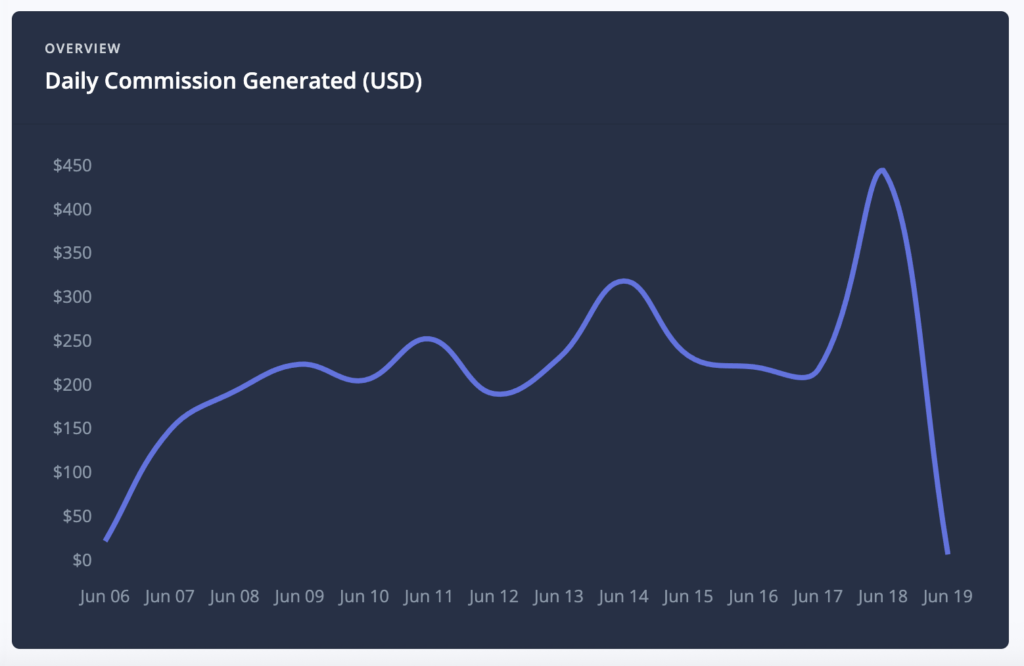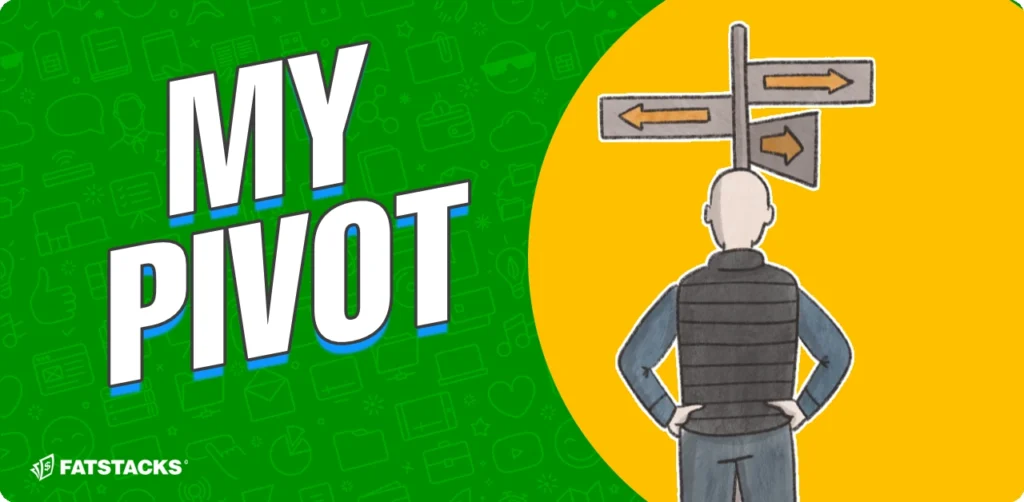There are a ton of free and paid online file format conversion plugins available.
For years I got along just fine without paying for a subscription.
If I used up a daily allotment for one, I found another and used that. Actually this was rare until 2021.
In 2021 I started a website where I was having to convert quite a few file formats regularly.
Every time I got that Zamzar notification that I’ve used up my daily allotment, I’d get annoyed.
And that’s when I decided to sign up and pay for the Basic plan which is $9 per month.
I’m fairly judicious about what monthly subscription software I sign up for because those costs can get out of control quickly.
On the flip side, I’m mindful of my time and if I expect to use software regularly, it’s usually worth every nickel.
That’s the thing with SAAS software. If you use it regularly, it’s worth every penny. If you sign up and pay but forget about it or don’t use it much, it can bleed you dry.
This is why I review all my expenses every few months just to make sure I’m not paying for something I’m not using.
So why did I go with Zamzar?
I had tried quite a few free online file conversion software options over the years. I never really paid much attention to what I was using as long as it did the job.
Most actually do a fine job.
However, over time, I found that my default preference was Zamzar.
I like the user interface.
It offers conversion from pretty much any file type to any file type (if it’s possible).
It’s not littered with ads all over the place. Yeah, I know it’s ironic for me to say that given I earn my living from website ads, but despite that the ad-free Zamzar is a nice bonus. If I owned such a site I probably would put ads on it haha.
What does Zamzar convert?

When Google announced its latest updates that track page speeds as part of its search engine algorithm, I got spooked.
Suddenly, I had to save my sites from getting buried. I needed something that my writers could use to convert photos easily regardless of their tech ability.
Screenshots on my computer are saved in PNGs. PNGs serve no purpose on a site that doesn’t exploit PNG’s transparency feature.
What’s worse is that they’re huge and the default screenshot settings aren’t optimized for fast delivery.
So, in goes those PNGs to Zamzar to become JPGs.
Other times, people will send you weird formats. Like a photo in a PDF.
I mean, I could fire up the Adobe suite to rip the image out of the PDF, but talk about overkill.
So, I just send it to Zamzar and then it comes out as a JPG.
You can also use Zamzar as a file compressor. Lossy file formats like JPG have the ability to dial down on the quality in exchange for file size savings.
I paid up. It’s worth it.

I don’t even know how I survived with the free tier.
As a free user, you get two file conversions a day. That’s your featured image and then one more photo.
Ouch.
Conversions are also faster and you get access to more concurrent conversions.
The price is right. You’ll be paying a minimum of $9 and it goes up from there depending on what you need.
I am building a site right now that requires a lot of file type conversions.I need something uncomplicated, fast, affordable and effective. Zamzar is it.
Here’s a list that generally shows you what you get for paying up. The more you pay up, the more powerful these features.
- An unlimited number of file conversions and compressions each day
- The ability to convert or compress larger files
- The ability to upload more files in one go
- No expiry limits on converted or compressed files
- Control over when you delete converted or compressed files
- Priority for conversion or compression during busy periods
- Faster email-support response times
If you suddenly have a big batch of photos, videos or PDFs you need to convert, you could just sign up for the highest tier for one month and then quit the service.
Local conversion or Zamzar?

The great thing about Zamzar is that it converts everything.
The bad thing about Zamzar is that it does this in the cloud.
Meaning your files have to get online through an upload process, and then downloaded.
I have slow internet. 15mbps down and 0.5 mbps up. This becomes a problem if you are going to upload a lot of large files because it’ll take a lot of time to deal with.
The alternative is to do it offline. Yes, working offline is much more efficient since you’d be cutting out the uploading and downloading.
Local file conversion with Picasa
Personally, I really like using Picasa. Google has sent that software to obsoletion but you can still find it floating around online.
Picasa can export, compress and convert files to JPGs. It also has other tools that make it quick to get things done like a crop tool and a photo straightening tool.
The downside is that I have always only used Picasa to handle photos. It can’t convert PDFs like Zamzar can.
The software is also very much out of date so it might not be able to handle modern DNGs (digital camera digital negatives).
Local file conversion with Adobe Creative Cloud (Photoshop)
If I had $10 to spend on a piece of SAAS software, I might actually consider getting the $10 Photoshop plan rather than Zamzar.
The reason for this is simple. Adobe Photoshop will blow Zamzar away because it has very advanced features. It will take PDFs and create images. It will take DNGs, PNGs, JPEGs and convert it to whatever you want.
A side note: having Photoshop also allows me to create composites and banners. That’s what gives it better value if you could only have one tool.
That said, Photoshop is not easy to use. There are ways to automate file conversions but they require you to understand how to write an Action. That’s tough and Photoshop is a very dense program.
Developer API

One interesting thing about Zamzar is that it offers a developer API.
I’m interested in the API because it allows me to develop apps that I might be able to monetize. Or create an app that is able to ensure consistent results because the settings are the same.
The main difference between the regular Zamzar experience and the developer API is that you can link files accessible over HTTP, FTP or even on Amazon S3.
Again, Zamzar offers a free tier for testing and the first paid tier starts at $2 per month. Paying up allows you more conversion credits, maximum file size and longer file storage on their servers.
Conversion credits
Every conversion costs at least one credit, which ranges from five to three cents depending on your plan. If you are on the free tier, of course it’s free.
If your file is bigger than 50mb in size, you will have to pay extra credits at two credits per every 50mb.
So a 60 minute Zoom interview will come out to about 350mb, which means that it will cost 11 credits to convert (about 55 cents at the basic plan).
Tested programming languages
You can use the developer API with C#, cURL, Java, Node, PHP and Python.
Verdict
Zamzar is a serious tool for businesses.
From the front page, you know they’re targeting business customers. There’s no ads on their front page. It’s straight to business with its three-step conversion process.
I like that it’s efficient that way and that it converts every possible format that a publisher could want.
It’s just great UX design, efficient, well priced and perfect for businesses.
The developer API is even more amazing because it opens up a range of possibilities for people who know how to code or who have a business idea.
FAQ

Jon Dykstra is a six figure niche site creator with 10+ years of experience. His willingness to openly share his wins and losses in the email newsletter he publishes has made him a go-to source of guidance and motivation for many. His popular “Niche site profits” course has helped thousands follow his footsteps in creating simple niche sites that earn big.