Online websites and digital marketing continue to grow into a huge industry that encompasses every other business model. There are so many competitors that it can become harder to set yourself apart from the rest. Many businesses have now developed attractive sites with lots of useful features that can keep potential visitors and customers away from you. So, how can you make your website rank higher and be a favorite for users? You will have to work on making your website visually appealing so that you can leave a lasting impression on your visitor.
When it comes to creating striking websites, one of the most important sections for design is the content section. The content plays a huge role in how long your visitors stay on your site or become loyal visitors. WordPress plugins can help you create LightBox images that can showcase your media files in a creative and innovative way.
Most people don’t know how much impact LightBox media can have on an article. WordPress bloggers should learn more about this style so that they can choose the best plugin for their website.
What is WordPress LightBox?
A LightBox gallery is simply an overlay window or popup that goes over the website. It displays your media files so that they stand out and can draw attention. If you choose to display an image, it darkens the rest of the page as well. The page is still visible around the edges of the image gallery but doesn’t distract the visitor from the image. The viewer’s attention stays on the slideshow in front of them.
How Does WordPress LightBox Work?
Many WordPress websites now use LightBox to add images, opt-in forms, email lists, and more to their website. This is an innovative way to ensure that your WordPress site looks advanced and creative. It is also more effective at making people stay on the page then adding links to other pages. Visitors are also more likely to subscribe if they don’t have to go to other pages to do so.
LightBox images are basically written in CSS3, JavaScript or jQuery. They use a modal window, a graphical control element, to display the images or content on your website. Basically, when the new window opens on top of the old one, everything else darkens. When the visitor stops interacting with the new window, the popup stops all actions. That is how simple LightBox windows work.
The Best WordPress LightBox Plugins
There are many ways to add a LightBox gallery to your WordPress site but the most effective way is through the gallery plugin. Since there are so many different plugins to create a WordPress gallery, we have narrowed the choice for you. Here are the best LightBox plugins for WordPress in the market right now. They will definitely help make your website look better.
1. FooBox Image LightBox (Free)
I’m kicking this off with my favorite and the one I use. I actually use the Premium version of Foobox, but I always suggest trying the free version to see if it meets your needs.
The FooBox Image LightBox plugin allows you to create stunning visuals on your website so that visitors stay around for longer. It has astonishingly responsive effects that ensure you can make a website you will be proud of. You will be able to customize every element so that it matches your WordPress theme and tastes.
It has a built-in JavaScript and style sheet installed which gives you the ease of access. You will be able to enable and disable each separate setting according to your work preferences and style. The plugin is also compatible with the FooGallery image gallery plugin, which will allow you to enhance your media files to a whole other level.
The responsive design layout makes the plugin really easy to use. The easy installation process and zero configuration options ensure that you can start improving your site right away. The plugin was compatible with gallery plugins, as well as controls over CSS assets and JS. You can also include captioned images on your display, which can be really great for some users who want to engage with visitors. You can also download the pro version if there are more add-ons you want.
2. Responsive LightBox (Free)
The Responsive LightBox plugin for WordPress allows users to add really innovative LightBox galleries to their websites. There are 7 different LightBox scripts that you can choose from to display media files. They have all been optimized for any screen sizes and you will also be able to easily view galleries or images on any mobile device or desktop computers. The pop-up or boxed layout looks splendid for images and other files.
The plugin supports WooCommerce, so you can actually create attractive product galleries. This can help you boost sales since customers will be able to see the products clearly. You will also be able to set the caption, image title or description for the media files. Since there are plenty of customization options, you will be able to match them to your preferences.
The plugin also has many key features that you shouldn’t look over. You will be able to add video links such as Vimeo, image links, galleries, WordPress images, and more to your LightBox. It is compatible with Visual Composer and WooCommerce products. There are widgets available for single images and galleries that you can use to fill your content page and make it look more attractive. Everything is highly customizable and you will be able to enter a selector for the LightBox as well.
3. Simple LightBox (Free)
The Simple LightBox plugin is designed to integrate the LightBox photo gallery onto your website. There are tons of customization options that you can use to edit the pictures and how you will be displaying them. You can also edit the settings, which is a rare but helpful feature to have on your website. The LightBox can also be customized to match the WordPress theme you have selected so that it doesn’t look out of place.
You will also be able to activate links and attractive widgets on the LightBox. This makes your content look more complex and interesting. The WordPress gallery plugin also allows keyboard navigation so that it is easier to use. You also have many add-ons that you can choose to create a unique website to attract more users.
All the photo galleries will have pixel perfect resolution and will be responsive LightBox pictures. This will make your website look more interesting. The plugin also allows you to resize your LightBox or activate links so that you can suit it according to your website. You can also add LightBox animations and customize them accordingly. You will also be able to play a slideshow on your screen, which is perfect for WordPress sites on photography, graphic designing, videography, vloggers, and more. You can also display the metadata for the media.
4. ModuloBox (Premium)
The ModuloBox pro version plugin is a powerful and efficient WordPress plugin. It is user-friendly but created with a modular framework and advanced technologies in mind. It allows you to create amazing LightBox pop-ups so that your website looks really interesting to the visitor.
ModuloBox is also compatible with other popular plugins like Envira Gallery, JetPack and NextGen Gallery. The plugin also allows you to add some LightBox effects that look stunning. If your website looks nice, it is also more likely to increase your social sharing numbers. The plugin is also really versatile so that you can add media files using HTML5, YouTube, and Vimeo videos. You can also enable options of gesture support which allows users to navigate swiftly and have a smooth scrolling experience.
The LightBox galleries are fully responsive and the versatile support for embedded files means that you will be able to create wonderful content pages. There is also multi-touch gesture support and social sharing options on the plugin. It will support multiple LightBox galleries, as well as display them in full screen or slideshow modes. There are infinite scrolling options that users can use to explore the website. You will also be able to add smooth animations to make the site interesting, as well as use the smart resizing option so that everything looks seamless.
5. Popup Press (Premium)
The Popup Press plugin has many features that will keep your visitors engaged and increase traffic. The premium plugin has all the necessary functions you will need to customize your website. It is easy to use and allows people to get creative so that their pop-ups look elegant and responsive.
You will be able to insert any type of media file you have and create LightBox pop-ups really easily and quickly. It has really simple system statistics that you can use to keep track of all the users visiting your website. The plugin also supports Slider so that you can create unique slideshows for your viewers. Everything is fully customizable so that you can match the LightBox to the theme and color scheme of your WordPress website.
There are options that you can use to enable auto-open and auto-close so that visitors have something new to look at on the content page. It is compatible with multiple media files and all sorts of content types. There are also shortcodes available so that you can display the LightBox image galleries on your website easily and quickly. The plugin is also regularly updated so that everything runs smoothly and efficiently.
6. WP Featherlight (Free)
The WP Featherlight is a free plugin which is minimal but yields high results. This lightweight plugin is built with a responsive coding of jQuery. This allows you to create really aesthetically appealing and creative LightBox styles to attract loyal users. The free version still offers tons of customizing options that will definitely help you create a wonderful website.
The plugin is really minimalistic and simple in a way that it is focused entirely on creating content in an efficient manner. You will be able to add images, videos, Ajax content, and iFrames through the plugin. You will also be able to add a custom link to the image files directly to redirect your visitors to new pages. Even beginners will love this plugin since it allows you to fully understand all the features before use and is really user-friendly. You can also display the LightBox on certain pages if you don’t want it everywhere.
This powerful plugin has automatic options that you can use for quick WordPress standard images. The attractive and responsive design ensures that you can work efficiently to create an amazing site. It is cross-browser compatible, meaning you can target more users.
7. Quick View (Premium)
The Quick View plugin allows you to add WordPress media in a creative way. This plugin loads Ajax content quickly also which allows users to open and view content faster even if it is in LightBox style. Since this plugin is so efficient, many WordPress bloggers love to use to create mesmerizing visual effects.
You will also be able to customize each part of the LightBox according to your preferred tastes. There are 11 variations, options, and templates that you can choose from for your website. You will also have 7 different amazing animation effects to choose from which can make your LightBox stand out. There are also 4 LightBox sizes that you can choose from. This allows you lots of option to choose the one that suits your needs the best. The plugin will create pixel-perfect and responsive LightBox images for you as well. This modern and unique plugin also creates extremely modern looking image galleries as well.
The interface of the plugin is also modern and unique, which makes it fun to experiment with your website’s display. It has a one-click installation that enables you to start work almost immediately. You can also use the custom CSS selector according to your personal work habits. There are also some useful Visual Composer elements mixed in with the design, as well as WordPress shortcodes for ease of use.
8. Revolution LightBox (Premium)
The Revolution LightBox plugin is a feature-rich and aesthetically appealing plugin. It has advanced features that make it really easy to create fully responsive LightBox pop-ups. You will be able to integrate interesting an image and video gallery that looks simply amazing. You will have full control over your LightBox since it supports Ajax, iFrame, YouTube, Vimeo, and HTML content for display.
It is packed with tons of features that enhance the performance of the website. They are also extremely flexible so that you have an easy time customizing the website according to your preferences. The plugin is also compatible with cross-browser, which means you can target a wider audience. You don’t need high levels of digital and coding knowledge to use this plugin. Even beginners will love this user-friendly plugin since it is so easy to use.
The plugin is optimized to use on mobile and other devices, so you can target all sorts of users from iOS and Android to Google Chrome users. It also supports all sorts of file types and two different skins for the interface. There is a shortcode generator which you can use to display the LightBox to your website easily. It has many customization options such as editing color, border sizes, and drop-shadows. You can also add many visual effects and use options for deep linking to improve user experience.
9. ARI Fancy LightBox (Premium)
The ARI Fancy LightBox plugin is a powerful plugin that will fulfill all your requirements to create an interesting WP LightBox. The responsive LightBox creator has a stunning layout which makes it fun to use. It also adjusts to any kind of device screen which ensures that your users are hooked on the content you have to offer.
The plugin will create an extensive media library for you with image, videos, and more. It supports most major gallery or video plugins and platforms, which ensures that this plugin is the answer to your every need. It is easy to use, which allows you to indulge in extra modification and coding. It also works with JetPack and WordPress galleries so that you can create a unique look for yourself.
You will be able to create responsive and fancy LightBox styles that are sure to attract a solid audience. It supports all kinds of media file types, as well as support cross-browser usage. You can also load titles for the images to explain the context of the picture to your users. It is integrated with WooCommerce and you can even create splash pop-ups in the plugin. Shortcodes will be available for display, as well as deep linking features.
10. WP Video LightBox (Free)
The WP Video LightBox is a free plugin which allows users to easily embed videos into their content pages. It supports images too, as well as content, Adobe Flash, Vimeo, and YouTube files. You will be able to create attractive LightBoxes quite easily with just a few clicks of the button.
You will be able to customize every element of the LightBox according to your preferences. This includes expansion, width, size, and height of the image or video gallery. It also gives you full control of the animation speed and the opacity. This plugin is considered as great as any premium plugin since it hands you a lot of control and customization ability. You also don’t need any coding or digital knowledge to use the plugin, which means you can work quickly despite being a beginner.
You will be able to create fully customizable LightBoxes that make your website more attractive to users. You can also support pretty much all media file types. This allows you to create a varied content page so that your users are never bored with your website. You will also have full control over how your LightBox is displayed on your website. You also have auto-play options so that the pop-ups are more attractive to users. You will also be able to use keyboard shortcuts, as well as add deep linking to create LightBoxes even faster. There are options like horizontal padding available as well, which is rare to see in free versions.
Bloggers usually have to work really hard to set their websites apart from the rest of the competition. LightBox pop-ups are a great way to add some visual appeal to your website so that you can catch the user’s eye easily. You can also integrate opt-in forms, email lists, and newsletters instead of plain images. The world of WordPress LightBox plugins is a really handy one.

Jon Dykstra is a six figure niche site creator with 10+ years of experience. His willingness to openly share his wins and losses in the email newsletter he publishes has made him a go-to source of guidance and motivation for many. His popular “Niche site profits” course has helped thousands follow his footsteps in creating simple niche sites that earn big.





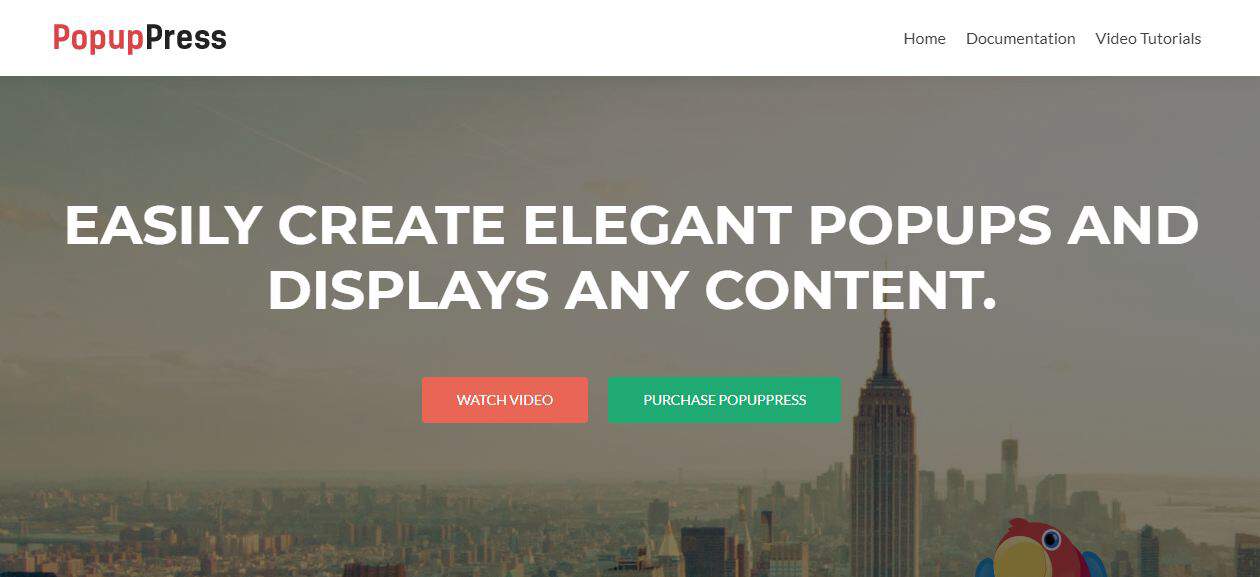


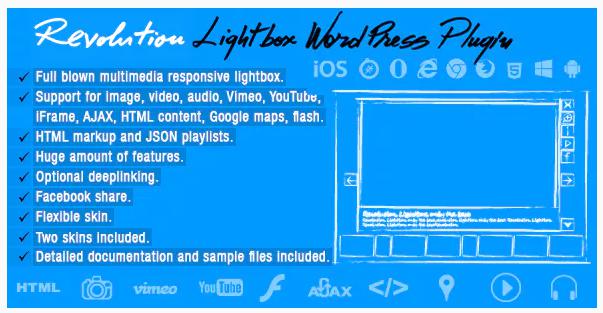








Pretty good post. I just stumbled upon your blog and wanted to say that I have really enjoyed reading your blog posts and gain some useful knowledge. I really appreciate that.