GIFs are amazing — and they are everywhere.
If you are unfamiliar with the term GIFs are a series of still images that can be converted to a short animation, like a few-second video clip.
It’s always easy to decide when a GIF is better than video. I typically opt for GIF when it’s short and there’s no need for a visitor to pause the sequence to get a better view.
The point of GIFs is to illustrate a concept very quickly. They are very user-friendly because let’s face it, many people will not play a video, but they’ll pause a few seconds to watch a GIF.
The best GIFs are funny, but I use them to compare things on niche sites. There are many ways, reasons and purposes to add GIFs to your site.
Fortunately it’s easy and free to create GIFS. You just need two or more images to create them. It’s awesome. Here’s a laundry list of some of the best GIF creators online.
Which GIF creator do I use?
I’ve instructed my team to use EZGif.com (#7 below) which is fast, easy, free and offers the features I need. Yes, I’ve been creating some cool GIFs for some niche sites.
1. Giphy

Giphy is the most popular GIF creator online, hands down. Supporting a wide range of formats, the online GIF creating tool comes with options that include video trimming and captioning. It is very easy-to-use and it offers you sample GIFs to help you out too.
The interactive design tool can help you convert and customize pictures into an animated version instantaneously. It allows you to load photos, or videos from Giphy, YouTube, Vimeo or your computer and lets you adjust the timeframe for each image from a range of 0.1 seconds to 7.5 seconds. You can also add stickers, filters, and captions to the file or draw with a freehand on it. It also has options allowing you to choose different animations and styles when you are adding captions to your GIF.
Once your GIF is created, you can download it to your computer, embed it in your blog or Ibsite or share the link.
What I like
- Beautiful and easy-to-use interface
- Lots of options for editing and customizing
- You don’t need to register
- Easy sharing options
- Free of ads
What I Don’t like
- Does not offer bulk upload option
- Unable to delete GIF once uploaded
Only provides single text box
2. GIFMaker.Me
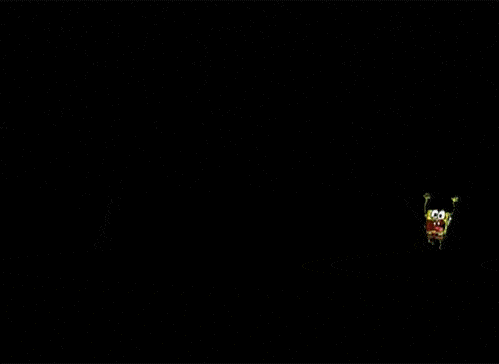
GIFMaker.Me online GIF creator can process all sorts of image formats from up to 300 GIF, PNG and JPEG to create interactive GIFs. Users can enjoy a live preview to see exactly what the final converted file looks like before exporting it to the device, which is very accommodating.
To edit your preferences, you can choose from features like animation, canvas size, repeat time, infinite loop, speed and even add a video’s audio onto the GIF. Additionally, it also comes with image quality settings and watermarks. You can also change the file size of a GIF, resize it, reverse it, merge two or more GIFs together, or split a GIF into separate frames. It can also upload your GIFs into your social media accounts!
What I like
- Shows preview of final version of GIF
- Customize properties of the resulting GIF
- Add music and audio to GIF
- Combine multiple GIFs into one
What I Don’t like
- Limited support for image files
- No video conversion feature
- Interface is not very clean
- Accepts only images
- No option to store GIFs online
3. ImgFlip
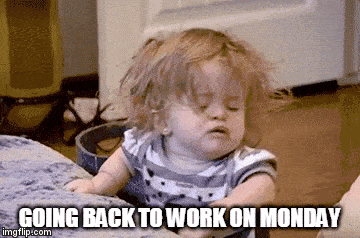
ImgFlip lets you create GIFs from photos, images and videos. It can help you add MP4/OGG video from your computer or upload one with a video URL. You can also upload several images to make a GIF and adjust its quality, size, photo order and animation delay. ImgFlip also comes with tons of custom options like cropping out videos, adding text, resizing the GIF, reversing it and rotating it.
Another great benefit is that you can preview the resulting GIF before downloading it. Once the GIF is made to your satisfaction, you can either set it on private so that it doesn’t show online or share it on your social media pages. ImgFlip also adds a watermark to each of your GIFs.
For even better options, you can try ImgFlip Pro.
What I like
- Preview of resulting GIF
- Several customizing options, even more in Pro
- Allows online GIF storage
What I Don’t like
- Look is not very attractive
- Watermark is placed on all GIFs
4. MakeaGIF.com

The MakeaGIF editor helps you to develop high-quality GIF images quickly from a video file or collection of images. The great thing about it is that it can also make use of YouTube videos, Facebook videos and even Ibcam recordings to make GIFs. All you need to do is to decide how many seconds of the video need to be sued and at what point you should start the GIF.
MakeaGIF.com is very easy-to-use and it is very easy to rearrange the order of the images because you can simply select them through the drag-and-drop feature. You can also resize all of your images and set your preferred animation speed and repetitive loops.
Once done, you can download the GIF to your computer or use the generated URL to find it online. You can also make it public, private or unlisted.
What I like
- easy-to-use
- Option of resizing all images at once
- No registration or user account needed
What I Don’t like
- Watermark is applied unless you make an account
- Text cannot be added to the completed GIF
- May contain adult content
5. Animated GIF Maker

MySpaceGens’ Animated GIF Maker was designed with the user’s ease of use and simplicity in mind. The GIF maker can develop classic GIFs for you that can be adjusted for quality, file size, frame delays, and speed. HoIver, the Animated GIF Maker allows you to only upload images to make a GIF.
The tool starts by asking you to choose the size and speed of the animation. You can select from a range of basic and advanced size options which can be used for any medium and choose to run the GIF at any speed. The great thing about this tool is that it allows you to upload multiple images at the same time. Once all the images are uploaded, you can change their order and choose how long each photo should run before going to the next in the series.
You can adjust the size and change other settings once your GIF has been generated.
What I like
- Allows bulk upload of images
- Has a wide range of GIF sizes
What I Don’t like
- Can upload only images
- Text cannot be added
- Uses Flash
6. Convertio

Convertio is an online GIF creator which is able to use wide variety of image and video formats so that users can create interactive GIFs. You can upload the media from your computer, from Google Drive, DropBox, or by copy-pasting a URL. The maximum size that can be uploaded is 100 MB. Besides converting images and videos to GIF files, it can also convert them to extended MP4 videos.
What I like
- Attractive interface
- Easy to convert
- No registration required
- Can process several formats of images and videos
What I Don’t like
- Contains ads
- Only available for Windows OS
- Unable to add caption or image to output animation
- No voiceover option
7. EZGif.com
FYI, this is the one I typically have my team use. I’m happy with it.
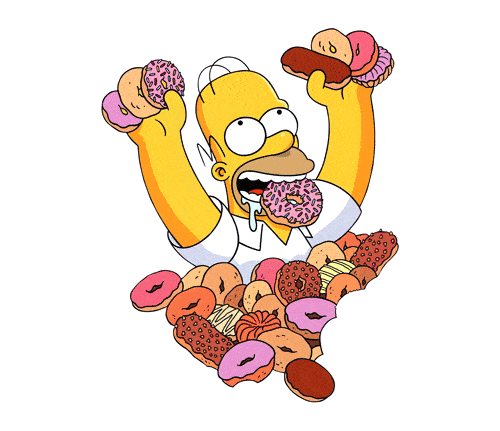
EZGif is another great online animation tool, although it may be a bit strange to use since all its options are on separate pages. The tool allows you to upload up to 2000 files of JPG, PNG, GIF, APNG and IbP format, provided they are less than 6MB each in size and under a 100 MB in total size.
EZGif allows you to crop images, adjust the frames, flip, rotate, resize and reverse the GIF, optimize the image speed, add text and split the GIF back into its original images. It also comes with color filters, like grayscale, sepia and monochrome effect, and image compression options.
You can preview your GIF below the setting options and can save the GIF once it is completed.
What I like
- High quality GIFS
- Can upload and zip file upload
- Customized optimization features
- No watermarks
What I Don’t like
- Tool options appear in separate pages
- Interface isn’t very attractive and clean
- No online saving option for GIF; download only
8. Convert Image

Convert image allows processing of JPG, PNG, BMP, GIF, ICO, PSD, PDF, TIF and PCX into moving GIF forms easily and quickly. HoIver, it only allows for a single image upload at a time and its maximum file size is 24 MB.
All you need to do is to click on the GIF output format, upload your image with the “Select Your Image” button and “Click this Image” button. This GIF creator is great for newbies who need to make simple, no-fuss GIFs with no advanced editing options.
What I like
- Very simple
- The interface is instructive
What I Don’t like
- Numerous annoying ads
- No video conversion support
- No GIF editing options
9. GIFPal

This online GIF maker adds images from your computer and Ibcam and plays your GIF automatically as you make changes to it. You can preview the changes clearly and find out how the end result will look like. Your GIF can be easily customized with hue, content, saturation, contrast and drawing tool and you can also add a caption to the GIF. It allows you to rearrange the order of the images and has a convenient option to turn off the watermark feature.
Once a particular frame has been edited, you can save it to the timeline by clicking the small camera button. You can use up to 48 picture frames to create a single GIF. You also have the option to reverse the frames to run backwards, adjust the GIF speed and change the quality of the animation.
Once done, you can download it on your PC, display it publicly in its gallery or share it on Twitter and Tumblr.
What I like
- Can turn off watermark feature
- Easy to arrange images
- Lots of editing and customization options
What I Don’t like
- Flash Player required
- Annoying adds
- Interface is not slick
10. GifGear

GIFGear.com is a free online GIF creator with some great features. You can use it to add images from your computer, via URL, and with a Ibcam and can rearrange them simply through the drag-and-drop option.
GIFGear lets you resize your GIFs to a particular size and also customize the animation by adding shapes like star and bubbles to your images. It also comes with options for adding several effects like overlay, fade, shift, pixilation or blinds. Each image in the GIF can have a custom frame duration, which means one can show for 0.75 seconds while the other can show for 3 seconds.
The completed GIF can be downloaded and shared on GIFGear’s Ibsite as Ill.
What I like
- Unique interface
- Can upload multiple images
What I Don’t like
- Requires Flash Player
- Functions and editing are a bit limited
11. IMGUR

IMGUR is one of the most widely used GIF sharing centers and is the easiest way to make interactive, animated GIFs online. The tool process images and videos and immediately posts the final image to the IMGUR gallery, which is probably the most popular place to host GIFs and memes.
All you need to do is to post a link to the video you want to convert to a GIF, choose its start and end point, and add caption. IMGUR can create GIFs that may be 15 seconds long. Once created, you can download the image, share the image online or delete it. It also comes with some standard rotate and crop options.
What I like
- Very easy and convenient to use
- Very clean and attractive interface
- No account required
- Extremely popular GIF sharing site
What I Don’t like
- Few editing options
- Need to log in to share GIF
- Anonymous voting system is often abused
- Social aspects of the site are quite negative
12. Meme Center
Meme Center is a great online platform for developing internet memes and provides a range of quick features. With Meme Center, you can add reactions to GIFs or upload images and videos to create them into rick GIFs. It also provides you the option of editing existing GIFs saved in its database.
With Meme Center, you can add online video and images, edit the GIF, and even draw on it directly to make it unique. It also comes with options like size adjustments, background colors and full-screen mode. Once your GIF is completed, you can post it online to the Meme Center’s gallery or save it to your computer.
What I like
- Advanced editing options
- Compatible with keyboard shortcuts
- Can make animated and reaction GIFs
- Can select existing GIFs and video from database
What I Don’t like
- Imports only online videos
- Online posting requires registration
- Need Flash Player
13. Gickr

Gickr is an online GIF creating tool that allows anyone to make GIFs in just a few minutes. It allows you to use pictures from Flickr and Picasa and YouTube videos, as Ill as upload images from your computer. Users can simply select the images they want, select its size and speed and covert them to a GIF animation. The created images can be shared on social media pages like Facebook, Twitter and Tumblr and can be emailed.
What I like
- Doesn’t require user account
- Very easy and simple to use
- Can share GIF online
- Size and speed adjustment options
What I Don’t like
- Very few editing options
- No text option
- Numerous pesky ads
14. Online Image Convert
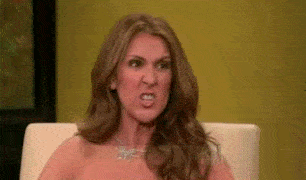
Online Image Convert is easy and simple to work with and the process of turning images into GIFs is smooth and fast.
The great thing about this free image converter is that it is compatible with 130 image and video formats which it can turn to GIF. Users can also upload their images from the computer, Google Drive, and DropBox and edit the output with size adjustments, color, enhancements, DPI, and crop options
What I like
- Supports 130 image and video formats
- Very simple interface
- Edit quality and resolution of output GIF
- Import files from DropBox and Google Drive
What I Don’t like
- Lots of annoying ads
- No option for editing GIF image post-creation
15. Picasion

Picasion allows users to add images from the computer, URL or Ibcam and convert them into GIFs. You can also import images from Flickr and Picasa. The great thing about this is that it is available in several different languages.
Unfortunately you do not have the option of bulk uploading pictures and instead, you have to select the images one at a time. It allows you to change the size of the image and create your own avatar. The GIF can be as large as 450 pixels and it offers a number of speed options, including customized speed that can be as slow as 10 seconds.
Before creating the GIF, you can choose the option to share it to the Picasion’s online gallery. It can be downloaded online or accessed online via the generated link. You can also email it to a friend and share it on social media.
What I like
- Have advanced speed and size options
- Can import pictures from Flickr and Picasa
- Can create an avatar
What I Don’t like
- Lots of annoying ads
- Does not have bulk uploading options
- Adult content
- Unattractive interface
16. Toolson.NET GIF Maker
This online GIF maker may not be much to look at, but it provides a lot of easy-to-use features. Toolson.NET GIF Maker can easily upload your images and rearrange them in any order. Apart from the standard options like GIF size, frame and interval time, this tool allows you to add fun-filled effects to your images like a floral crown, animated hearts, fun borders and monochromatic colors.
You also have the option of disabling the image cycling, which means once the last frame has been shown; it will not repeat animation, unless you open it again.
When the GIF is finished, you can download it to your computer or share it to your social media channels.
What I like
- Offer filter effects
- Option to disable image cycling
What I Don’t like
- Interface may seem dark and cluttered
- Unable to add text
17. Edit Photos For Free
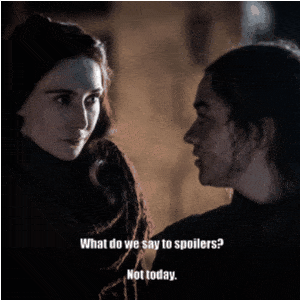
As it name indicates, Edit Photos for Free edits your photos for free — but the beauty of this online GIF converter is that it offers wide selection of unique features and color enhancement options.
The Edit Photos for Free tool is compatible with JPG, PNG, GIF, MP4, IbM and OGG formats which can be converted to animated GIFs. It also allows you to record Ibcam to make an animation and even add shapes to SVG files.
It also comes with an option of adding text and caption to your pictures and editing the background. Some other built-in options include flipping the GIF, shadow effect, opacity and distortion effect to make it funny. The GIF is limited to maximum 10 seconds of Ibcam recording and video.
What I like
- Lots of customizable options
What I Don’t like
- Interface is quite cluttered
- Littered with ads that can make working difficult
- Not very easy-to-use
- GIF limited to maximum 10 seconds of video
Although there are dozens of free online GIF creators, these are the ones that are popular among the masses as they either offer a lot of editing options or yield great quality GIFs, or both. Don’t wait to give these great GIF makers a try!
IMPORTANT: Don’t forget to optimize your GIF
GIF files can be HUGE.
I optimize them with the free GIFCompressor.com.

Jon Dykstra is a six figure niche site creator with 10+ years of experience. His willingness to openly share his wins and losses in the email newsletter he publishes has made him a go-to source of guidance and motivation for many. His popular “Niche site profits” course has helped thousands follow his footsteps in creating simple niche sites that earn big.







Thanks for this informative write-up.
GIFs are great.
I have a question, though. Do you use your own videos to create the GIFs?
I’m concerned about the legality of taking other people’s content (like YouTube videos) and creating a GIF out of it.
I don’t want to jeopardize my Amazon Affiliate income, as 100% of my income is from Amazon. Although I aim on increasing my page views so I can eventually earn from ads.
Hey Gie,
I use images and I get licenses to those images or have my graphics team produce them. You don’t want to just use someone else’s videos unless you have permission.