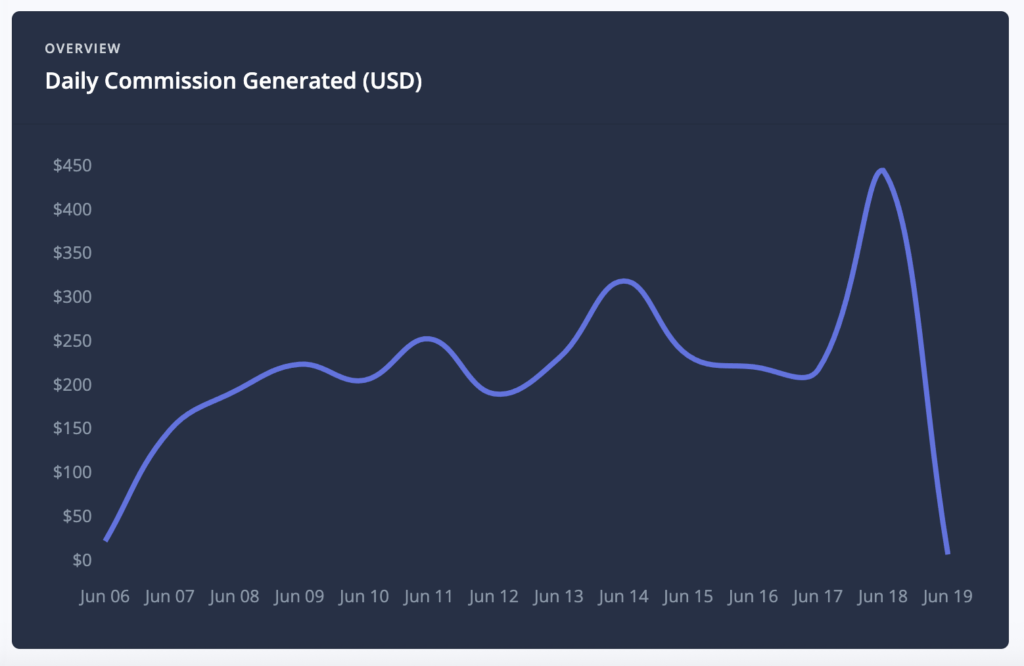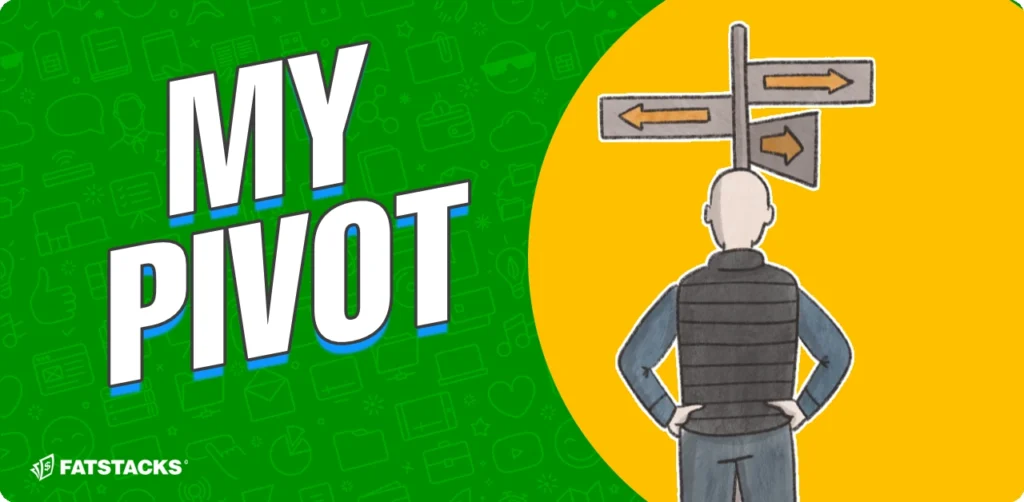By default, NO, you cannot publish other people’s photos on your blog. The same goes for images found in Google images.
Okay, you can publish other people’s images on your blog but you’re putting yourself at risk for getting sued for copyright infringement. Copyright trolls demand a lot of money. It’s not worth it.
What the heck? Why can’t I just use any image on the Web that I want to use?
You can thank copyright laws for that. Just like you can’t film a movie in the movie theater and sell, similarly, you can’t publish any photo you want. Photos taken are protected by copyright of the copyright holder.
Yes, photos you take on your phone are protected by copyright that you hold unless you transfer or relinquish that copyright. That’s kinda cool (I guess).
That doesn’t mean you can’t ask for permission to publish other people’s photos
I ask all the time. I’ve published thousands of other people’s images on my blogs by asking them. I have a VA who spends time each week contacting various professionals and individuals requesting permission to use their photos. Many say yes as long as we mention them and link to them. I’m happy to do so. I usually do whether they require it or not.
I use a dedicated Gmail account for outreach
I’m not the best record-keeper but I do keep records of every email permission we get. It’s saved my bacon a few times. We do outreach from a dedicated Gmail account so that all permission emails are in one place. If it’s a partner site that gave me carte blanche to take as many photos as I want, I download that email and store it in a file.
What do I set out in my photo-use request email?
I keep it short. I do tout my website’s traffic and how much exposure they’ll get. This undoubtedly nets me a much higher percentage of contacts to say yes. When I started the site and had little traffic, I had a pretty low “yes” rate. As traffic grew, so too did the response rate. Now it’s very high. Basically, my pitch is who I am, what I want and how much traffic the site gets. A few sentences. It works well.
What if the photo is in the public domain, can you use it then?
Yes, you can use. The tricky part is figuring out if the image is in the public domain which is pretty much impossible. I would not rely on some best guess.
What if an image is creative commons? Can that be used?
Yes, but you must read the terms of the CC carefully. Some terms require you give attribution. Some limit how and where you can use the image. Not all CC terms are the same so be sure to read it.
How can you tell if an image is Creative Commons?
Look for the CC badge which is as follows:
That’s not all. You need to click the badge which will then set out the terms of the CC license.
Yes, I’ve published CC images on blogs I own. I have no problem doing so but I do carefully check the terms of the CC license.
This all sounds like a big hassle. Is there an easier way to get photos for my blog?
Yes, the two easiest are take your own photos and/or use stock photo websites. I do both extensively.
1. Take your own photos
I’ve taken thousands of photos on my smartphone that I used on my niche sites. It’s easy. It’s fast. The quality is fine. It’s free. It’s unique content that Google loves. There’s no downside assuming you can get the photo you want or need.
2. Use stock photo sites
I use Shutterstock and Depositphotos these days. Shutterstock is better but costs more. Depositphotos also has a great inventory and is considerably cheaper than Shutterstock (especially if you need multiple seats for VAs as I do).
Free stock photo sites I’ve also used from time-to-time are:
- Unsplash
- Pexels
- Pixabay
When you use stock photo sites, you get a license to use the images. You do not get copyright; just a license. Most stock photos have some restrictions such as you can’t use them on printed goods unless you pay for that additional license. However, the default license you get is a sufficient license for your website.
FYI, the featured image a the top of this post and the CC badge I used are from Depositphotos.
Why can’t I use Google images if Google can use them?
That’s a good question. Google plays by its own rules. Specifically, Google isn’t publishing those images. They’re displaying them. Visitors of Google images can easily click through to the originating site. It’s possible Google has dealt with some copyright claims but it’s Google with an unlimited well of cash to handle that stuff. I’m not Google. You’re not Google. We gotta play by different rules. And those rules state that you can’t just take images displayed in Google images and put them on your site.
What you can do is click through to the site that has the image and ask the site’s owner if you can use the image. You want to make sure they are the copyright owner (yes, ask them).
Some websites post an image-use policy
I’ve seen some food and DIY bloggers who create all their own images from their work post an “image use” page or statement. Sometimes they say “don’t use my images” and other times they say “you can use one or more images as long as you provide full link attribution.
I’m always surprised why some bloggers refuse to permit other sites from using their images. It’s the easiest, most natural way to attract links. These are great links. They’re the links Google loves. Some bloggers are snarky, unpleasant, shortsighted people. I know because I’ve received replies from them being outright jerks.
That’s why I invest hundreds of dollars every month into creating my own custom graphics and illustrations for my niche sites. I publish these in blog posts. Other bloggers and websites (and even universities) use them and link to me. These links are pure gold. And yes, this very paragraph should be an “aha” moment for you if you want to attract links to your site.
The takeaways here:
- You must get permission in some form to use images unless you take your own photos.
- Investing in your own photos and graphics can be a very effective natural link-building method.

Jon Dykstra is a six figure niche site creator with 10+ years of experience. His willingness to openly share his wins and losses in the email newsletter he publishes has made him a go-to source of guidance and motivation for many. His popular “Niche site profits” course has helped thousands follow his footsteps in creating simple niche sites that earn big.