The one thing that makes WordPress so easy for bloggers is the number of plugins that make your life easier.
One thing that I have really appreciated is the number of search engine optimization (SEO) plugins. Having an SEO plugin that you can modify in the dashboard makes SEO a lot more convenient. If you’ve entered your own metadata in the <head> portion of your website, you’ll know.
SEO tool in single post
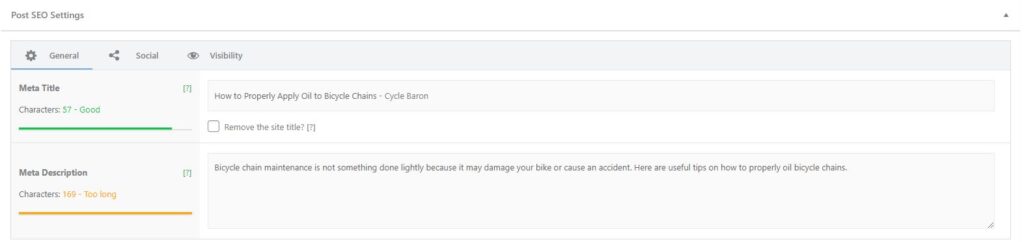
At the heart of it, the SEO Framework plugin’s most important addition is the Post SEO Settings module that lives at the bottom of the WordPress post editor.
If you’ve come from other SEO plugins like Yoast SEO, you’ll probably be familiar with this.
The two main areas take in the Meta Title and Meta Description. Basically, these two fields are added to the <head> portion of your website and describes your website to search engines.
A key reason why this module helps you is due to its length notification. On Google, you only have a number of characters before the search engine truncates your listing. The SEO Framework plugin keeps you in check with its character count measurement. It turns orange, then red, when you’ve gone too far.
SEO Framework also automatically generates the meta title and meta descriptions which is good if you don’t want to enter your own meta data. It takes the meta title from your post’s title and the meta description is populated with text from the first paragraph.
SEO for Facebook and Twitter
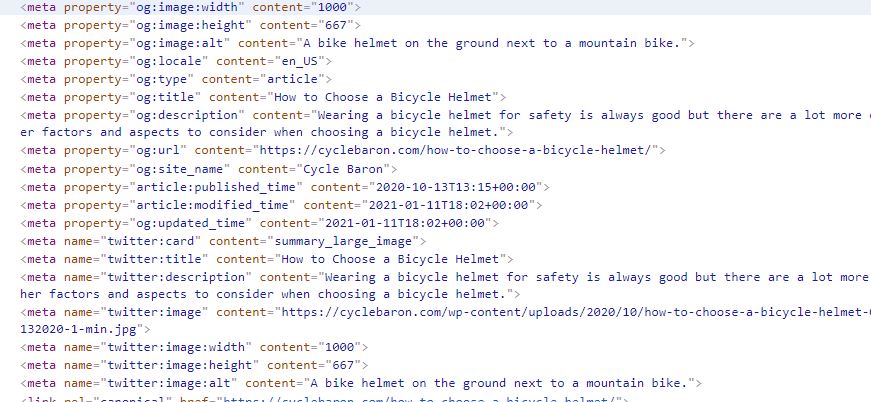
If you’ve ever posted a link on social media, you’d know that most of them generate a card with an image, title and a short description.
This is covered by the SEO Framework in the Social tab of the plugin’s settings. They are automatically populated either from your post or from the general meta description and meta title. You can also change the image associated with the post in this tab.
You can validate your entries using Facebook’s Sharing Debugger and Twitter’s Card Validator.
SEO column in posts page
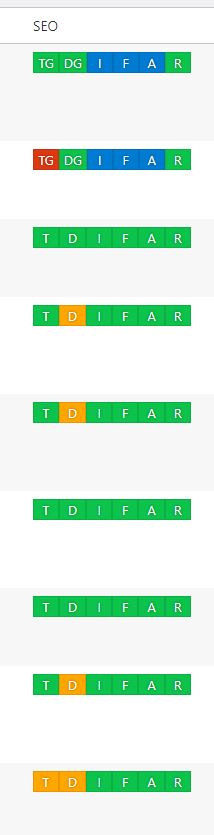
The SEO Framework also adds a column on the Posts menu that rates your SEO as a search engine would see it.
From a glance, you can see whether the length of your post’s title and description are optimal, and whether the post is visible to the search engine robot through the Indexing, Following and Archiving tabs.
This is particularly useful if you’ve just migrated from another SEO plugin or have never used a SEO plugin. You can see from a glance which posts might have issues that you’d have to manually resolve. For example, one common issue is SEO titles or descriptions being too long.
No content rating out of the box
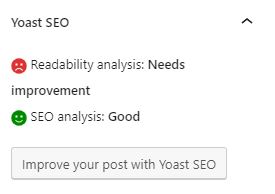
If you’ve used the Yoast SEO plugin, you’re probably used to the content rating that constantly reminds you of the quality of your work in readability and SEO.
There ain’t nothing like this by default. That’s a problem if you’re used to the handholding that Yoast SEO gives you.
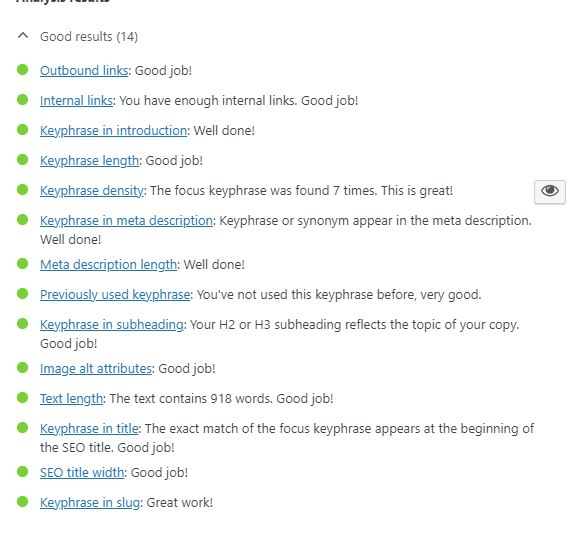
Whether you need this or not really comes down to whether you believe that Yoast SEO’s methodology is correct. When it comes to SEO, we’re all making guesses as to what Google will respond well to. For the record: we don’t focus too much on keyword density.
That said, if you prefer to have some guidance, Yoast SEO does tell you about how easy to read your content is, and whether you’re following good SEO practices such as internal linking and their keyword density suggestions.
SEO Framework is FAST
Again, I’d have to compare this to the Yoast plugin but what I have noticed is that the SEO Framework is quite fast (or as programmers say, “performant”).
Let me just put the most important point first: Yoast slows down your editing experience.
Its Readability Analysis will crawl your text and that, unfortunately, means that it can cause the editor to become really sluggish.
It has really turned me off a few times from writing in WordPress, actually, because it starts out fine but over time, I find that there’s a lag between key input and the character appearing on the screen.
This doesn’t happen with the SEO Framework WordPress plugin and perhaps most obviously because it doesn’t come with text crawler by default.
Extensions
The SEO Framework has a bunch of extensions that are meant to help in various ways beyond injecting meta tags into the <head> and creating Open Graph data for Facebook and Twitter Card data.
I’d like to focus on stuff that matters for bloggers: the Articles, Origin, Focus, Cord and Local extensions. You can see the full list here: https://theseoframework.com/extensions/
Articles extension (Premium)
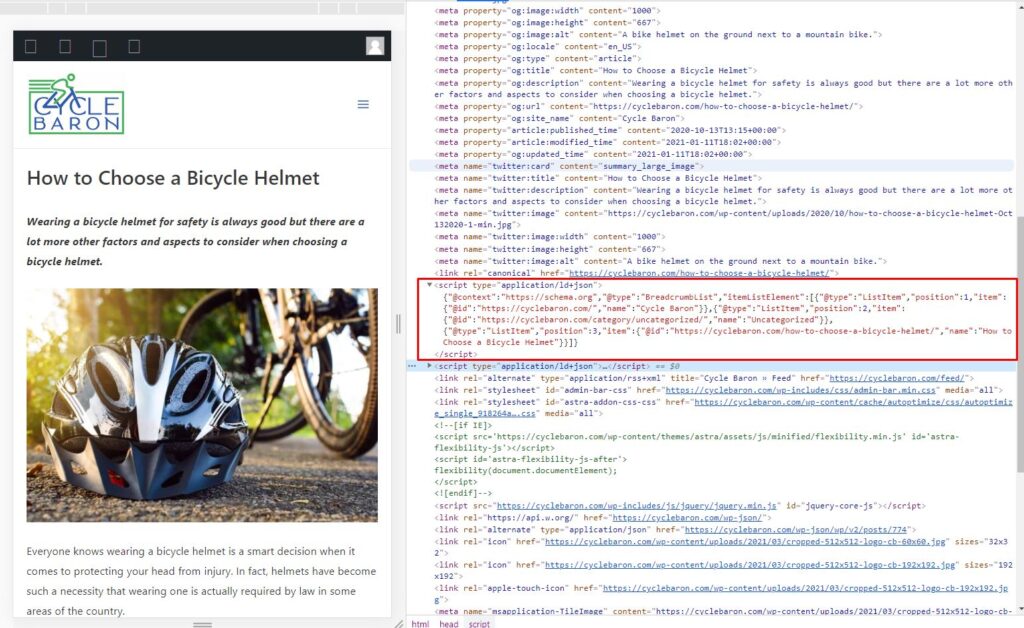
SEO Framework’s website says “The Articles extension enhances your published posts by automatically adding important Structured Data. Great for bloggers, news publishers, and scientific pieces. It comes with a Google News sitemap, as well.”
The most important part is the “Structured Data.” Structured data helps you rank better in Google’s search pages by providing information that Google can display immediately in response to a search query. For example, if a searcher asked “How to XXXXX”, sometimes Google will have featured snippets and also a “People also ask” section. With structured data, you have a better chance of being featured in these.

So, the Articles extension will inject JSON-LD code into the <head> section. The fields are automatically generated so you don’t have to do anything.
In essence, this is the easiest way to enhance your SEO with little extra work needed.
You can test whether your content is Google-friendly by running it through the Rich Results tester. https://search.google.com/test/rich-results
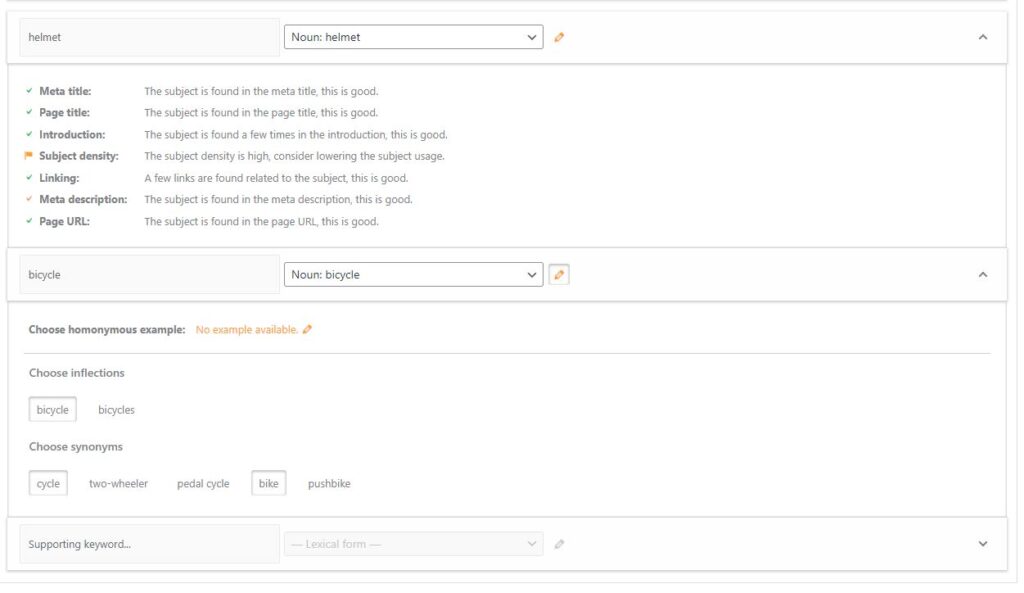
I just mentioned Yoast SEO’s SEO guidelines scoring tool.
The SEO Framework also has this. You’ll have to enable it the SEO section in the WordPress dashboard, then it’ll appear in the Post SEO Settings meta box under the “Audit” tab.
The SEO Framework centres around the idea that Google will look at synonyms rather than just a keyword.
So, an article about bicycle helmets can also be judged as “bike helmets.”
As the user, you type in a focus keyword and then choose its lexical form (for example, bicycle can be a verb or noun) and then choose its inflections and synonyms.
Then, the Focus extension rates your titles, introduction, links, description, URL and subject density, very much like what you’d get in Yoast SEO.
Origin (free)
If you’ve ever uploaded an image and messed with the toggles, you’ll notice that you can link to an attachment page.
Basically, an attachment page is just a post with the ONLY content being the image and perhaps a title.
What the Origin extension does is that it redirects your visitor to the post where this image is featured.
So this is great for SEO and page views. The best part is that all you have to do is to activate the plugin.
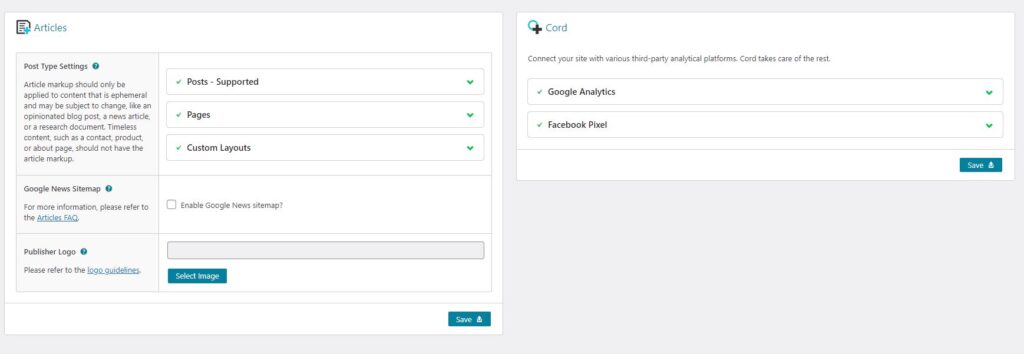
If you are just starting a WordPress site, you’d probably want to install Google Analytics or the Facebook Pixel to analyze who’s viewing your content.
If you had to do it without a plugin, it’s a major pain. You’d have to go through the functions.php file or the header.php file to do so. I tried that a few times because I believed in a low-plugin setup, but I learned that it’s better just to use a plugin.
Non-programming WordPress users would do well with Cord. You activate it, enter your Google Analytics ID and/or Facebook Pixel ID and the code gets injected automatically. This is a very convenient extension to have in a SEO plugin.
Business who run a WordPress website might be interested in getting their business listed in search engines. For example, you might be a car mechanic in New York and you want Google to feature your business on Google Maps anytime someone searches “New York car mechanic.”
You’ll need to enter a few fields including address, name, type of business, hours open and provide an image URL of your business.
Once that’s done Local will generate Schema markup that is readable to search engines.
Migrate
If you currently use another SEO plugin, you might be tempted to move to SEO Framework. I certainly am.
Luckily, The SEO Framework has a guide on how you can migrate to that plugin in five minutes. They promise a “straightforward and easy” migration process on their guide.
The crux of the procedure involves downloading the SEO Data Transporter plugin which will do the heavy lifting for you. They also recommend you to do a database backup (major pain if you don’t know how or
There is a special caveat for Yoast SEO users, though. If you are transferring from Yoast, make sure to check if your posts’ new SEO title is repeating your blog’s name.
Verdict
I really liked The SEO Framework.
It’s fast, it has useful extensions and it’s mostly free.






This was a paid review I take it?
Hi Rick, no, it’s not a paid review. No affiliate links either (not that I’m above affiliate links, they just don’t have one). I’m a big fan of this SEO plugin and now use it on all sites and wanted to write about it.