
If you use Adsense to monetize your website, it sure helps to find know how much your site earns from the various traffic sources. While Analytics can filter our Adsense earnings from individual sites, it won’t break it down by individual URLs from those sites (or paid traffic campaigns).
This is particularly important if you incorporate paid traffic into your traffic mix (like I do).
Example:
Do you send traffic to your website from your Facebook page? Do you know how much you earn from Adsense from a specific Facebook post?
Unless you’re tracking the traffic, you probably have no idea. For a long time I merely speculated how my Facebook page and ads earned. Not any more.
Yes, you can see how much you earn from Facebook overall, but not individual Facebook page posts and ad campaigns unless you use the Google URL Builder.
What’s this free software that does the tracking?
It’s Google’s URL Builder (also referred to as the UTM URL builder). You can access it here (it’s free).
How does it work?
It tracks Adsense revenue earned from traffic from the link source you input into creating the traffic link.
For example, if you create a post on Facebook and use the URL builder link, you’ll be able to see exactly how much Adsense revenue you earned via that link (i.e. Facebook post).
Another example: If you create a Facebook ad campaign, you can insert the Google URL so you can see exactly how much that Facebook campaign earns you with Adsense.
How I set up the Google URL builder
Watch the Video
I keep it simple.

I don’t bother inputting the fields that are blank above. The information in the required fields is sufficient for my tracking purposes.
In Google Analytics, the tracking would show up as: Facebook-Specific-Blog-Post-Title-Date. This way you can immediately determine how much the link generated in Adsense.
In the Campaign Medium field, you can add additional information that helps you track the source of the traffic. I have my system; you no doubt will develop your own tracking system.
Don’t forget to link your Adsense account to your Google Analytics account
In order to get this information, you’ll need to link your Google Adsense account with Google Analytics.
What about tracking organic search traffic Adsense revenue?
The Google URL builder isn’t necessary for this. If you integrate your Adsense account with Analytics, you can filter down to see exactly how much Adsense revenue you earn from Google organic search traffic.
What about PPC campaigns such as Bing Ads?
Yes, you can use the Google URL builder as your Bing Ads link to track Adsense revenue. I do for most campaigns (although I mostly monetize Bing Ads traffic with affiliate offers instead of Adsense).
What about native advertising campaigns such as Outbrain?
You bet. Most native advertisers offer an option to add your Google URL UTM link code for tracking.
In fact, I find it’s most useful with my Outbrain campaigns because I know exactly how much I can bid on a CPC basis for traffic.
What else can the Google URL Builder track?
It’s certainly not just for tracking Adsense revenue.
It can track anything as long as you can incorporate it with an Analytics goal.
For example, you can track email sign up conversions from different traffic sources.
I don’t use the URL builder for conversion tracking; currently I use it solely for tracking Adsense revenue. But once you understand how to use the Google URL builder and if you know how to set up goals in Analytics, the sky really is the limit.
I use it selectively…
I’m the first to admit that I should be more diligent about tracking. I have coaching students who are appalled at my lack of tracking. I actually eyeball a lot of campaigns because the more you use the URL Builder, the more data you must comb through.
I restrict its use to paid campaigns, mostly native advertising campaigns. Since I’m running over 100 Facebook ad sets at any given time, that’s a lot of monitoring.
I don’t recommend eye-balling like I do. I’d probably earn more if I were more diligent, but I get bored analyzing reams of data unless it’s critical such as native advertising campaigns.
At some point, too much information becomes a liability. I know myself so I create only the amount of data that I know I’ll actually review and analyze.
If you love data, you could take this URL builder to levels I’ve never considered. If you’re willing to put in the time with it, you can earn a much better ROI than me.
Shorten the URL
I don’t do this, but if you use the Google URL Builder extensively, especially on social media, you may wish to use a URL shortener so the links you post aren’t so long and ugly. This isn’t necessary with paid campaigns.

Jon Dykstra is a six figure niche site creator with 10+ years of experience. His willingness to openly share his wins and losses in the email newsletter he publishes has made him a go-to source of guidance and motivation for many. His popular “Niche site profits” course has helped thousands follow his footsteps in creating simple niche sites that earn big.


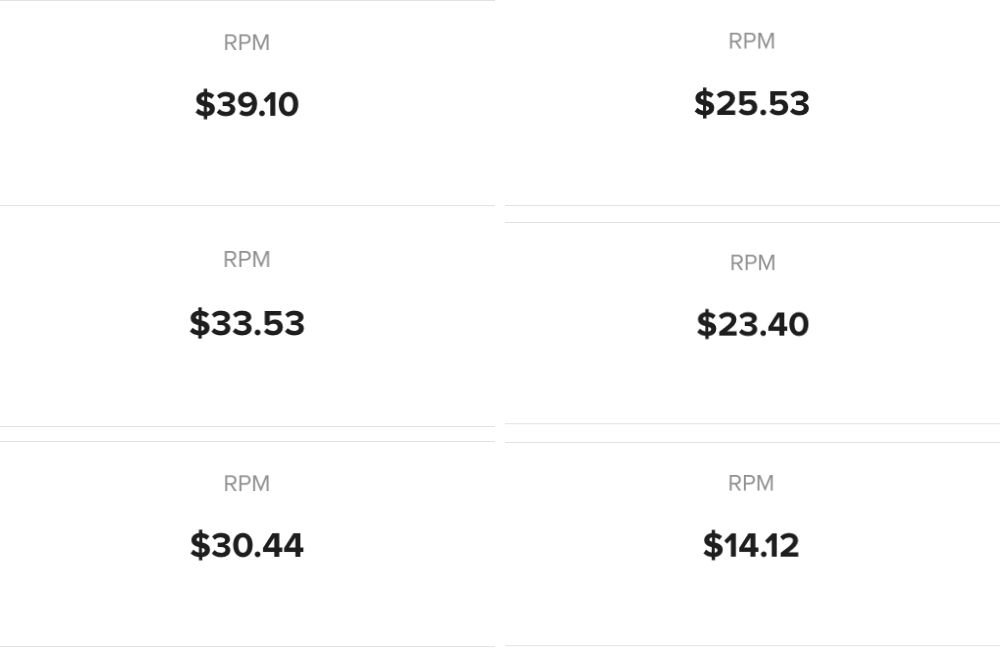



Jon,
Once the above is linked, where do you find the report listing exactly how much each link has made you?
I’m having trouble finding it. I looked in the publisher and seem to only be able to see how much each page is averaging not revenue for a particular link.
Thanks,
Alex
Thanks a lot sir
Hi Jon,
I do not see any possibility to see how much money I earned for each URL with UTM.
I can see just how much traffic each URL with UTM bring me.
Can you please write where to see it in the Analytics?
Thank you 🙂
Kind regards,
Nick
Hey Nick, you need to sync Adsense with Analytics.
Thanks for your post, I have one question.
How accurate can this info be? as in analytics, the little question mark beside adsense revenue label says “The total estimated revenue from AdSense ads.”
Thanks
Hey Ayman,
It’s not 100% accurate as I’ve learned over time. The problem, I think, is some mobile ads aren’t tracked. There are 2 solutions:
1. Use the AdSense URL tracker. You insert your url’s via Adsense and it will track all revenue for that url. Obviously this is not ideal if you have a huge site (caps at 500 urls) and it takes time. Nevertheless I’ve used it quite a bit especially for URLs where I send paid traffic.
2. Use Ezoic for Google ads. Ezoic has incredible reporting that provides accurate revenue for every page on your site. Learn more about Ezoic here.
Nice one man
Wow! Thank you for this wonderful piece of information. I must say, I really learn a lot from it.
I never new I can track my Facebook ads campaign to know if actually I’m running at a lost or in a profit.
I Will implement it and see how it works. Thank you.
well that really helpfull ..i was wondering if my article may help you to find the earning of youe individual websites, specially if you have connected multiply websites and youtube channel with one adsense account. check out http://somnio360.com/how-to-know-adsense-earning-of-individual-blogspot-or-website/
Wow! Thank you for this wonderful piece of information. I must say, I really learn a lot from it.
I never new I can track my Facebook ads campaign to know if actually I’m running at a lost or in a profit.
I Will implement it and see how it works. Thank you.
Wow! Thank you for this wonderful piece of information. I must say, I really learn a lot from it.
I never new I can track my Facebook ads campaign to know if actually I’m running at a lost or in a profit.
I Will implement it and see how it works. Thank you.
Hi, I have linked my Adsense account to my Google Analytics account. I use Voluum to create my tracking links. And I’m sending traffic from. Native Ads networks such as Taboola. Is there a way to track my Adsense earnings from my Taboola campaigns in Google Analytics? Meaning will I be able to see how much Adsense earnings I made per Taboola campaign? Per Taboola individual sites? Etc…
I use Voluum to create my tracking links. And I’m sending traffic from. Native Ads networks such as Taboola. Is there a way to track my Adsense earnings from my Taboola campaigns in Google Analytics? Meaning will I be able to see how much Adsense earnings I made per Taboola campaign? Per Taboola individual sites
The best option is to monetize with Ezoic which will track revenue from any traffic source including paid.
Thanks a lot for this post and secondly, thanks for the free software, not may would have given it for free even though it is free.
Thanks for the wonderful article post. Keep getting us updated
Great post, thanks for sharing
Nice write up, thanks for sharing